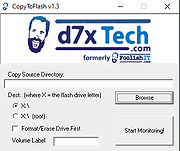|
CopyToFlash v1.3
CopyToFlash v1.3
CopyToFlash is a zero-click utility for copying content to an unlimited number of flash drives for distribution.
Basically it starts a drive monitor to detect when a flash drive is plugged into the system, and when that happens it copies the content to the flash drive, then waits on removal and insertion of a new flash drive before copying the content again to the new drive – all accomplished with ZERO CLICKS (after the initial content selection, that is.)
Here’s the process:
Start CopyToFlash.exe
Browse for / select a directory.
Click Start Monitoring! (a new status window will appear, waiting on the first flash drive.)
Insert the flash drive, wait for the copy to complete (an alert will sound), then remove the flash drive.
Repeat step 4 until you are done.
Click the taskbar icon to restore the minimized CopyToFlash window, and click Stop Monitoring!
So it does everything but the physical stuff. Behind the scenes, you’ll see CopyToFlash utilize Robocopy for the copying process, in order to avoid max path limitations and to only copy files if they are newer than the destination files.
Changes:
v1.3 Released December 19th, 2019 – Removed requirement to press enter when formatting drives before the file copy process.
CopyToFlash is FREE for all usage both personal and commercial.
Click here to visit the author's website. |
 |
3,687 |
Feb 22, 2020
d7xtech.com 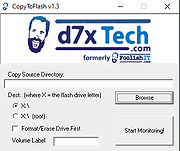 |