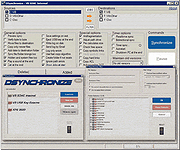|
DSynchronize v2.46.42
DSynchronize v2.46.42
DSynchronize is a program (Freeware) that syncronizes two or more directories on a local area network.
The program compares every directory "Source" with the respective "Destination", then changes the "Destination" (adding, replacing, or deleting files and subdirectory) in such way to make those files or subdirectories identical to the "Source." It supports multiple filters (separated by "; ") type *.exe; *.txt etc.
You can configure synchronizations to use Varying environments (% WINDIR%,% USERPROFILE% etc.).
The use is rather intuitive.
SUPPORTED SYSTEMS:
~~~~~~~~~~~~~~~~~~
Windows 10
Windows 8
Windows Seven
Windows VISTA
Windows 2003
Windows XP
Windows 2000
Windows NT4 with SP6a and IE4 or superior.
OPTIONS:
~~~~~~~~
"Save on exit"
It serves for saving all the settings and remembering which directories to synchronize.
"Antifragmentation"
It reduces the fragmentation of the disk: In order to prevent holes in the file structure when a file is replaced, the old file is first removed from the structure and then the replacement file is written into the old file's place.
"Set/Enable timer"
This option sets the synchronization to run on a regular basis. You can tell it how much time to wait between synchronizations in terms of hours and minutes. You can also specify certain days that you would like synchronization to occur or a specific time to sync on the days specified.
"Shutdown at the end"
This option will automatically shut down the PC at the end of the synchronization.
"You create folder if it does not exist"
If the specified directory does not exist on the destination, it will automatically be created there with the same name as the source directory.
"Add date to destination folder"
This option add the date to files on the destination. For example, if the source file x is ". C:\mapindestination" it becomes "C:\mapindestination 18-07-2004 22.30", this can be used for creating ... |
 |
6,101 |
May 27, 2020
Dimio 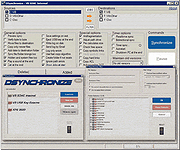 |