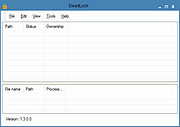|
DeadLock v1.4
DeadLock v1.4
DeadLock is a free file and folder unlocking utility brought to you by CodeDead. It can help you unlock files or folders that you’re unable to delete, copy, rename or move.
As of version 1.3, DeadLock can also take ownership of files and folders !
Features
Unlock files / folders
Take ownership of files / folders
Remove files / folders
Move ‘locked’ files / folders
Copy ‘locked’ files / folders
Command-line arguments
Automatic updates
Windows Explorer integration
System requirements
Operating System Windows 10, Windows 7 Service Pack 1,
Windows 8, Windows 8.1, Windows Server
2008 R2 SP1, Windows Server 2012, Windows
Server 2012 R2, Windows Server 2016
Disk space At least 20 MB free disk space
Memory At least 30 MB free RAM memory
Internet connection DeadLock communicates with a server in order to check for updates. This can be turned off in the settings menu.
.NET Framework .NET Framework v4.6.1
DeadLock 1.4:
---
[*]Added Russian language
[*]Minor performance fix
[*]A restart is no longer required for language changes
[*]A restart is no longer required for design changes
[*]Fixed LanguageManager issue
[*]Fixed issue that would show no translations if an incorrect custom file was selected
[*]Fixed translation issues
[*]Using latest theme version
Click here to visit the author's website. |
 |
6,442 |
Dec 21, 2021
CodeDead 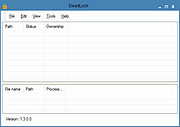 |