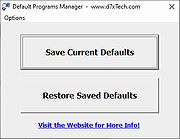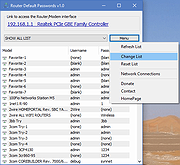|
Default Programs Manager v1.0.2.0
Default Programs Manager v1.0.2.0
Do you prefer to use certain programs over Microsoft’s default offerings, like a certain picture viewer or web browser? If so, you probably have run into the issue of having your preferred program defaults reset to Microsoft Windows defaults.
Default Programs Manager is a small program that provides two options:
Save your current program default settings
Restore your saved program default settings
What this means is you can set all of your program defaults the way you want them (e.g. Adobe Reader for PDF files, Google Chrome for web browsing, etc.), save the config, and later (should Microsoft ever reset your program defaults) restore the config.
Supported Systems:
Windows 8, Windows 8.1, and Windows 10.
How to use it:
1. Setup Windows program defaults to your personal preferences. You should have already done this.
2. Download/Install/Run the program.
3. Click ‘Save Current Defaults’ and you’re done. You can repeat this anytime you change your preferred program defaults.
4. If your defaults are ever changed by Microsoft or another app, run the program again and click ‘Restore Saved Defaults’.
License
Default Programs Manager is free for all personal and commercial usage.
Click here to visit the author's website. |
 |
2,874 |
Feb 17, 2021
d7xtech.com 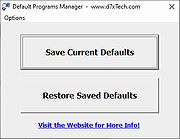 |
 |
Router Default Password v1.0
Router Default Password v1.0
Every device connected to a network must have an unique IP address to differentiate it from the others. An IP address is similar to the unique telephone number on your home phone or mobile device. No other device on your network (unless you are using NAT) will have the same IP address. In order for a sending device to transmit data to a receiving device, the sender needs to know where the destination is. The destination will either be on the same subnetwork as the source, or on some other subnetwork. If the devices are in the same subnet, the mechanism used to determine the location of the destination device is the broadcast. But what happens if they are on different networks? This is where the default gateway comes into play. The default gateway is used as the destination of all traffic that is not on the same subnet.
You might need to know the IP address of the default gateway if there’s a network problem or if you need to make changes to your router. In Microsoft Windows, the IP address of a computer’s default gateway can be accessed through Command Prompt with the ipconfig command, as well as through the Control Panel. The netstat and ip route commands are used on macOS and Linux for finding the default gateway address. If you haven’t bothered to go in and make changes to your network settings, you may find that you can still access the admin panel using that information. To be able to do that though, you need to know how to find the IP address , default Username and default Password of your router. Here is “Router default Password” Utility come in handy ,it is a Portable freeware.
How to use it :
1. Download Router Defauld ... |
 |
5,244 |
Jun 28, 2019
Sordum.org 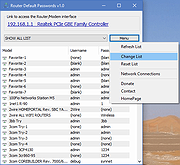 |
 |
Tweaking.com - Set Windows Services To Default Startup 2.8.8
Tweaking.com - Set Windows Services To Default Startup 2.8.8
This will set the Windows services to their default startup state. This will set the services startup by the "sc config" command and not by the registry. This tool is also a part of Windows Repair (All In One).
Here is the current service list this repair sets.
AeLookupSvc = demand
Alerter = disabled
ALG = demand
AllUserInstallAgent = demand
AppHostSvc = auto
AppIDSvc = demand
Appinfo = demand
AppMgmt = demand
aspnet_state = demand
AudioEndpointBuilder = auto
AudioSrv = auto
AxInstSV = demand
BDESVC = demand
BFE = auto
BITS = auto
bthserv = demand
CertPropSvc = demand
ClipSrv = disabled
COMSysApp = demand
CryptSvc = auto
CscService = auto
DcomLaunch = auto
defragsvc = demand
DeviceAssociationService = demand
DeviceInstall = demand
DFSR = demand
Dhcp = auto
dmadmin = demand
dmserver = auto
Dnscache = auto
Dot3svc = demand
DPS = auto
DsmSVC = demand
DsRoleSvc = demand
EapHost = demand
EFS = demand
ehRecvr = demand
ehSched = demand
EMDMgmt = auto
ERSvc = auto
EventLog = auto
EventSystem = auto
FastUserSwitchingCompatibility = demand
Fax = demand
FCRegSvc = demand
fdPHost = demand
fhsvc = demand
FontCache = auto
FontCache3.0.0.0 = demand
gpsvc = auto
helpsvc = auto
hidserv = demand
hkmsvc = demand
HomeGroupListener = demand
HTTPFilter = demand
idsvc = demand
IKEEXT = demand
ImapiService = demand
IPBusEnum = demand
iphlpsvc = auto
KeyIso = demand
KtmRm = demand
LanmanServer = auto
LanmanWorkstation = auto
lltdsvc = demand
lmhosts = auto
LPDSVC = auto
LSM = auto
Mcx2Svc = disabled
Messenger = disabled
MMCSS = auto
mnmsrvc = demand
MpsSvc = auto
MSDTC = demand
MSiSCSI = demand
msiserver = demand
napagent = demand
NetDDE = disabled
NetDDEdsdm = disabled
Netlogon = demand
Netman = demand
NetMsmqActivator = auto
NetPipeActivator = auto
netprofm = demand
NetTcpActivator = auto
NetTcpPortSharing = disabled
Nla = demand
NlaSvc = auto
nsi = auto
NtLmSsp = demand
NtmsSvc = demand
p2pimsvc = demand
p2psvc = demand
PeerDistSvc = demand
PerfHost = demand
pla = demand
PlugPlay = auto
PNRPAutoReg = demand
PNRPsvc = demand
Power = auto
ProfSvc = auto
QWAVE = demand
RasAuto = demand
RasMan = demand
RDSessMgr = demand
RemoteAccess = disabled
RpcEptMapper = auto
RpcLocator = demand
RpcSs = auto
RSoPProv = demand
RSVP = demand
sacsvr = demand
SamSs = auto
SCardSvr = demand
Schedule = auto
SCPolicySvc = demand
SDRSVC = demand
SENS = auto
SensrSvc = demand
SessionEnv = demand
ShellHWDetection = auto
simptcp ... |
 |
9,247 |
Sep 02, 2017
Tweaking.com  |