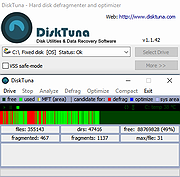|
DiskTuna Free Defrag and Optimization 1.2.3
DiskTuna Free Defrag and Optimization 1.2.3
DiskTuna (formerly DiskTune) is a tiny and free disk defragmentation and optimization software, that will only run when you want it to. DiskTuna does not install background services or other crapware that slows the system down.
It only runs on-demand. However, to make maintaining your hard disk using DiskTuna as accessible as possible, it can be used from a driveís context menu. Also, you can create one-click shortcuts to jobs.
Click a job shortcut to for example have DiskTuna defrag a disk quietly in the background.
DiskTuna features:
Defragmentation: Moves fragmented files in to contiguous regions.
Optimization: Moves frequently accessed files into the fastest region of the hard disk. Optimization also defrags fragmented files, and packs files together. Run every few months only. Improves Windows startup times.
Compact: Packs files together to prevent fragmentation from occurring.
Explorer integration: Defrag drive or folder by right clicking it in Explorer.
VSS safe-mode: does not cause excessive growth and deletion of shadow copies.
Create shortcuts, single click jobs.
Disk temperature monitor, pauses when disk temp gets too high.
Checks volume state before defragging.
Safe: Uses Windows defrag API for actual file moves.
|
 |
5,664 |
Jun 01, 2017
Joep van Steen 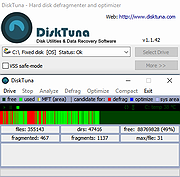 |
 |
Puran Defrag Free Edition 7.7
Puran Defrag Free Edition 7.7
The files saved on your hard disk will become fragmented for various reasons. Because of this, your hard disk is extra busy gathering data from different fragments located at various locations on the hard disk in order to access your files. This process degrades your hard disk performance and overall system speed which gets gradually worse over time. In addition, the read/write speed of your hard disk varies by location and the files on your hard disk are randomly distributed. Therefore, you lose any potential speed gains from other system optimization programs.
Puran Defrag provides the solution! Puran Defrag is a very simple disk defragmenter which will defrag the files and optimize your system, collecting all the fragments of a file and putting them together, as well as moving some frequently used files and all directories to faster disk areas. This process boosts your hard disk performance and thus overall system speed. In addition it reduces wear and tear on your hard disk, thereby increasing its life span.
Features:
Puran Intelligent Optimizer - PIOZR
Directories Consolidation for speed boost
Optimization by Freeing Space
Automatic Defragmentation for worry free defrag
Boot Time Defragmentation for system files like MFT
Low Priority Defrag for work while defrag experience
Individual File/Folder Defrag for selective defrag
GUI and Console Command Line Defrag Supported
Restart/Shutdown After Boot Time Defragmentation
File/Folder Exclusion or exclusion by wildcard facility
Native support for 64Bit Windows
Supports Windows Xp/2003/Vista/2008/7
Now get a professional defragmenter for your computer at no price at all. This is Puran Defrag Free Edition which is exactly the same as its commercial version except you do not need to pay for it.
Limitations:
Free for private and non-commercial use only.
|
 |
8,948 |
Sep 08, 2013
Puran Software |