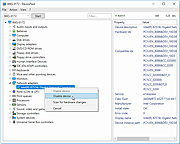|
DeviceTool v1.1.0.20
DeviceTool v1.1.0.20
A Device Manager for administrators. DeviceTool can enable and disable devices remotely
Display installed devices - with properties
Enable and disable local devices
Enable and disable devices on remote computers
Portable tool - no installation required
Runs on Windows 7/8/10/11 and Windows Server 2008/2012/2016/2019/2022 (32 and 64 bit)
Free - for private and professional use
The features
Display devices
Displays all Windows devices (like Windows Device Manager)
Displays the most important properties
Displays devices of remote machines extremely fast
Device classes filter for better overview
Refreshs automatically (manual refresh with F5)
Enable/disable devices
Enables/disables devices with right mouse button
Enables/disables devices of remote computers
Advanced
Open by command line (with parameter hostname and filter word)
History of recent computers
System requirements
DeviceTool runs on:
Windows 7/8/10/11 and Windows Server 2008/2012/2016/2019/2022 (32 or 64 bit). It requires .NET-Framework 4.
Additional tools
DeviceTool consists of 5 files. For full functionality (remote enabling/disabling) you need the file psexec.exe from Microsoft TechNet (free download): https://docs.microsoft.com/en-us/sysinternals/downloads/psexec?redirectedfrom=MSDN
FAQ
► How does DeviceTool work?
DeviceTool connects on TCP port 135 to get device information via WMI (Windows Management Instrumentation). It displays the devices in the GUI. Further information in the DeviceTool help page.
► Do I need additional tools?
Only if you would like to enable and disable devices remotely. Then you need file psexec.exe in the DeviceTool folder. You can download psexec.exe for free at: https://docs.microsoft.com/en-us/sysinternals/downloads/psexec?redirectedfrom=MSDN
► How much does DeviceTool cost?
DeviceTool is free of charge - even for professional use.
► What's new in version 1.1.0.20 (Feb-16-2022)?
DeviceTool now displays the operating system version better in the form "Microsoft ... |
 |
5,778 |
Feb 17, 2022
Lugrain Software GmbH 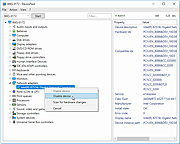 |