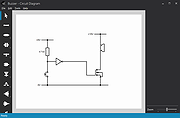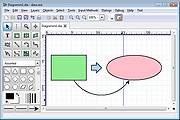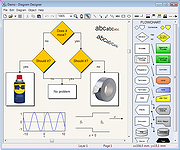|
Circuit Diagram v3.1
Circuit Diagram v3.1
Design and share diagrams using a wide range of components.
Easy to Use
Design diagrams visually by placing components with your cursor. Modify their values using the properties editor.
Export as Images
Export your diagrams as images, either SVG or PNG.
Plugins are available for additional formats.
Includes all Common Components
Symbols for most commonly-used components are included, from resistors and capacitors to logic gates and transistors.
Custom Components
Find many more components made by other Circuit Diagram users in the components section.
Create your own for ones that haven't been made yet.
Share Circuit Designs
Browse circuits designed by others, and upload your own in the circuits section.
Click here to visit the author's website. |
 |
4,811 |
Feb 28, 2023
Circuit Diagram 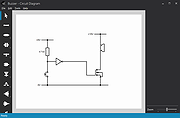 |
 |
Dia Diagram Editor v0.97.2
Dia Diagram Editor v0.97.2
Dia is an application for creating technical diagrams.
Its interface and features are loosely patterned after the Windows program Visio. Features of Dia include multiple-page printing, export to many formats (EPS, SVG, CGM and PNG), and the ability to use custom shapes created by the user as simple XML descriptions. Dia is useful for drawing UML diagrams, network maps, and flowcharts.
Dia Manual
English
German
French
Polish
Basque
Requirements
The current Dia release has been tested successfully on Windows 8.1, 8, 7, Windows Vista and Windows XP, Linux and Mac OS X.
License
Dia is free software available under the terms of the GNU GNU General Public License, the GPLv2.
This download is for the Windows version.
If you need the MacOS version, download here.
If you need the Linux Debian version, download here.
Click here to visit the author's website. |
 |
4,497 |
Jun 23, 2021
Steffen Macke 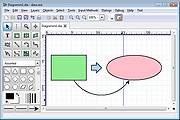 |
 |
Diagram Designer v1.30.0
Diagram Designer v1.30.0
Simple, free vector graphics editor for creating flowcharts, UML class diagrams, illustrations and slide shows.
Features
Customizable template object palette.
Spellchecker (see below about dictionaries).
Import/export WMF, EMF, BMP, JPEG, PNG, MNG, ICO, GIF and PCX images.
Slide show viewer.
Simple graph plotter to plot mathematical expressions.
Advanced "pocket" calculator with equation solver.
MeeSoft Image Analyzer integration for bitmap image editing and extended file format support.
Uses compressed file format for minimizing drawing file size.
This download is for the Diagram Designer Setup. All other download assets are below:
Dictionaries:
English.2-0-0.zip
Danish.1-0-1.zip
Download and extract the zip files with the languages you need. If the files are not placed in the folder where you installed Diagram Designer, you need to set the dictionary path in the Options dialog.
A note about dictionaries: A dictionary file is just a simple text file with an ordered list of words. For Diagram Designer to be able to use the file, the file name must be formatted "Language.ver1-ver2-ver3.dic", where ver1,ver2,ver3 is a three-digit version number. Example: Nederlands.1-0-0.dic
Template palettes:
Template palettes.zip
All of the template pallets sent in by users over the years in one .zip file.
Online help:
https://meesoft.com/DiagramDesigner/help.htm
A collection of documents and examples.
Click here to visit the author's website. |
 |
1,625 |
Jan 23, 2023
Michael Vinther 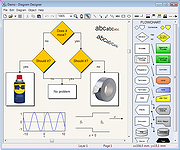 |