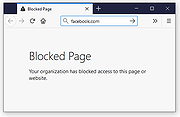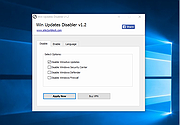|
Net Disabler v1.1
Net Disabler v1.1
On average, teens spend nine hours a day using media for entertainment – that’s more time than they spend sleeping and far more time than they spend studying. This is why more and more families are looking into ways to block internet access temporarily.But as we all know, it can be hard to give up things that are bad for us, we get home from work but continue to check email, waste time on social networking sites, or stare blankly at a computer for such reason We may want to turn the internet off temporarily.
The reasons to Completely Disable Internet are varied and many , for example :
1. To prevent programs from calling home or from updating.
2. To prevent your computer from receiving email or social media alerts etc. you could also use it to avoid distractions during work.
3. Disconnecting from the internet can limit the impact of the malware it is a security technique known as an “air gap”. By separating the computer from any network makes it more secure.
4. Internet access can be harmful if employees spend too much time browsing the Internet instead of performing their regular duties…
Technically, you can control internet by running netsh interface command in command prompt window to enable and disable the network connection that has the internet access. But This method can be easily circumvented and does not offer a guarantee. If you want to disable Internet connectivity for some time or on some events, you can easily do it with Net Disabler it is a small portable Freeware tool, you can use it to quickly turn the Internet off or on again.
The application displays the current status of the Internet connection in the interface above is on status and below is off
Usage is very simple,there are 4 Internet ... |
 |
5,368 |
Apr 16, 2021
Sordum.org  |
 |
URL Disabler v1.2
URL Disabler v1.2
A free, portable tool to simplify the URL blocking process for Google Chrome , Firefox and Edge.
Users with unrestricted Internet access find themselves constantly battling malware infections and at risk of information leakage. Downloading copyrighted material from the company’s network can expose the company to legal action. By blocking some websites greatly reduce this risk and protects accidental browsing of mature, explicit and sensitive sites. It can also help conserve bandwidth for mission critical applications, and keep those charges down.Restricting access to specific URLs may also improve productivity and help staying focused , this point is especially important for children who need to study.
Using software to block websites in order to control Internet access can be beneficial especially to businesses , schools that want to comply with child protection legislation and publicly accessible WiFi services that want to provide a family-friendly browsing environment and Home users.
What is URL Disabler and how to use it
URL Disabler is a Portable (it requires no installation) and freeware to simplify the URL blocking process for Google Chrome , Firefox and Chromium EDGE users. The user can freely provide, modify, export and import the list of URLs to be blocked.
1. After download and Unzip it, please run Appropriate exe file (x64 or x86) then Type the URL of the web page you want to block into the URL field (1) and use plus button (Add to list) (2)
2. By default, the setting “Options – Save changes automatically” is checked, which means that when you add an URL to the software you don’t need to click the Apply Changes button. If “Automatically save changes” is not selected, use the “Apply changes” button to apply. Easily block any distracting or harmful website. You can click one of the browser icons at the bottom ... |
 |
3,422 |
Mar 26, 2023
sordum.org 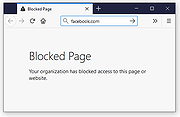 |
 |
USB Ports Disabler v1.0
USB Ports Disabler v1.0
USB Ports Disabler is a simple Windows OS software useful to disable all USB drives to prevent data theft and malware which spread through USB devices. Easily lock or unlock USB ports, restrict users from using USB drives in your computer, disable USB drive detection on your Windows system. This program works by disabling the USBSTOR service so Windows is unable to detect and identify USB devices connected to the computer. USB Ports Disabler works on Microsoft Windows XP, Vista, 7, 8, 10 (32\64-bit).
|
 |
6,239 |
Nov 15, 2019
Site2unblock  |
 |
Win Updates Disabler v1.4
Win Updates Disabler v1.4
Win Updates Disabler is a very simple Windows OS software that helps you to completely disable or enable Automatic Updates on your Windows system. Moreover, it can help to disable or enable Windows Defender, Windows Security Center and Windows Firewall. Remember that it is important keep your system up to date for security reasons, however, if for privacy reasons or for any other reason you want to disable Windows Updates and the other Windows security services, this little tool is all that you need. This program works fine on Windows XP, Vista, 7, 8, 8.1 and Windows 10 (32\64-bit).
Program Key Features
Completely Disable or Enable Automatic Updates on Windows
Disable or Enable Windows Defender, Security Center, Windows Firewall
Ask to Reboot the PC After the Changes have Been Applied
The Program is Translated into 19 Languages (Multilingual)
Run it Directly from the USB with the Portable Version
Works on Windows XP, Vista, 7, 8, 10 (32\64-bit)
What's New ?
v1.4.0.0 - 25 March 2016
+ Fixed changing of the startup type of services
+ Updated Portuguese language file
+ Minor optimizations
|
 |
6,225 |
Feb 24, 2017
Site2unblock 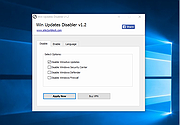 |
 |
Windows 10 Update Disabler 1.0
Windows 10 Update Disabler 1.0
Windows 10 Update Disabler is a small tool which prevents Windows 10 from downloading updates completely. It is a reliable solution to stop Windows 10 updates coming to your PC.
|
 |
5,391 |
Apr 26, 2017
PainterR  |