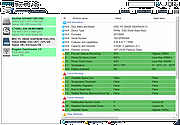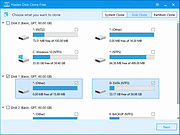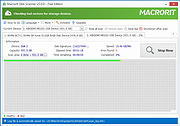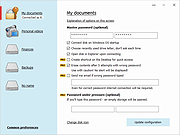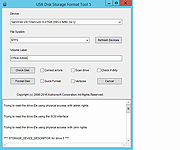|
Apple II Disk Image Collection
Apple II Disk Image Collection
One massive zip file containing original utilities, popular software, audio, programming software, graphics and more for the Apple II.
|
 |
7,175 |
Feb 17, 2019
Apple Corp.  |
 |
Clear Disk Info v4.3.0.0
Clear Disk Info v4.3.0.0
A free software program that provides a clear view of health related information about connected storage devices.
Keeping an eye on storage devices is essential when you work with computer systems. A storage device failure could lead to data loss or corruption of system files that prevent certain functionality or the system from booting at all. This tools supports S.M.A.R.T. monitoring, NVMe health log and USB connected devices. Unlike most tools of the same kind, Clear Disk Info displays the information in a human readable, user friendly way.
Application interface
Even though it is not visible in the picture below, the right pane list has a fourth column showing a description of each item.
The list of disks is displayed in the left pane, where you can have a quick insight on the health and statistics from all your disks. The right pane contains information on the selected disk. The first disk (disk 0) is selected by default. To view information about a different disk, just select it in the left pane.
Whenever you need more options, press the menu button at the top right side of the UI.
Overview of Clear Disk Info
Clear Disk Info is a storage device diagnosis utility. It displays some basic information about the selected disk, and also S.M.A.R.T./health information. Clear Disk Info supports hard disk drives (HDD), solid state drives (SSD) and also the most recent NVMe SSDs.
The main reason why we created Clear Disk Info is that most existing tools of this kind display the S.M.A.R.T. attributes in a raw way, and in order for us to understand them we have to go digging over the internet. And even after that, in most cases we're not sure if the relevant data is the Raw Value or the Current value, or both, or whether ... |
 |
9,314 |
Nov 19, 2024
Carifred 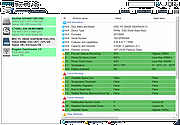 |
 |
Hasleo Disk Clone v4.5
Hasleo Disk Clone v4.5
Best Free Windows Migration and Disk/Partition Cloning Software!
• Migrate Windows from one disk to another without reinstalling Windows, apps.Improved
• Clone one disk to another and makes the data on 2 disks are exactly the same.Improved
• Clone a partition to another location without losing any data.Improved
• Easily adjust the size and location of the destination partition.
• Convert MBR to GPT or convert GPT to MBR by cloning.
• Creation of Windows PE emergency disk.
• Multi-language support (German, French, Italian, Chinese, Japanese, Korean, etc.).
• Supported OS: Windows Vista/Server 2008 or later, fully compatible with GPT and UEFI.
Hasleo Disk Clone is a free and all-in-one disk cloning software for Windows 11/10/8/7/Vista and Windows Server that can help you migrate Windows OS to another disk, clone one disk to another disk or clone one partition to another location quickly and efficiently.
As a professional Windows cloning software, Hasleo Disk Clone provides different disk alignment modes, supports sector-by-sector cloning of disks and partitions, allows adjustment of the location and size of the destination partitions, and you can clone an MBR disk as a GPT disk or clone a GPT disk as an MBR disk. Additionally you can create a bootable WinPE emergency disk for disk or partition migration.
User Guide Here
Tech Specification
Supported Operating Systems
Windows 11, 10, 8.1, 8, 7, Vista, 2022, 2019, 2016, 2012 (R2), 2008 (R2) (32/64-bit)
Supported Devices
HDD, SSD, External HDD, Thunderbolt, Dynamic disk, etc.
Supported File Systems
FAT12, FAT16, FAT32, NTFS, Other File Systems (in the sector-by-sector mode)
Click here to visit the author's website. |
 |
2,863 |
Oct 30, 2024
Hasleo Software 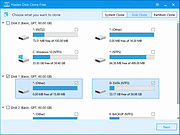 |
 |
HP USB Disk Storage Format Tool v2.2.3.0
HP USB Disk Storage Format Tool v2.2.3.0
A free portable tool to low-level format USB flash drives to Fat, Fat 32 or NTFS file systems.
This is our go-to tool for recovering lost space on a USB flash drive. It also allows you to create DOS startup disks.
The program must be ran as an administrator so right-click it's icon and choose "Run as Administrator".
Click here to visit the author's website. |
 |
893 |
Dec 29, 2023
HP  |
 |
Macrorit Disk Partition Wiper 1.6.0
Macrorit Disk Partition Wiper 1.6.0
If you want to clean up your data from your hard disk drive, formatting or deleting the hard drive is not enough to prevent your personal information or company documents from recovering. What you need is a professional disk wiper to completely and permanently erase data on the hard drive or partition. Macrorit Disk Partition Wiper is a bran-new free disk wiper software tool which can help you wipe hard disk drive inside and out.
With powerful algorithms and comprehensive wipe ability, Macrorit Disk Partition Wiper provides the easy-to-follow solution for permanently destroy data which has no possibility to recover. This easy-to-use hard drive eraser is compatible with all Windows operating systems. As a 100% free disk wiper, Macrorit Disk Partition Wiper is also 100% Free of malware, spyware and adware.
|
 |
8,793 |
Feb 21, 2014
Macrorit Tech Development Co., Ltd. |
 |
Macrorit Disk Scanner v6.6.8
Macrorit Disk Scanner v6.6.8
Free Disk Scanner to Check Hard Drive Errors and Issues
Hard disk bad sector is the most common problem and the disk is not safe to store data any longer. Bad sector will cause the important data loss and blue screen error sometimes, and even slow disk space. Macrorit Disk Scanner is a third party disk surface test portable tool for disk bad sectors which provides you better options and performance than Windows native disk scanner.
With the fastest algorithm, this disk scanner free software usually could reach to the maximum speed that supported by the device. It is compatible with all recent versions of Microsoft Windows - both client and server, and supports major storage device types
such as IDE and SATA HDD and SSD, SCSI, FireWire, hardware RAID, flash cards and more.
Features:
SCAN DISKS BAD SECTORS
Surface test on hard drives and you can define scan area
MARK BAD SECTORS
When bad sectors/blocks are found, we mark them as red
UNDERSTANDABLE LOGFILE
Easy to find where are the bad sectors are in scan log
PORTABLE EDITION
Yes, you can put Scanner in to USB and Scan off-line Disks
Changes:
v6.6.8
Fixed Ukrainian translation
Fixed some multilingual texts
Click here to visit the author's website. |
 |
5,878 |
Sep 19, 2023
Macrorit 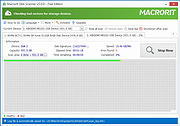 |
 |
Secret Disk Free v2021.04
Secret Disk Free v2021.04
Creates additional hidden disk protected with a password
Creating a secure place for sensitive files has never been easier than with our software Secret Disk. Within a few clicks, you can create a password-protected additional hard disk to store, hide, and lock files. The software also enables you to set several automation scenarios to make usage very convenient for you. If you need more than one secret disk, that can easily be handled by our software.
Easy And Fast Creation
With our software, you won't need to format your hard disk or change anything to the boot sector. It can make a new disk automatically and quickly while providing you with plenty of set-up options. You can choose to make the disk invisible, including the contents in it, and keep it password-protected. The Secret Disk works similarly to a standard hard disk and provides compatibility with any other software. To top it all off, you can choose your disk letter.
Clever in Any Situation
In the case of a power outage or fatal error of your Windows OS, your secret disk will automatically lock and become invisible as the information related to the disk instance is stored in the virtual memory. The Secret Disk does not encrypt your files, but it does limit access to them by allowing you to keep them password protected. The software ties together your files with the virtual disk to provide ample security to keep your files secure.
Regular updates
Just as technology keeps advancing, we will too. As more gets added or enhanced, we will send out updates to keep you up-to-date. The update process is automatic and in the background, so you won't ever need to worry.
Trust and Awards
Our software has received multiple awards from world-known rating agencies and bloggers. We pride ourselves ... |
 |
6,480 |
Jul 12, 2021
PrivacyRoot 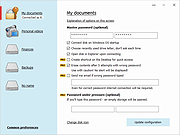 |
 |
Super Grub2 Disk 2.02s9
Super Grub2 Disk 2.02s9
Super GRUB2 Disk is a live cd that helps you to boot into most any Operating System (OS) even if you cannot boot into it by normal means.
Features
Everything option to detect most Operating Systems
Operating Systems
grub.cfg – (GRUB2 configuration files)
menu.lst – (GRUB legacy configuration files)
core.img – (GRUB2 installation (even if mbr is overwritten))
Bootable ISOs (in /boot-isos or /boot/boot-isos
Enable GRUB2’s LVM support
Enable GRUB2’s RAID support
Enable GRUB2’s PATA support (to work around BIOS bugs/limitation)
Mount encrypted volumes (LUKS and geli)
Enable serial terminal
A new stable release
The former Super Grub2 Disk stable release was 2.02s8 version and released on March 2017 (2 months ago) . New features or changes since previous stable version are:
Updated grub 2.02 build to tag: 2.02 . This is the final stable 2.02 upstream Grub release.
Added Chinese translation (Thanks to shankerwangmiao)
Added Finnish translation (Thanks to tavallinenvirtanen7)
supergrub-release-news helps release team to generate a template for its news.
Added supergrub-release-changes to help with the release team.
Rename ‘(GRUB2 installation (even if mbr is overwritten))’ to: ‘(GRUB2 installation)’
Supported Operating Systems
Excluding too custom kernels from university students Super Grub2 Disk can autodetect and boot most every Operating System. Some examples are written here so that Google bots can see it and also to make more confident the final user who searchs his own special (according to him) Operating System.
Windows
Windows 10
... |
 |
6,091 |
Aug 09, 2018
supergrubdisk.org  |
 |
Trend Micro Rescue Disk 3.0.0.1023
Trend Micro Rescue Disk 3.0.0.1023
Trend Micro Rescue Disk allows you to use a CD, DVD, or USB drive to examine your computer without launching Microsoft Windows. It finds and removes persistent or difficult-to-clean security threats that can lurk deep within your operating system.
Rescue Disk does not need to load potentially-infected system files into memory before trying to remove them. It can scan hidden files, system drivers, and the Master Boot Record (MBR) of your computer’s hard drive without disturbing the operating system.
Getting Started
Click Download to begin.
If prompted, click Save or Save As, and save the file on your computer’s desktop.
While the installer downloads, prepare one of the following:
Blank CD or DVD (do not use a rewritable disc)
Empty USB Drive (128MB or larger)
NOTE: The drive will be reformatted before creating Rescue Disk, and anything already on the USB drive will be lost. Please back up any important files before using a USB drive for Trend Micro Rescue Disk.
When you have finished downloading the file, double-click the Trend Micro Rescue Disk icon to start the installer.
To launch your computer from a CD or DVD, you must set the BIOS to boot from a different device. While the exact procedure differs from computer to computer, the overall process is usually like this:
Insert the disc or USB drive into the computer.
Restart the computer.
When the computer powers up again, look for a BIOS setup message, which often looks like “Press [KEY] to run ... |
 |
6,911 |
Nov 13, 2019
Trend Micro Incorporated  |
 |
Tweaking.com - Disk Error Checking at Next Boot v1.0.0
Tweaking.com - Disk Error Checking at Next Boot v1.0.0
This little tool will set the dirty bit flag on a drive. When the dirty bit flag is set, Windows will perform a disk check and repair any errors it find at the next system boot.
Normally I would set a drive error check by using the tools tab on the properties of a drive. Odd thing is, sometimes it wouldn't be set and I would have to do it again to get the system to scan the drive. This was annoying as I just wasted a reboot and the time it took. So I made this tool to make it easier and faster to get the drive error check going.
|
 |
9,007 |
Sep 02, 2017
Tweaking.com  |
 |
USB Disk Storage Format Tool v6.0
USB Disk Storage Format Tool v6.0
USB Disk Storage Format Tool utility allows you to quickly and thoroughly format virtually any USB flash drive with your choice of FAT, FAT32, exFAT, or NTFS partition types.
FEATURES:
Quick format and safe format.
Erase all data and delete space on flash drives that cannot be removed in the traditional way.
Remove any tracks of malicious software that may have infected it.
Correct partition errors if any.
Create volume label for USB disk drives.
Scan drive for errors before formatting.
Create a FAT32 volume larger than 32 GB.
Tested with thousands of flash drives (Compact Flash, CF Card II, Memory Stick Duo Pro, SDHC, SDXC, Thumb Drive, Pen Drive) of the following brands, SanDisk, Kingston, Transcend, Corsair, HP, Sony, Lexar, Imation, Toshiba, PNY, ADATA, Verbatim, LaCie, Panda, Seatech, SDKSK9, Silicon Power, IronKey, and HDE.
|
 |
5,791 |
Oct 16, 2019
Authorsoft 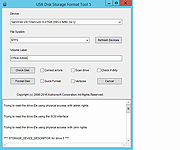 |