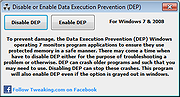|
Enable Viacam v2.1.0
Enable Viacam v2.1.0
Enable Viacam (eViacam) is a mouse replacement software that moves the pointer as you move your head.
It works on standard PC equipped with a webcam. No additional hardware is required.
It's completely free, open source and easy to use!
Features
Hands-free: Control your computer with intuitive head movements. No need to use your hands!
Wireless: Works with any good quality webcam. No cables, no dots, no additional hardware required.
Easiness and simplicity: Simple installation, intuitive use. The integrated configuration wizard gets you started easily.
Customizability: Pointer speed, motion acceleration and smoothness, dwelling time, and many other variables can be adjusted to fit the user's needs.
User autonomy: Specifically designed to eliminate the need for assistance after installation.
Windows XP/Vista/7/8/10
Click here to visit the author's website. |
 |
5,861 |
Jul 02, 2020
CREA Software  |