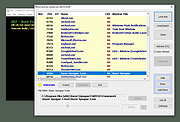|
BES Battle Encoder Shirase v1.8.0
BES Battle Encoder Shirase v1.8.0
Free (open-source) Software that controls per-process CPU usage, released under the GNU General Public License.
Portable (installation not needed). For Win XP/7/10/11/etc.
BES is a small tool that throttles the CPU usage of the process you “target”: for instance, you can limit the CPU usage of a process which would use CPU 100%, down to 50% (or any percentage you’d like). With this, you can use other programs comfortably while doing something CPU-intensive in the background. For more than 10 years, BES has also helped various gamers as a handy “anti-freeze” agent, though that was not the original purpose of BES. Well-known examples quick-fixed by BES include The Witcher 3 + dual-core (2015), Steel Panthers: World at War, Kingdom Come: Deliverance, and GTA 5 Online.
Note: Run bes.exe as admin (right click > “Run as Administrator”); else the processes running as admin won’t show up in the “Target” list.
Changes
v1.8.0.26 (Nov 13, 2021):
Watch up to 32 targets, instead of 6.
Use 7-Zip 32bit or 7-Zip 64bit to unzip this file.
Click here to visit the author's website. |
 |
3,936 |
Aug 06, 2024
nuuska 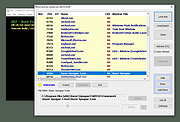 |
 |
Shutter Encoder v18.8
Shutter Encoder v18.8
Free, professional video converter for Windows, Mac and Linux
Shutter Encoder is an video, audio and image converter based on FFmpeg and other great tools. It has been designed by video editors in order to be as accessible and efficient as possible. It's a swiss knife tool for any video editor.
A Simple and Complete Interface
Shutter Encoder is one of the best video converter softwares. It handles images and audio too! It has been designed by video editors in order to be as accessible and efficient as possible. Shutter Encoder makes use of FFmpeg to handle its encoding, allowing support for almost every codec you’ve ever heard of, and many more you haven’t.
Total Control over Encoding
Shutter Encoder has a panel containing a large number of settings.
This includes access to powerful FFmpeg capabilities like duplicate frame detection, framerate interpolation, analytical tools, and deinterlacing with a number of filters available. You don’t need to be an expert in encoding to use Shutter Encoder, but if you are, you’re going to appreciate the power it gives you.
Trim and Cut your Videos
Thanks to the "Edit media content" window, you can to choose exactly which part of your video gets included in the output file through an intuitive trimming interface. You’ll be able to see exactly where those cuts will take place with the built-in video player. With some codecs, you’ll able to do this losslessy and extremely quickly thanks to the innovative "Cut without re-encoding" feature.
Fine-Tune your Image
Shutter encoder includes a powerful image adjustement tab, allowing you to adjust colours, apply LUTs, and convert color spaces right in the application, This feature even supports raw image formats like .nef, .cr2 but also .psd, .pdf, .png, .jpg and more.
Powerful Cropping Support
By using the "Image cropping" section you will have the possibility to quickly ... |
 |
2,441 |
Feb 13, 2025
Paul Pacifico  |