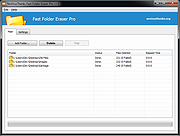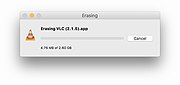|
Duplicate File Eraser 2.0.2.0
Duplicate File Eraser 2.0.2.0
Duplicate File Eraser is a simple program that can find and remove duplicate files.
Features
Fast CRC32, MD5, SHA1 file comparison
Simple usage
Multiplatform support
Portable
Available in 32 Bit and 64 Bit versions
Multilingual GUI
Platform Windows, Linux, Mac
Last updated 2016-02-24
MD5 637c747de477c88548bcfa70a705730a
|
 |
6,177 |
Dec 21, 2021
Fatih Kodak  |
 |
Eraser v6.2.0.2994
Eraser v6.2.0.2994
An advanced security tool for Windows which allows you to completely remove sensitive data from your hard drive by overwriting it several times with carefully selected patterns.
Features
• Erases residue from deleted files
• Erases MFT and MFT-resident files (for NTFS volumes) and Directory Indices (for FAT)
• Powerful and flexible scheduler
Eraser is currently supported under Windows XP (with Service Pack 3), Windows Server 2003 (with Service Pack 2), Windows Vista, Windows Server 2008, Windows 7, 8, 10, 11 and Windows Server.
Eraser is Free software and its source code is released under GNU General Public License.
Why Use Eraser?
Most people have some data that they would rather not share with others – passwords, personal information, classified documents from work, financial records, self-written poems, the list continues.
Perhaps you have saved some of this information on your computer where it is conveniently at your reach, but when the time comes to remove the data from your hard disk, things get a bit more complicated and maintaining your privacy is not as simple as it may have seemed at first.
Your first thought may be that when you ‘delete’ the file, the data is gone. Not quite, when you delete a file, the operating system does not really remove the file from the disk; it only removes the reference of the file from the file system table. The file remains on the disk until another file is created over it, and even after that, it might be possible to recover data by studying the magnetic fields on the disk platter surface.
Before the file is overwritten, anyone can easily retrieve it with a disk maintenance or an undelete utility.
Click here to visit the author's website. |
 |
8,634 |
May 01, 2024
Heidi Computers LTD  |
 |
Fast Folder Eraser Pro v3.8
Fast Folder Eraser Pro v3.8
Quickly delete folders with a large number of files.
Fast Folder Eraser Pro is a useful Windows OS utility designed to quickly delete folders with a large number of files, without degrading the system performances and maintaining the PC usable, so you can continue to use the PC normally without worrying about interrupting your work. Folders are erased much faster than Windows, the files are not sent to the recycle bin, they are deleted directly using native Windows OS APIs.
For Windows XP, Vista, 7, 8, 10, 11 (32\64-bit)
If you have ever tried to delete a large folder structure with thousands of files inside, you probably noticed that Windows OS can take some time and may slow down the system performances. With this tool large folders are deleted much faster, files are deleted directly, and you can also filter files to delete and reduce the memory usage during deletion. This is the tool you need to delete large folders on Windows.
Features
Delete Large Folders
Quickly delete complicated folder structures and folders with a lot of files.
File Wiping Algorithms
You can select to permanently delete files so they can't be recovered.
Work in Background
Delete folders in the background so you can work on the PC while deleting files.
Filter File Deletion
Filter files to delete by file extension, wildcard, file age, modification date, etc.
View Failed Deletions
View a list of files that failed the deletion because they are locked or in use.
Reduce Memory Usage
You can reduce even more the memory usage during the deletion process.
Command-Line
Included there is also the standalone command-line version.
No Spyware\Adware
The program is free from spyware, adware or other pests, nothing extra is installed.
Free to Use
This software is completely free to use for anyone, at home and at work.
Click here to visit the author's website. |
 |
2,169 |
Mar 06, 2022
NoVirusThanks 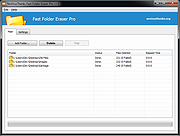 |
 |
Norton Power Eraser v6.6.0.2153
Norton Power Eraser v6.6.0.2153
Eliminates deeply embedded and difficult-to-detect crimeware that traditional virus scanning doesn’t always detect.
Norton Power Eraser uses Norton's most aggressive scanning technology to eliminate threats that traditional virus scanning doesn’t always detect, so you can get your PC back. Because Norton Power Eraser is an aggressive virus removal tool, it may mark a legitimate program for removal. However, you can always undo the results of a scan. It can also help detect and remove Potentially Unwanted Programs.
This download is for the 64bit version. If you need the 32bit version, download here.
Click here to visit the author's website. |
 |
8,196 |
Jun 15, 2023
Symantec  |
 |
Permanent Eraser v2.9.1
Permanent Eraser v2.9.1
When you normally delete files on the Mac, the operating system is only forgetting where those particular files are placed, while the data still physically remains on the drive. Beginning with Mac OS X 10.3, Apple enhanced its security by introducing the Secure Empty Trash feature, which follows the U.S. DoD pattern of overwriting data seven times. This feature was then later removed in OS X 10.11 El Capitan.
Permanent Eraser provides additional wiping methods such as the 3-pass DoE or 35-pass Gutmann algorithms. This utility overwrites your data multiple times, scrambles the original file name, and truncates the file size to nothing before Permanent Eraser finally unlinks it from the system. Once your data has been erased, it can no longer be read through traditional means.
CD/DVD Erasing
Permanent Eraser fills in what the Finder forgot! Simply drag a CD-RW or DVD-RW onto Permanent Eraser to erase the disc's contents.
Finder Integration
Don't want to take up more space in your already cluttered Dock? Instead, drag Permanent Eraser into your Finder's toolbar or sidebar for easy access to wipe away the files you no longer need. Click the icon to empty your Trash, or drag and drop files to erase them.
Better Progress
Not only has the progress meter's accuracy greatly increased over earlier versions, but it is also displayed from the Dock's icon.
Automator + Services
Mac OS 10.4+ users get to make use of the bonus Automator Actions and Finder plug-in built to work with Permanent Eraser. Right-click on items you want to destroy and select Services → Erase, or make use of the Erase Trash, Erase Selected Items, or Erase Free Space Automator Actions.
International
Permanent Eraser has been translated for English, German, French, Italian, Dutch, Swedish, Traditional Chinese, and Welsh.
Changes:
Permanent Eraser 2.9.1 (18 July 2020)
... |
 |
3,158 |
Jan 12, 2022
Edenwaith 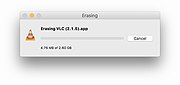 |