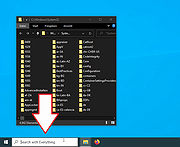|
EverythingToolbar v1.3.2
EverythingToolbar v1.3.2
Instant file search integration for the Windows taskbar powered by Everything.
Features
Light and Dark
EverythingToolbar seemlessly blends into Windows 10 and 11 and adjusts according to your theme settings.
Custom search filters
EverythingToolbar reads custom filters previously defined in Everything. To enable this feature, check the Use Everything filters option in the EverythingToolbar settings. From now on, all filters will be available from the filter dropdown:
Quick toggles for search options
Quick access to search flags (match case, whole word, match path and reg-ex) allows you to find your files precisely.
RegEx-powered file associations
Create custom Open with commands by selecting Rules... in the preferences. By checking the Automatically apply rules based on condition checkbox, matching files/folders will execute the appropriate command based on the type and regular expression field. Leaving the regular expression field empty will never match, but the entry will only be displayed in the Open with context menu of the search results.
Compatibility
EverythingToolbar is compatible with both Windows 10 and Windows 11 and works well with tools like ExplorerPatcher and StartAllBack to give you the full deskband integration even on Windows 11.
Other features:
• Open EverythingToolbar at any time via a customizable shortcut
• Redirect Start menu search to EverythingToolbar (experimental)
• Drag and drop files to where you need them most
• Quickly preview files thanks to QuickLook integration
• Use custom Everything instance names
Keyboard shortcuts
Changes
v1.3.2
Added preview support for Seer
Fixed a bug related to number input (#455)
Click here to visit the author's website. |
 |
2,770 |
Nov 08, 2023
Stephan Rumswinkel 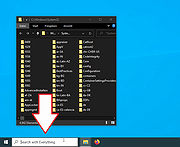 |