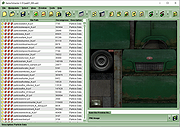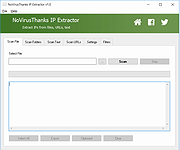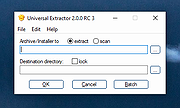|
Easy Email Extractor v1.2
Easy Email Extractor v1.2
Easy Email Extractor is a handy Windows OS software application which allows you to easily extract email addresses from files, folders and urls. You can extract email addresses from entire folders or hard disks by filtering file extensions to search. You can copy the found email addresses to the Windows clipboard, export the email addresses in a text file, extract emails from plain text (txt) files.
For Windows XP, Vista, 7, 8, 10 (32\64-bit)
Extract Emails from Files, Folders, URLs
This tool can help you extract email addresses from text files (i.e .txt, .log, etc), from folders, from a web page URL and from text snippets. If you saved an important email address in a text file that you don't know anymore where it is located, you can use this tool to accurately scan your entire hard disk or USB for text files and extract all the emails found, so you can find the lost email addresses.
Extract Email Addresses
Extract emails from files, folders, web page URL and text snippets.
Scan Folders
Scan a folder (and sub-folders), filtering file extensions, to extract emails from files.
Find Lost Emails
Find lost email addresses by scanning text files on your hard disk or USB devices.
Exclude Emails
You can use wildcard rules to exclude a particular email from being extracted.
Fast File Scanning
This tool can quickly scan files, also big text files, without using too much memory.
Export Emails List
With a mouse click you can copy the emails to the clipboard or export them to a file.
Simple Interface
The program interface is well organized and simple to use also for beginner users.
No Spyware/Adware
The program is free from spyware, adware or other pests, nothing extra is installed.
Free to Use
This software is completely free to use for anyone, at home and at work.
Click here to visit the author's website. |
 |
4,575 |
Mar 15, 2019
NoVirusThanks  |
 |
Game Extractor v3.14
Game Extractor v3.14
Open and edit the archive files used in over 4000 games.
Reads and writes archives used in many popular games. Great for mod development and game translations. Supports over 4000 games, with more games added through small plugins. Also shows file previews and converts them to different formats.
Features
Plugins for reading and writing 4000+ game archives.
Supports games from many platforms including PC, XBox, and PlayStation.
Extract, replace, and rename files in existing archives.
Add and remove files from existing archives, or create new archives from scratch.
Previews of common formats including images, audio, and 3D mesh files.
Convert previews into different formats.
Format scanner, for finding files in unknown and unsupported archives.
Use MexCom3 scripts to read and write additional archives, or create your own scripts.
Hex viewer for displaying information about unknown files.
View archive contents as a table, tree, or a list of thumbnail images.
For install instructions
Readme_GameExtractor.txt
This download is for the Windows installer version. If you need the Windows portable version, download here.
Click here to visit the author's website. |
 |
3,078 |
Oct 11, 2022
watto studios 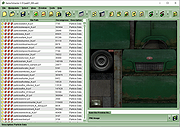 |
 |
IP Extractor v1.0
IP Extractor v1.0
IP Extractor is a simple Windows OS software application which allows you to easily extract IP addresses from files, folders, urls and text snippets. With this program you can extract IP addresses from entire folders or hard disks by filtering file extensions to search (i.e *.log or *.txt). You can copy the extracted IP addresses to the Windows clipboard, export the IP addresses to a text file, extract IPs from plain text (txt) files, and much more. It supports scanning also of big files (i.e 500+ MB).
For Windows XP, Vista, 7, 8, 10 (32\64-bit)
Extract IPs from Files, Folders, URLs
This tool can help you extract IP addresses from text files (i.e .txt, .log, etc), from folders, from a web page URL and from text snippets. If you need to extract IP addresses from thousands of log files (generated by, for example, Apache or Nginx), you can use this tool to scan a specific folder recursively looking for .log files and extract all the unique IP addresses found. The program is able to extract IP addresses from many file formats, such as HTML, TXT, CSV, JSON, XML, LOG, PDF, etc.
Extract IP Addresses
Extract IPs from files, folders, web page URL and text snippets.
Scan Folders
Scan a folder (and sub-folders), filtering file extensions, to extract IPs from files.
Exclude IPs
You can use wildcard rules to exclude a particular IP from being extracted.
Export IPs List
With a mouse click you can copy the IPs to the clipboard or export them to a file.
Simple Interface
The program interface is well organized and simple to use also for beginner users.
No Spyware/Adware
The program is free from spyware, adware or other pests, nothing extra is installed.
Click here to visit the author's website. |
 |
4,536 |
Mar 15, 2019
NoVirusThanks 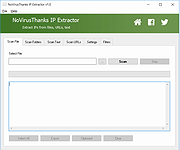 |
 |
Pazera Free Audio Extractor v2.11
Pazera Free Audio Extractor v2.11
A free universal audio converter.
Pazera Free Audio Extractor is a free application that converts audio files to MP3, AAC, AC3, WMA, FLAC, Opus, M4A, OGG, WV, AIFF, WAV and other formats. Moreover, the program allows extraction of audio tracks from video files without loss of sound quality. Supported input formats: over 70 audio and video formats, including AVI, MP4, MP3, MOV, FLV, 3GP, M4A, MKV, WMA.
In addition, the program allows you to split input files based on chapters (often found in audiobooks).
The program has a number of predefined settings (profiles) specially designed for novice users. While more advanced users can customize audio encoding parameters used by encoder: audio bitrate, sampling frequency, audio channels, audio volume. The application allows to extract/convert full audio track or selected range only.
The Pazera Free Audio Extractor interface is very simple and user-friendly. To extract audio tracks from video files, just drag & drop them into main window, select proper profile from list, and click the Convert button. If the audio quality is poor, increase audio bitrate.
Supports:
Windows Vista, 7, 8, 10 and 11
Language:
Arabic, Bulgarian, Chinese (simplified and traditional), Czech, Dutch, English, French, German, Greek, Hungarian, Italian, Japanese, Korean, Polish, Portuguese (BR), Romanian, Russian, Serbian, Slovak, Slovenian, Spanish, Swedish, Turkish
This download is for the 64bit version. If you need the 32bit version, download here.
Click here to visit the author's website. |
 |
4,040 |
Sep 28, 2024
Jacek Pazera  |
 |
Universal Extractor 2 v2.0.0 RC3
Universal Extractor 2 v2.0.0 RC3
Universal Extractor is a powerful and well-known tool to extract files from hundreds of different archive types, installers or otherwise compressed files. It has been created and maintained by Jared Breland until he set it on hiatus after the release of version 1.6.1. Currently, there are several slightly updated modifications floating around, which consist mainly of helper binary updates. Additionally, some improved versions with auto-updaters, more supported file types and GUI redesigns exist. Sadly, these are scattered around the internet and no central and easy download packages are available. As a user you would have to search through many forums in a wide variety of languages to even find a link to the program.
Universal Extractor 2 is the most advanced inofficial modification around, aiming at the inclusion of many wanted features, improvement of current ones, ongoing support and a central open-source distribution. UniExtract 2 started as a simple modification disabling the always-on-top status box and ended with the addition of dozens of extractors to expand the range of supported file types. New - and unique amongst the available modifications - features like a scan-only mode to identify unknown file types using multiple scanning applications, the batch mode or the extraction of audio and video tracks from multimedia files make it stand out against these.
As a short overview here is a list of the core improvements:
Batch mode
Silent mode, not showing any prompts
Scan only mode to determine file types without extracting
Integrated updater
100+ new supported file types
Audio and video extraction for multimedia files
Cascading context menu
Support for password list for common archives
Improved optional ... |
 |
5,655 |
Jan 12, 2022
Bioruebe.com 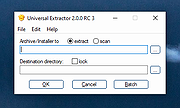 |