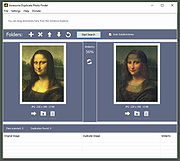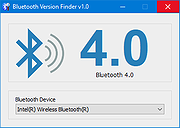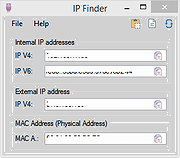|
Awesome Duplicate Photo Finder v1.2.1
Awesome Duplicate Photo Finder v1.2.1
A free powerful tool, that helps you to find and remove duplicate photos on your computer. With this app you can easily clean up your photo collection from duplicates or even similar images.
This program is very easy to use. You can do all you need with duplicate photos in just a couple of mouse clicks. Awesome Duplicate Photo Finder is able to compare resized pictures or even pictures with corrected colors (black and white photos etc.). It supports all major image types: JPG, BMP, GIF, PNG, TIFF, CR2 (Canon RAW).
To start playing just drag some folders from the Windows Explorer into the program's window and click "Start" button, and have fun!
Awesome Duplicate Photo Finder is a completely FREE Software. It contains absolutely NO ADWARE, NO SPYWARE, NO REGISTRATION, NO POPUPS, NO MALWARE or other unwanted software.
Features
• Extremely simple user interface
• Clever algorithms to find similar or exact duplicate photos
• Search through the following image types: JPG, BMP, GIF, PNG, TIFF, CR2 RAW
• Compare resized pictures and even pictures with corrected colors (black and white photos etc.)
• Add multiple folders or drives for scanning, no limitation for number of files
• Works with network drives and removable devices (USB flash drives etc.)
• Support for moving and deleting of duplicate photos
• It's AWESOME and Free!
How to use
If you frequently looks for images on web and have already saved thousands of them, either for professional usage or for any other purpose, then your hard drive must be spurting with a lot of similar images. If you are a photographer, it must be a difficult job to select ... |
 |
2,649 |
Sep 11, 2023
Duplicate Finder 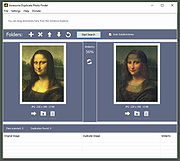 |
 |
Bluetooth Version finder v1.0
Bluetooth Version finder v1.0
Finding Bluetooth verison manually through the graphical user interface would be time consuming, tedious and, prone to human error therefore we have coded a portable Freeware “Bluetooth Version finder” . It is the easiest method to find the Bluetooth version number. Just download and unzip it then clik to run it will show your Bluetooth version number. Under the big version number you can read the details . If it fails , you will see a question mark icon.
Supported operating systems: Windows 10
Supported languages: English
MD5 : 3ae8a1be5bcc5d69cc0bac1b411f5b52
SHA1 : abde154c6235ab5cf03fb7845f64c54f40ab05a8
Click here to visit the author's website. |
 |
5,406 |
Oct 22, 2019
Sordum.org 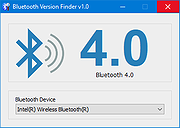 |
 |
IP Finder v1.4.0.2
IP Finder v1.4.0.2
IP Finder is a software that lets you check your internal and external IPs and MAC Address (Physical Address).
How to use:
Just open IP Finder and info will appear
Change Log:
Version 1.4.0.2 [25/12/2018]
IP Finder 1.4 uses .NET 4.6
Software icon changed
Added: External IP address
Added: Mac address (physical address)
Added: Save information as text file
Added: Save as text file to File info
Added: Copy information to clipboard
Added: Ability to copy any info to clipboard
Added: Open IP Finder homepage from Help menu
Added: “Check for updates” in Help menu and in about page. In addition, it will check for updates on startup. If there is a new update, IP Finder will inform the user.
Change log now retrieved form my site. If IP Finder failed to get it, IP Finder will show the local change log.
Copy won’t show a dialog to inform you that the text got copied, a light green background will appear
Refresh icon changed
New About window
CRC32: 79D8CC15
MD5: 285079667F3A13ACC2980357E3EDE1E8
SHA-1: 7591F66EA0B511508E6235AF9590B65FE5E2A542
SHA-256: 8A17EB4EBC601E1FB79CE2ED775CD88D912F16B37AD7A63D2EAA3E858C429C76
Requirements:
.NET 4.6 minimum
Click here to visit the author's website. |
 |
4,321 |
Jul 15, 2019
Sami Jildeh 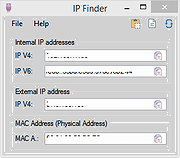 |
 |
PK Finder v1.6
PK Finder v1.6
PK Finder is a free application that can help you recover your Windows Product Key in case you forgot it, are unable to access it or simply for testing purposes. This application will only work for legitimately activated Windows devices.
Features
* Recover your Windows Product Key
* Copy your Windows Product Key
* Export information as TXT file
* Automatic updates
* Works for Windows 10 and below
System requirements
Operating System Windows 10, Windows 7 Service Pack 1, Windows 8, Windows 8.1, Windows Server 2008 R2 SP1, Windows Server 2012, Windows Server 2012 R2, Windows Server 2016
Disk space At least 20 MB free disk space
Memory At least 80 MB free RAM memory
Internet connection Required in order to check for updates. This can be turned off in the settings menu.
.NET Framework .NET Framework v4.6.2
Click here to visit the author's website. |
 |
5,416 |
May 21, 2019
CodeDead  |
 |
Registry Finder v2.52
Registry Finder v2.52
An improved replacement for the built-in Windows registry editor. It has many features that makes working with registry more productive, comfortable and safe, including:
Cut/Copy/Paste keys and/or values.
Undo and redo registry modifications (except changing permissions).
Multiple local and remote registry windows.
Fast, non blocking search.
Whole search results are displayed in a list.
Multiple search results window.
Ability to search within previous search results narrowing down your search scope.
Ability to search for hidden keys.
Registry Finder allows you to browse the local registry; create, delete, rename keys and values; modify values as its natural data type (string, multistring, DWORD) or as a binary data. It is allowed to open multiple Registry windows. Next time you start Registry Finder, those windows will be reopened on the same keys as before.
The Find operation is efficient and quick. All found items are displayed in a separate window as a list. Each line represents a single match with the search criteria. The icon shows where the match occurred: key name, value name or value data. Matched text is highlighted with red.
You can jump to any found item in the Registry window or edit/delete items right in the Find Results window.
Items in the Find Results window can be saved to file in .reg or .txt format. In latter case, items are separated by tabulator. It allows easy data importing and analyzing in other programs, such as Microsoft Excel.
With the Replace feature you can easily replace all or particular occurrences of one string with another. The replacement is performed only in items that are in the Find Results window. In the Replace dialog you specify either all ... |
 |
5,642 |
Oct 25, 2021
Sergey Filippov  |
 |
Winkey Finder 2.0 Beta 1
Winkey Finder 2.0 Beta 1
Win Keyfinder 2.0 retrieves your Microsoft Windows 7, Windows 8, Windows 8.1, windows XP, windows 2000, windows ME, 98, 2003 and .NET both 32bit and 64bit Operating system Product keys from the registry and display it for you. It does not generate any product key it merely displays the key stored in registry. It also retrieves Microsoft Office Product key stored in registry.
Here are some features of Win Keyfinder 2.0:
View Windows 8 and Windows 8.1 Product CD Key
View/change XP Key
View Windows 7 Product/CD Keys.
View Windows Vista Product Key
View/Change MS office Key
View Win98 Key
view Win2000 Key
View .Net Key
View Win2003 Key
Check Activation Status (WinXP) / Coming soon Win 7/Vista
Save Your Product Key By Encrypting It
De-Crypt your saved encrypted key
Support for MS Office Product keys
|
 |
6,730 |
Mar 13, 2015
Winkey Finder |