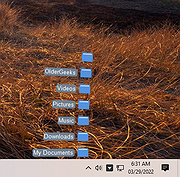|
Dock Folders v1.26
Dock Folders v1.26
A simple tool to get a quick and elegant access to your files.
Very useful to your documents or to create you own toolbar.
Created for Windows 10 and Windows 11
Your browser does not support the video tag.
Use Cases
Using the settings menu, you can configure DockFolders to include your favorite files, folders or shortcuts.
Following you have some examples of configuration or use cases:
Special system folders
Configure a system folder or folders to get access your documents. Example:
%UserProfile%\Documents Will build a dock menu based on your documents folder.
%UserProfile%\AppData\Roaming\Microsoft\Windows\Recent Your recent documents.
Arrange your remote servers
Create a folder in your personal folder, and create subfolders based on locations and groups
Then build inside shortcuts to your servers with remote desktop shortcut
Build your own shortcuts folders
Create a folder in your personal folder, and create subfolders and shortcuts to your favorite locations or web sites.
Change shortcut icons to customize dock folders aspect
Changes:
1.26
Improved compatibility to run natively on 32 or 64 bits OS.
General speed improvements.
Click here to visit the author's website. |
 |
2,663 |
Feb 23, 2023
SilonSystems, S.L. 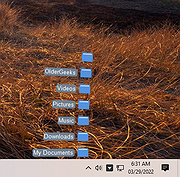 |