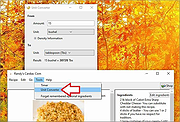|
Gourmet Recipe Manager v0.17.4
Gourmet Recipe Manager v0.17.4
A free, open source manager, editor, and organizer for recipes.
Gourmet Recipe Manager allows you to collect, search, organize, and browse your recipes. Gourmet can also generate shopping lists and calculate nutritional information. It imports Mealmaster, MasterCook and KRecipe files and exports PDFs, webpages and other formats. Gourmet is free software and uses Python, GTK+ and SQLAlchemy.
Gourmet Recipe Manager has a plugin architecture which allows you to enable extensions to Gourmet's base functionality.
For example, there is a nutritional plugin that allows Gourmet to help you calculate nutritional information for any recipe. There are also a wide variety of import and export plugins that let Gourmet read and write recipes in various formats.
Features:
Simple Search
A simple index view allows you to look at all your recipes as a list and quickly search through them by ingredient, title, category, cuisine, rating, or instructions. Searching happens as you type to save you keystrokes, and multiple kinds of searches can easily be combined from this same view (so you can search for salads (category) with walnuts (ingredient) without having to open a separate dialog. You can easily sort recipes by clicking on the column you'd like to sort by. Furthermore, for advanced users, you can search using regular expressions.
Recipe Card Display
Individual recipes open in their own windows, just like recipe cards drawn out of a recipe box. Recipes are attractively displayed with a minimal amount of controls and settings cluttering the interface. From the recipe card view, you can instantly multiply or divide a recipe, and Gourmet will adjust all ingredient amounts and even adjust the units to keep them as readable as possible (so that 2 tbs. x 4 displays as 1/2 cup).
Since you often need to refer to ingredients as you read a recipe, the ingredient list is displayed ... |
 |
1,924 |
Nov 13, 2022
Tom Hinkle 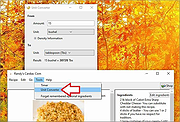 |