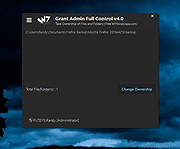|
Grant Admin Full Control v4.0
Grant Admin Full Control v4.0
Free, portable tool to take ownership of files and folders by simply dragging and dropping them.
Grant Admin Full Control v4.0 is a Windows utility designed to help administrative users take ownership and full control over restricted files and folders. The tool simplifies the process by allowing drag-and-drop file management, making it easy to gain access to system-protected, permission-locked, or restricted files. It features a modern, user-friendly interface with Windows 11 and supports seamless integration with the Explorer shell context menu for quick access.
Take Ownership and Full Control
Grants the current user ownership and full control over selected files or folders.
Removes restrictive permissions, providing unrestricted access to protected content.
Handles system, hidden, and locked files effectively.
Features:
Drag and Drop Ownership: Simply drag files or folders into the app to take ownership instantly no complex commands required.
Context Menu Integration: Access the Grant Admin Full Control option directly from the Windows right-click menu for fast file or folder ownership changes.
Advanced Ownership Options:
▸ Take ownership of general files and folders.
▸ Manage executable (.exe) or library (.dll) files.
Inheritance Support: Grant admin full control by inheriting permissions from top-level users like System or the Administrators group.
Important:
▸ You must have at least read access to the targeted file or folder for ownership changes to take effect.
▸ You must right-click and run this program as Administrator.
Click here to visit the author's website. |
 |
32 |
Apr 16, 2025
W7Tweaks 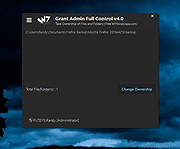 |