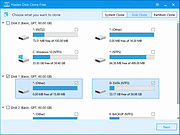|
Hasleo Backup Suite Free v4.9.3
Hasleo Backup Suite Free v4.9.3
Completely free Windows backup software
Hasleo Backup Suite Free is a free Windows backup and restore software, which embeds backup, restore and cloning features, it is designed for Windows operating system users and can be used on both Windows PCs and Servers.
The backup and restore feature of Hasleo Backup Suite can help you back up and restore the Windows operating systems, disks, partitions and files(folders) to protect the security of your Windows operating system and personal data. The cloning feature of Hasleo Backup Suite can help you migrate Windows to another disk, or easily upgrade a disk to an SSD or a larger capacity disk.
Features
• Backup and Restore, clone Windows OS, disks, partitions and files (folders).
• Supported backup modes: full, incremental and differential.
• Supports compression, encryption, splitting and merging of backup image files.
• Delta restore improves restore speed by restoring only changed blocks.
• Automatically and regularly perform backup task with backup schedule.
• Image retention policy and centralized backup task management.
• Creation of WinPE emergency disk and command line interface (CLI) support.
• Supported OS: Windows Vista/Server 2008 or later, fully compatible with GPT and UEFI.
Tech Specification
Supported Operating Systems
Windows Vista/Server 2008 or later (32/64-bit)
Supported Devices
HDD, SSD, USB, Thunderbolt, etc.
Supported File Systems
FAT12, FAT16, FAT32, NTFS, Other
Supported Compression Levels
None, Low, Medium, High
Supported Encryption Modes
AES 128, AES 256
Supported Backup Modes
Full, Incremental, Differential
CPU
Intel® Pentium® processor 1GHz or above
RAM
1 GB or more (2 GB Recommended)
Disk Space
500 MB and above free space
Click here to visit the author's website. |
 |
1,328 |
Sep 29, 2024
Hasleo Software  |
 |
Hasleo Disk Clone v5.0
Hasleo Disk Clone v5.0
Best Free Windows Migration and Disk/Partition Cloning Software!
• Migrate Windows from one disk to another without reinstalling Windows, apps.
• Clone one disk to another and makes the data on 2 disks are exactly the same.
• Clone a partition to another location without losing any data.
• Easily adjust the size and location of the destination partition.
• Convert MBR to GPT or convert GPT to MBR by cloning.
• Creation of Windows PE emergency disk.
• Extremely fast cloning speed and multi-language support.
• Windows Vista/Server 2008 or later run on X86/X64/ARM64 processors.
Hasleo Disk Clone is a free and all-in-one disk cloning software for Windows 11/10/8/7/Vista and Windows Server that can help you migrate Windows OS to another disk, clone one disk to another disk or clone one partition to another location quickly and efficiently.
As a professional Windows cloning software, Hasleo Disk Clone provides different disk alignment modes, supports sector-by-sector cloning of disks and partitions, allows adjustment of the location and size of the destination partitions, and you can clone an MBR disk as a GPT disk or clone a GPT disk as an MBR disk. Additionally you can create a bootable WinPE emergency disk for disk or partition migration.
User Guide Here
Tech Specification
Supported Operating Systems
Windows Vista/Server 2008 or later (64 & 32 bits) run on Intel® Pentium® compatible processors or ARM64 processors
Supported Devices
HDD, SSD, External HDD, Thunderbolt, Dynamic disk, etc.
Supported File Systems
FAT12, FAT16, FAT32, NTFS, Other File Systems (in the sector-by-sector mode)
This download is for the Windows x86/x64 version (very bottom of page).
If you need the Windows ARM64 version, download here.
Click here to visit the author's website. |
 |
3,069 |
Mar 20, 2025
Hasleo Software 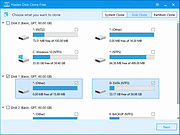 |
 |
Hasleo Windows ISO Downloader v1.5
Hasleo Windows ISO Downloader v1.5
Free software to download Windows 8.1/10/11 installation ISOs from Microsoft's official website
• Download Windows 11/10/8.1 Installation ISO from Microsoft's Official Website (Improved)
• Allows copying the download link and downloading using a third-party download tool
• Small size and no installation required
• Simple and easy to use
• Completely free
• Compatible with Windows Vista or later operating systems
Step 1. Download and unzip, and then run the program.
Step 2. Please select the version of the Windows installation ISO you want to download as needed, then click the "Download" button and specify a save path for the ISO file.
Notes: Since the download address of the Windows installation ISO for different versions and languages is different, the program needs to obtain the download information form from Microsoft's official website after changing the version and language.
Step 3. The program starts downloading the selected Windows ISO file, the download time depends on your network environment, so please be patient.
Notes: You can copy the download link and then use a third-party downloader to download the ISO file, please note that the download link is only valid for 24 hours.
Step 4. The download of the Windows installation ISO is complete.
After the operation of downloading the Windows installation ISO is successfully completed, you can create a Windows installation USB flash drive using Rufus.
Click here to visit the author's website. |
 |
4,169 |
Jan 27, 2023
Hasleo Software  |