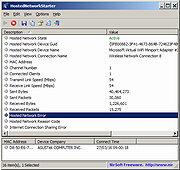|
HostedNetworkStarter v1.15
HostedNetworkStarter v1.15
HostedNetworkStarter is a simple tool for Windows 7 and later that allows you to easily create a wifi hotspot with your wireless network adapter, using the Wifi hosted network feature of Windows operating system. With the wifi hotspot created by this tool, you can allow any device with wifi support to access the network and the Internet connection available in your computer.
System Requirements
Any version of Windows, starting from Windows 7 and up to Windows 10, 32-bit or 64-bit systems. (In older versions of Windows, there is no support for Wifi hosted network)
Wireless network adapter that supports Wifi hosted network.
Known Issues
hnetcfg.dll Crash - On some Windows 10 systems, HostedNetworkStarter crashes when trying to start the hosted network. The crash occurs inside hnetcfg.dll while HostedNetworkStarter requests to disable previous ICS (Internet Connection Sharing) settings in order to set ICS for the hosted network. It's unclear whether this crash occurs because HostedNetworkStarter does something wrong or it's some kind of bug in ICS component of Windows 10. Some people reported that this crash started to appear after installing Windows 10 Anniversary Update.
Versions History
Version 1.15:
You can use any variable inside HostedNetworkStarter.cfg as a command-line parameter in order to change the settings of HostedNetworkStarter, for example:
HostedNetworkStarter.exe /NetworkSSID "MyNetwork" /NetworkKey "fh78fh8f#"
Start Using HostedNetworkStarter
HostedNetworkStarter doesn't require any installation process or additional DLL files. In order to start using it, simply run the executable file - HostedNetworkStarter.exe
After running HostedNetworkStarter, the 'Hosted Network Options' window is opened, allowing you to choose the desired configuration of your Wifi hotspot. After filling the network name ,the network key, and choosing the desired Internet connection ... |
 |
5,870 |
Sep 08, 2018
Nir Sofer 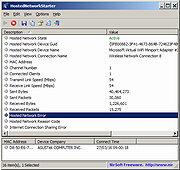 |