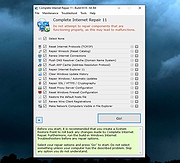|
Complete Internet Repair Portable v11.1.3.6518
Complete Internet Repair Portable v11.1.3.6518
Complete Internet Repair Portable is a free, open source tool to repair internet connections and get you up and running in no time.
Have you ever found yourself frequently encountering the exasperation of an unreliable internet connection? It is quite disheartening when you are on the verge of dispatching an important email or attaining an unprecedented accomplishment in your preferred online game, only to be abruptly disconnected. A truly vexing situation indeed.
Complete Internet Repair is a complimentary utility designed to restore and rectify issues pertaining to your internet connectivity. With a staggering download count surpassing 3,000,000, it has emerged as a trusted solution for diagnosing and addressing internet connection faults. Complete Internet Repair has garnered significant acclaim, being utilized by professionals in the field as well. Its intuitive interface empowers users to undertake the troubleshooting and repair processes independently, fostering self-sufficiency in rectifying internet-related complications.
Please note: Complete Internet Repair Portable is unable to repair hardware faults or get your Internet service provider up and running. In short; Complete Internet Repair Portable will attempt to repair your internet connection if it's a software issue.
Features:
• Internet or network problems after removing adware, spyware, viruses, worms, Trojan horses, etc.
• Loss of network connection after installing/uninstalling VPN, firewall, internet security suite, antivirus, or other networking programs.
• Unable to access any website or can only access some websites.
• Pop-up error window with network-related problem description.
• Internet or network problems after removing adware, spyware, viruses, worms, Trojan horses, etc.
• Loss of network connection after installing/uninstalling VPN, firewall, internet security suite, antivirus, or other networking programs.
• Unable to access any website or can only access ... |
 |
11,730 |
Mar 19, 2025
Rizonesoft 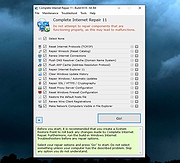 |
 |
Internet DJ Console v0.9.9
Internet DJ Console v0.9.9
A feature packed DJ console and internet radio client for Linux users.
Conceived as an internet radio Shoutcast/Icecast client and DJ console IDJC has two main media players, a background track player, effects buttons, crossfader, webm, aac, ogg, and mp3 streaming, stream automation timers, aux input, voice and VoIP integration. Media file formats include: mp3, ogg, flac, wma, wav, m4a, m3u, xspf, pls, and cue sheet support, IRC track and station announcements, uses jack audio connection kit to provide a flexible audio chain.
"Internet DJ Console is a project started in March 2005 to provide a powerful yet easy to use source-client for individuals interested in streaming live radio shows over the Internet using Shoutcast or Icecast servers."
"Because of the large number of streaming applications that already existed but did little more than stream a pair of audio channels or a fixed playlist, it was decided that IDJC would be the opposite and simulate audio hardware to cut down the expense of creating a home studio."
"In addition to providing a large number of show production features, this software has been written with the aim of producing the best possible experience for the listeners and DJ alike. To that end features like VoIP integration were conceived of from the very start resulting in the choice of Jack Audio Connection Kit to base the audio."
"This has afforded IDJC audio processing capabilities that were they built in would be considered excessive. Enjoy integration with powerful programs such as the well known Skype, Jack Rack (offering audio sound effects plugins), Jamin (the powerful audio compressor/equalizer), and many more."
"Fortunately IDJCs power does not come at the expense of a well organized user interface, nor have requests for features been permitted to diminish the application's intuitive feel yet throughout development the main goals ... |
 |
1,753 |
Feb 28, 2025
Stephen Fairchild  |
 |
Internet Processes Viewer v3.8.5.0
Internet Processes Viewer v3.8.5.0
Retrieves detailed snapshots of your computer’s active TCP and UDP network connections along with the owning processes and users each time you run it.
It gives quick results with a level of detail helpful when analyzing Cybersecurity incidents and troubleshooting network applications.
SHA-256:
814fa4d55277e46a81ca07c110977191f521499989acbee2bff7e41d0b2d1c28
This application may be used at no cost after reading and accepting the built-in EULA. Typical write access to your interactive user's HKCU Software registry is required for the product license acceptance. Uniquely identify executable modules used in creating and maintaining suspicious network connections. Provide .csv reports from the application running on an endpoint of interest to your Cybersecurity support team. Intended target audience: Cybersecurity, Network, Systems Analysts, and similar technical users.
Click the question mark in the upper right hand corner of the program for full instructions on it's use.
Minimum system requirements
Microsoft Windows 10 or 11 and
.NET 6
Click here to visit the author's website. |
 |
3,369 |
Jun 13, 2022
Steve Chaison Software  |
 |
MIMEView v1.10
This utility displays the list of all MIME types defined in your system. For each MIME type, information about the associated file extension and installed plugin is also displayed. |
 |
8,873 |
Nov 24, 2008
Copyright (c) 2003 Nir Sofer |
 |
SeqDownload v1.20
Many Web sites provides \"live\" images that are automatically updated every few seconds or minutes. When you browse to a Web page with live image, you always get the latest image from the last few minutes. But what about viewing some historical images from a few days ago, or watching the animation of the images from the last few hours ?? Some Web sites provides limited options to do that, but most Web sites only allows you to watch the latest image.
This utility allows you to automatically download an image file in every few seconds or minutes (according to your selection), and save it to your local drive. After collecting a fair amount of downloaded images in your local drive, you can easily create beautiful animation from the downloaded images or simply watch the historical images on your local download folder. You can also use this utility to frequently download non-image files, and store them on your local drive, so we\'ll always have in your computer the latest file from the remote Web site.
This utility is especially useful for live cams Web sites, weather radar images, and satellite images. |
 |
8,997 |
Nov 24, 2008
Copyright (c) 2003 - 2007 Nir Sofer |
 |
Simple Internet Meter 2.3.0
==Official Mirror==
Simple Internet Meter 2.3.0
Simple Internet Meter is my new bandwidth monitor. After my program CS Fire Monitor came out years ago I had many requests for added features. Many of those features where not possible to add using the Windows API. Such as seeing what is internet traffic and what is local network traffic. The only way to accomplish this is to look at the packet data. So I made this program using WinPcap and PacketX.dll.
Limitations: 14-day trial
To view the Help & FAQ for Simple Internet Meter - http://www.pcwintech.com/simple-internet-meter-help
To view a video on the features and information on Simple Internet Meter - http://www.pcwintech.com/files/simple_internet_meter_video/index.htm
Lite and standard features include:
Monitor Network Traffic.
Monitor a range of ports
Keep logs of Daily & Hourly Usage
Auto save any report to a file.
Easily change the colors to fit your style and taste.
Resize the monitors to make then very small and transparent, keeping them out of the way
Blend to desktop mode makes the monitors blend to your desktop.
Ghost mode makes the monitors click through.
System tray icon can be animated to show network traffic.
Open network connections and Windows firewall settings from the right click menu of the tray icon. (This makes getting to these areas much easier in Vista and Windows 7)
Repair and view Network Information from the right click menu.
View Detailed Netstats, showing what ports are being used and by what program.
Extra Stats
Features available only in the standard version:
Remote View (Monitor Multiple Computers from any where in the world)
Bandwidth Quotas
Quota Alerts
Determine what is Internet & Local Traffic
Changelog:
Major code updates and tweaks.
Better handling when system comes out of sleep.
|
 |
9,101 |
Dec 21, 2013
PcWinTech |
 |
Simple Internet Meter Lite 2.3.0
==Official Mirror==
Simple Internet Meter Lite 2.3.0
Simple Internet Meter is my new bandwidth monitor. After my program CS Fire Monitor came out years ago I had many requests for added features. Many of those features where not possible to add using the Windows API. Such as seeing what is internet traffic and what is local network traffic. The only way to accomplish this is to look at the packet data. So I made this program using WinPcap and PacketX.dll.
Lite and standard features include:
Monitor Network Traffic.
Monitor a range of ports
Keep logs of Daily & Hourly Usage
Auto save any report to a file.
Easily change the colors to fit your style and taste.
Resize the monitors to make then very small and transparent, keeping them out of the way
Blend to desktop mode makes the monitors blend to your desktop.
Ghost mode makes the monitors click through.
System tray icon can be animated to show network traffic.
Open network connections and Windows firewall settings from the right click menu of the tray icon. (This makes getting to these areas much easier in Vista and Windows 7)
Repair and view Network Information from the right click menu.
View Detailed Netstats, showing what ports are being used and by what program.
Extra Stats
Features available only in the standard version:
Remote View (Monitor Multiple Computers from any where in the world)
Bandwidth Quotas
Quota Alerts
Determine what is Internet & Local Traffic
Changelog:
Major code updates and tweaks.
Better handling when system comes out of sleep.
|
 |
9,198 |
Dec 21, 2013
PcWinTech |
 |
SiteShoter v1.20 - Take a screenshot of a Web site
SiteShoter is a small utility that allows you to save a screenshot of any Web page into a file. It automatically creates hidden window of Internet Explorer, loads the desired Web page, and than save the entire content of the Web page into an image file (.png, .jpg, .tiff, .bmp or .gif).
You can use SiteShoter in user interface mode, or alternatively, you can run SiteShoter in command-line mode without displaying any user interface. |
 |
8,858 |
Nov 24, 2008
Copyright (c) 2008 Nir Sofer |
 |
SlimBrowser 7.00.027
SlimBrowser 7.00.027
SlimBrowser is a fast and secure internet browser for Windows fully loaded with powerful features. It starts up quickly and opens web pages right in front of you with minimum delay. It is designed to let you browse the Internet carefree by guarding your personal information and protecting your privacy. SlimBrowser offers various functions and options so that you can go where you want and get whatever from you want from the Internet with as few clicks as possible and as little distraction as possible.A brief summary of important features supported by SlimBrowser is listed below:1. Built-in download manager boosts your download speed by up to 12 times and maintain a download history for you.2. Intelligent form filler saves and completes web form for you automatically.3. Popup blocker suppresses all annoying popup ads while you browse internet.4. Web form spell checker proofs your online postings against spelling mistakes.5. Ad blocker eliminate ad banners or other obtrusive components within web pages.6. Convenient access to major web search engines or your own favorite ones by Quick-Search Bar7. Built-in VBScript/Jscript/HTML/Text editor.8. A large collection of skins available to tune the browser appearance to your own taste.9. Select-and-translate feature allows you to translate any text within a web page without even leaving the page.10. Site group lets you save a collection of web sites as a group and open all of them at once with a single click.11. You can type pre-defined short alias instead of long URL to browse frequently visited internet sites.12. Much more...All the handy functionalities are packed into a compact setup file of only 2MB. Download the best browser for Windows now and see how it makes your web surfing a much more enjoyable experience.
|
 |
9,204 |
May 07, 2013
FlashPeak, Inc |
 |
SpeedGuide.net TCP Optimizer 3.0.8
Description: The TCP Optimizer is a free, easy Windows program that provides an intuitive interface for tuning and optimizing your Internet connection. There is no installation required, just download and run.
The program can aid both the novice and the advanced user in tweaking related TCP/IP parameters in Windows, making it easy to tune your system to the type of Internet connection used. The tool uses advanced algorithms, and the bandwidth*delay product to find the best TCP Window for your specific connection speed. It provides for easy tuning of all related TCP/IP parameters, such as MTU, RWIN, and even advanced ones like QoS and ToS/Diffserv prioritization. The program works with all current versions of Windows, and includes additional tools, such as testing average latency over multiple hosts, and finding the largest possible packet size (MTU).
The TCP Optimizer is targeted towards broadband internet connections, however it can be helpful with tuning any internet connection type, from dialup to Gigabit+ :) It is completely free, requires no insatllation, and has been downloaded over 3 Million times.
|
 |
9,213 |
Apr 07, 2012
speedguide.net |
 |
TurnFlash v1.00 (command-line version)
Many Web sites today use the Macromedia Flash component for creating animated ads. These ads consumes additional bandwidth and sometimes even slow down your computer. Unfortunately, Internet Explorer doesn\'t provide a simple way to disable the Flash component. Furthermore, if you refuse to install the Flash component, Internet Explorer will constantly ask you to install Flash in each time that you enter into a Web page that contains a Flash object.
This utility allows you to easily disable and enable the Flash component in Internet Explorer browser (Version 5.00 and above). When you disable Flash with this utility, all new windows in Internet Explorer will be opened without using the Flash component. The disabling of Flash doesn\'t affect the windows that are already opened. While the Flash Component is disabled, Internet Explorer will not ask you to download and install it. However, the disabling of the Flash component might cause a script error in some Web pages.
Be aware that in Windows NT, 2000 and XP, this utility will not work if you don\'t have permission to write to the Registry keys of Internet Explorer. |
 |
8,828 |
Nov 24, 2008
Copyright (C) 2003 Nir Sofer |
 |
TurnFlash v2.10
Many Web sites today use the Macromedia Flash component for creating animated ads. These ads consumes additional bandwidth and sometimes even slow down your computer. Unfortunately, Internet Explorer doesn\'t provide a simple way to disable the Flash component. Furthermore, if you refuse to install the Flash component, Internet Explorer will constantly ask you to install Flash in each time that you enter into a Web page that contains a Flash object. This utility allows you to easily disable and enable the Flash component in Internet Explorer browser (Version 5.00 and above). When you disable flash with this utility, all new windows in Internet Explorer will be opened without using the Flash component. The disabling of Flash doesn\'t affect the windows that are already opened. While the Flash Component is disabled, Internet Explorer will not ask you to download and install it. However, the disabling of the Flash component might cause a script error in some Web pages. Be aware that in Windows NT, 2000 and XP, this utility will not work if you don\'t have permission to write to the Registry keys of Internet Explorer. |
 |
8,864 |
Nov 24, 2008
Copyright (c) 2003 Nir Sofer |
 |
Tweaking.com - Repair Internet Explorer 2.8.8
Tweaking.com - Repair Internet Explorer 2.8.8
This will repair Internet Explorer.
When IE is corrupt and stops working you will notice you get just a white page and nothing more when using it. Also other errors and problems. This repair tool will get IE working normally again. This doesn't replace ANY IE settings. It only repairs IE files. This tool is also a part of Windows Repair (All In One).
|
 |
9,162 |
Sep 02, 2017
Tweaking.com  |
 |
Vole Internet Expedition 3.3.30316
Vole Internet Expedition 3.3.30316
Vole Internet Expedition is a scene reproduce internet browser collection controller.
A faster and more graceful way to browse the web. We call page collection as Explorer, Explorer collection as Explorer Project, Explorer Project collection as Vole Internet Expedition. We call all web pages and page docking position reproduce as scene reproduce. We call find, download and preview VMC media library in any web page as VMC Discovery. Search for Vole Media CHM for more detail.
Vole Internet Expedition is a universal internet browser. Not only that, we also provides you with the following features:
Three layers of web pages topology
You no longer have to worry about browser web pages do not fit enough. You no longer have to worry about frequent open, close the web pages. We offer you a massive web pages space. Just like Microsoft Internet Explorer, Google Chrome. We have six preset Explorer, there are General, Learn, Work, Leisure, Live, Assistant and VMC Explorer. You can create and rename as many Explorer Project as you want. Such as "Browse at Work", " Brose at Home", "Browse for XXX Market Research"... You can host as many Explorer Project as you want. And you can rapid switching them at control panel.
Docking web pages as you want
All web pages, all Explores are dockable. You can dock them as you want. Very useful in web pages comparison and web page reference.
Web pages topology reproduce when starts
All web pages, all Explores and all their docking position that you opened last time will be reproduce the same appearance when starts again. So turn on your computer, start the software and have a cup of coffee, other work left for us to do. It's really a graceful way to browse the web.
VMC Discovery
The software will automatically find, download and preview VMC ... |
 |
9,046 |
Mar 06, 2013
sanwhole.com |