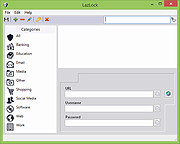|
LazLock v2.6.4.2
LazLock v2.6.4.2
A lightweight, portable password manager that runs on both Windows and GNU/Linux.
It doesn't need to be installed on your computer, so can be run from a USB stick. Carry both the Windows and the Linux versions with you and you'll be able to access your passwords from any PC. It also has an option to create strong, random passwords for all of the websites that you visit, you only need to remember one password to unlock them all. Your data is strongly protected with 128 bit AES encryption.
Features
128 bit AES encryption
Portable application with no need to install
Simple interface
Fast decryption on the fly
Cross platform
A plain text version of your data is never written to disk as all decryption is done in memory.
This project is licensed under the MIT License.
Changes:
Version 2.6.4.2
Updated online help link
Fixed issue with right-click menu not updating correctly
LazLock saves window position on exit
Added total number of records in statusbar
Added Exit option to system tray menu
Added menu options to right-click menu
Fixed Delete Entry code
Fixed Category Select caption when adding a new entry
This download is for the Windows version. If you need the Linux version, download here.
Click here to visit the author's website. |
 |
2,359 |
Oct 27, 2021
Chris Hawkins 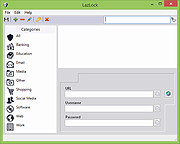 |