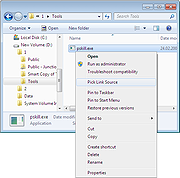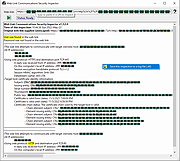|
Link Builder v1.0
Link Builder v1.0
Link Builder is an universal URL converter. It converts text to URL, allowing you to quickly add links on your web site pages.
It is suitable for many purposes like:
quickly add links to a page on your website
create billions of links
How does it work?
You collect lots of links and you save them in a .txt file? Link Builder finds the links in the .txt file you created and it convers them to URL (HTML code) perfect to post on your web site.
The URL created by Link Builder include the rel attribute with 'nofollow' value assigned to it and the target attribute with '_new' value assigned to it.
If you want to post on your web site a lot of links to images from other web sites, Link Builder will convert the text link to those images to HTML code link this:
Tested under Windows 2000, Windows XP, Windows Vista, Windows 7, Windows 8 and Windows 10.
This app is completely portable and can be ran from a USB stick, network folder or cloud folder.
|
 |
3,937 |
Oct 08, 2019
Cubic Design  |
 |
LiNK Fixer v0.3.3
LiNK Fixer v0.3.3
A small, free, simple Windows accessory which searchs and replaces text inside ".lnk" files, aka. Windows shortcuts, re-linking them to the correct target.
If you move some files, folders, or even a whole drive (perhaps to a new drive letter), LiNK Fixer can correct the shortcut's internal path, so that it works again. Simple as that.
What makes LiNK Fixer especially useful, is its ability to apply these changes recursively through a directory tree, fixing the broken paths of every shortcut inside a folder, even your entire system, with just one click.
Usage..
There is nothing to it. Simply enter the path to scan, a string to search for and a string to replace it with, click "Do It!".
Extras..
LiNK Fixer has a few extra features you might find handy..
Firstly, the inputs are all "combo" inputs; your past strings are remembered for easy selection from the drop-down - a real time-saver. You can also right-click the combo chevron for options to delete the current item and wipe the list, if required.
LiNK Fixer can be set to always-on-top, so it won't get stuck behind other windows. But even if that is switched off, you can bring LiNK Fixer to the front by simply hovering your mouse over its system tray icon.
Click LiNK Fixer's tray icon to show/hide the main LiNK Fixer window.
Portable operation..
If there is a copy of of the preference file (LiNK Fixer.ini) sitting right next to the program (LiNK Fixer.exe), it will automatically switch to portable mode, so you can happily put LiNK Fixer in a Pen-Drive, DVD, Blu-Ray, or wherever you like.
Normally, your LiNK Fixer.ini is stored in your user folder (C:\Users\<Your-name>\corz\LiNK Fixer). By the way, if you ever need to manually edit your preferences (unlikely), there is an option to do exactly that from LiNK Fixer's ... |
 |
4,142 |
Jun 02, 2022
corz.org  |
 |
Link Shell Extension 32bit v3.9.2.9
Link Shell Extension 32bit v3.9.2.9
The NTFS file system implemented in NT4, Windows 2000, Windows XP, Windows XP64, and Windows7/8/10 supports a facility known as hard links (referred to herein as Hardlinks). Hardlinks provide the ability to keep a single copy of a file yet have it appear in multiple folders (directories). They can be created with the POSIX command ln included in the Windows Resource Kit, the fsutil command utility included in Windows XP or my command line ln.exe utility Thus, using standard Windows facilities Hardlinks can only be created at the command prompt, which can be tedious, especially when Hardlinks to multiple files are required or when one only makes occasional use of Hardlinks. Support for Junctions in standard Microsoft software offerings is even more limited than that offered for Hardlinks.
Link Shell Extension (LSE) provides for the creation of Hardlinks , Junctions , Volume Mountpoints , and Windows7/8's Symbolic Links, (herein referred to collectively as Links) a folder cloning process that utilises Hardlinks or Symbolic Links and a copy process taking care of Junctions, Symbolic Links, and Hardlinks. LSE, as its name implies is implemented as a Shell extension and is accessed from Windows Explorer, or similar file/folder managers. The extension allows the user to select one or many files or folders, then using the mouse, complete the creation of the required Links - Hardlinks, Junctions or Symbolic Links or in the case of folders to create Clones consisting of Hard or Symbolic Links. LSE is supported on all Windows versions that support NTFS version 5.0 or later, including Windows XP64 and Windows7/8/10. Hardlinks, Junctions and Symbolic Links are NOT supported on FAT file systems, and nor is the Cloning and Smart Copy process supported on FAT file systems.
Within this document ... |
 |
9,044 |
Nov 15, 2019
Hermann Schinagl 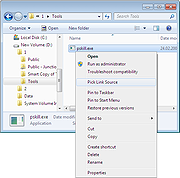 |
 |
Link Shell Extension 64bit v3.9.2.9
Link Shell Extension 64bit v3.9.2.9
The NTFS file system implemented in NT4, Windows 2000, Windows XP, Windows XP64, and Windows7/8/10 supports a facility known as hard links (referred to herein as Hardlinks). Hardlinks provide the ability to keep a single copy of a file yet have it appear in multiple folders (directories). They can be created with the POSIX command ln included in the Windows Resource Kit, the fsutil command utility included in Windows XP or my command line ln.exe utility Thus, using standard Windows facilities Hardlinks can only be created at the command prompt, which can be tedious, especially when Hardlinks to multiple files are required or when one only makes occasional use of Hardlinks. Support for Junctions in standard Microsoft software offerings is even more limited than that offered for Hardlinks.
Link Shell Extension (LSE) provides for the creation of Hardlinks , Junctions , Volume Mountpoints , and Windows7/8's Symbolic Links, (herein referred to collectively as Links) a folder cloning process that utilises Hardlinks or Symbolic Links and a copy process taking care of Junctions, Symbolic Links, and Hardlinks. LSE, as its name implies is implemented as a Shell extension and is accessed from Windows Explorer, or similar file/folder managers. The extension allows the user to select one or many files or folders, then using the mouse, complete the creation of the required Links - Hardlinks, Junctions or Symbolic Links or in the case of folders to create Clones consisting of Hard or Symbolic Links. LSE is supported on all Windows versions that support NTFS version 5.0 or later, including Windows XP64 and Windows7/8/10. Hardlinks, Junctions and Symbolic Links are NOT supported on FAT file systems, and nor is the Cloning and Smart Copy process supported on FAT file systems.
Within this document ... |
 |
9,037 |
Nov 15, 2019
Hermann Schinagl 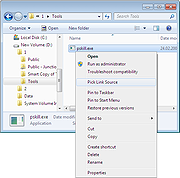 |
 |
PDF Link Editor v1.6.3
PDF Link Editor v1.6.3
PDF Link Editor is a small and smart application intents to do more for you when editing PDF hyperlinks. As we all know, it is not quite convenient for users to edit multiple links in PDF with Acrobat. PDF Link Editor contains the wonderful features that enables you to edit, add, replace, remove and extract PDF links in batch mode. With its intuitive and elegant interface design, it is quite easy to access no matter you are novice or expert.
All-In-One Application. Small and Smart.
Replace Hundreds of PDF Links in One Click.
Add or Insert Hundreds of PDF Links in One Click.
Clear or Extract All Hyperlinks in One PDF in No Time.
Standalone and Run Smoothly Without Any Adobe Plugin Installed.
Compatible with All Adobe PDF Versions.
All-In-One Application. Small and Smart.
As an all-in-one pdf link editor tool, PDF Link Editor offers you the possibilities to edit, replace, clear or extract links in one PDF document conveniently. Upload any PDF document you desire and this smart tool will display all links and anchors in a Gridview. No need to search before editing and replacing anymore! In addition, it is so small in size (<10MB) that it can achieve without requiring too much space.
Replace Hundreds of PDF Links in Batch.
Feel tedious to search and replace pdf links one by one by using general PDF tools? Boost your productivity by using this smart pdf link editor. PDF Link Editor could search all hyperlinks effectively and list them orderly after you have added one PDF file. You can manage all of these links and anchors intuitively. Select the desired links, enter the link you want to change to. Then, click ... |
 |
5,283 |
Oct 23, 2019
PDF Link Editor  |
 |
Web Link Communications Security Inspector v1.3.2.0
Web Link Communications Security Inspector v1.3.2.0
Safely inspect and analyze suspicious web links from email or other messages before opening them in your web browser.
About:
This application inspects communications used in URIs without compromising your endpoint security and privacy. Just read and accept the built-in EULA to use the application's fully enabled features. A User's Guide is bundled along with the Application in the .zip file.
More info, licensing and uses:
The application may be used at no cost after reading and accepting the built-in EULA. Web Link Communications Security Inspector safely provides useful analytical information on web link communications whether you use it in a professional setting or personally from your own computer. In addition to analyzing suspicious web links from your email or other messaging system, you can also use this application to diagnose or validate communications with your company webservers or with your personal webserver before setting them up live on the Internet. This application may also be useful in security awareness training scenarios, to illustrate how the security of protocols used often varies from link-to-link or when client or server configurations place constraints on TLS negotiation.
SHA-256:
2186f8898e92517f1838a3d1bc10c81a96be35d2bc052ee5023be26d3423df19
Requirements:
x64 .NET® 6 Desktop runtime must be installed before using this application. Get it from Microsoft.
Click here to visit the author's website. |
 |
2,164 |
May 22, 2022
Steve Chaison Software 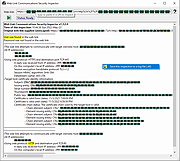 |
 |
Xenu's Link Sleuth v1.3.9
Xenu's Link Sleuth v1.3.9
Xenu's Link Sleuth (TM) checks Web sites for broken links. Link verification is done on "normal" links, images, frames, plug-ins, backgrounds, local image maps, style sheets, scripts and java applets. It displays a continously updated list of URLs which you can sort by different criteria. A report can be produced at any time.
Additional features:
Simple, no-frills user-interface
Can re-check broken links (useful for temporary network errors)
Simple report format, can also be e-mailed
Executable file smaller than 1MB
Supports SSL websites ("https:// ")
Partial testing of ftp, gopher and mail URLs
Detects and reports redirected URLs
Site Map
System requirements: Microsoft Windows 95/98/ME/NT/2000/XP/Vista/7/8/10, WININET.DLL required (included with Internet Explorer).
Getting started:
Unzip it and install it wherever you want. To check a site, click the toolbar icon on the left and enter a WWW address. If the address finishes with a directory name, don't forget to put a / at the end or you will possibly get the whole parent directory spidered.
Incorrect:
https://www.host.com/user
Correct:
https://www.host.com/user/
You can also click the "browse" button to check a local HTML file. If you do not already use IE for browsing and are sitting behind a company firewall, don't forget to configure your proxy before you start. If you are using a personal firewall (like ZoneAlarm or Outpost) you must enable Microsoft Internet Explorer by starting it, entering a URL and then "allowing" the application (you may also have to enable Xenu - see example for Norton Intenet Security). To find out what the software can do, simply try out the menu choices, the toolbar and the right mouse key.
Changelog: 1.3.9
Major improvements:
16.4.2011-25.4.2011: Output duplicate content, title, description in the "Statistics for managers" section
29.7.2017: ... |
 |
5,253 |
Apr 26, 2019
Tilman Hausherr  |