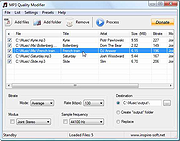|
Free MP3 Cutter and Editor v2.8.0.1610
Free MP3 Cutter and Editor v2.8.0.1610
Free MP3 Cutter and Editor is an extremely simple and handy Windows software for editing mp3 files.
Using Free MP3 Cutter and Editor
To cut/edit your mp3 file, just start the program and complete the following steps:
Step 1: Click to open an MP3 file for editing
The waveform graph and editing command buttons are then displayed.
Step 2: Define a selection, if needed, for the editing commands
Just click on the graph to set the current position for playback, then click toolbar button or to set this position as start or end of selection.
You can also click and drag on the graph to define the selection area directly.
Step 3: Click any of the command buttons below the graph
See the Editing Commands section below for short descriptions of the available commands.
Step 4: Click to save all changes made to the document
You can choose a new location for the file when it is being saved for the first time.
Editing Commands
Delete Selected Deletes selected part from the mp3 document.
Delete Unselected Deletes unselected part from the mp3 document.
Change Volume Changes audio volume by specifying a percentage value.
Maximize Volume Increases volume as high as possible without distortion.
Fade In Gradually increases the volume throughout the selection.
Fade Out Gradually decreases the volume throughout the selection.
Convert to Stereo Duplicates mono track to make a stereo track.
Convert to Mono Mixes all channels to make a mono track.
Click here to visit the author's website. |
 |
5,377 |
Apr 14, 2019
musetips.com  |
 |
MP3 Quality Modifier v2.53
MP3 Quality Modifier v2.53
MP3 Quality Modifier is a straightforward program that is able to easily change the quality of your MP3’s in order to save disk space and/or to fit more music on your MP3 player while maintaining the desired level of audio quality and keeping all ID3 tags intact!
The program is pretty simple to use: The first step is to drag and drop MP3 files or playlists on the file list, MP1 and MP2 files are supported as well. Various information such as the name, interpret, size and bitrate are displayed automatically.
The next step is to select a preset which ranges from high quality over portable and compromise to low quality. More advanced users can choose from a variety of configurations such as bitrate mode and rate, sample frequency and the stereo modus.
The process itself takes only a few seconds per song and is even able to adapt the folder structure (example: “Artist X” folder with “Album 1” and “Album 2” as subfolders) if that is wanted. Unlike other tools all ID3 tags like the title, artist etc. are automatically retained as well.
Finally the result window allows to compare the original and created music files by listing their size differences.
Main Features
Easy and intuitive: Change quality and size of your MP3 files with just a few mouse-clicks
Support for M3U and PLS playlist files
Automatically keep all ID3 tags and the folder structure
Advanced options: Detailed bitrate settings, mark as copyrighted etc.
Quick quality comparison between original and created files
Multilingual: DE, EN, ES, ET, FR, IT, KO, NL, PT, RU, SR, SV, TR
Portable: Just one executable, no need for installation
|
 |
3,141 |
Nov 01, 2020
Kevin Schneider 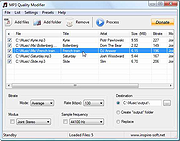 |
 |
Text to MP3 Converter v1.8
Text to MP3 Converter v1.8
Free tool to convert text to speech
Text to Speech (MP3)
Easily convert your text into speech. Perfect for e-learning, presentations, YouTube videos and increasing the accessibility. The text can be exported as MP3 and WAV files. This program uses the preinstalled Microsoft SAPI Text-to-Speech (TTS) engines for generating voice.
Text to MP3 software
If you need to simply convert some text into audio content or you're just looking for a way to preview some content without having to actually spend time reading it, Text to MP3 Converter can do both, offering you choices for the used speech engine, as well as the output audio format. The two main options offer users the choice of increased quality (WAV) or a more compact recording (MP3). "Speech Speed" option allows from 10x slow to 10x fast playing and recording. If you seek a basic application that can help you perform text to audio conversions, without having to resort to complex steps and configuration processes, try out this simple yet quite capable software.
How to install a new Text-to-Speech language
You can install many TTS enabled languages (Voices) using Windows Settings (Control Panel). Depending on your Windows version, go to "Region & Language" area, then "Add a Language" by selecting it or downloading a language pack. Finally, restart the program to detect the installed languages.
Key Features
Speech speed (fast-slow)
Voice pitch (high-low)
Spell
Emphasize
Voiceover highlighting
Multiple speech engine support
Read aloud
Insert silence
MP3 export
WAV export
Supports:
Windows Windows 11, Windows 10, Windows 8, Windows 7, Windows Vista, Windows XP (32-bit and 64-bit)
Language:
English
License:
Freeware — no nags, no ads, fully functional
Changes:
Text to MP3 Converter 1.8
October 14, 2021
Added “Insert - Silence” menu item
Added “Edit” menu
Fixed word-wrap related problem
Improved UI
Click here to visit the author's website. |
 |
2,429 |
Dec 13, 2021
Vovsoft  |
 |
YouTube to MP3 Converter v3.9.9.33
YouTube to MP3 Converter v3.9.9.33
You like to listen to music on YouTube or SoundCloud and want to save it for offline playing. Or you want to download soundtrack of a new movie. Then we recommend you to try out this software developed specifically for this purpose.
Downloads all music from playlist or channel
Downloads highest available quality up to 320 kbps
Supports YouTube, Vimeo, SoundCloud, Dailymotion, VEVO, etc.
Downloads simultaneously several tracks
Includes simple tag editor with cover art image support
Works on all modern platforms (macOS, Windows, Ubuntu)
Exports to iTunes
Main Features:
Playlists and channels
The software supports downloading all videos of a playlist or a channel. And there is also an option for subscribing to and downloading only newly uploaded tracks.
iTunes support
In the preferences of the application you can select an option to add downloaded tracks into iTunes automatically. You can also specify iTunes playlist, where the converted track should be added.
Saves your time & traffic
The app detects audio track in YouTube video clip and downloads it, skipping the video part. As a result download speed increases dramatically, especially on HD-quality content.
Simple tag editor
Application automatically detects artist name and track title of the video and saves it in the downloaded file. But at the same time, you can easily change tags to whatever you want. You can even change a cover art image.
Original format, no conversions
You can save audio tracks in original quality without any conversion. It means that there will be no loss of quality and it greatly reduces the downloading time.
Free music
There is a great amount of music on YouTube. And our app will help you to convert YouTube videos to MP3 or save it on ... |
 |
3,797 |
Feb 24, 2020
MediaHuman  |