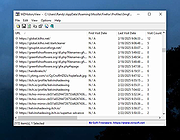|
MZHistoryView v1.70
MZHistoryView v1.70
Free history viewer for Firefox and Mozilla-based browsers.
MZHistoryView is a small utility that reads the history data file (places.sqlite or history.dat) of Firefox/Mozilla/Netscape Web browsers, and displays the list of all visited Web pages in the last days. For each visited Web page, the following information is displayed: URL, First visit date, Last visit date, Visit counter, Referrer, Title, and Host name.
You can also easily export the history data to text/HTML/Xml file.
Supported operating systems:
Windows 98 through Windows 11.
Changes:
v1.70
MZHistoryView now reads the history database of Firefox directly without using the SQLite library from the install folder of Firefox. It means that you can now use this tool even if Firefox is not installed on your system, as long as you have the places.sqlite database file.
You can now send the data to stdout by specifying empty string as filename, for example:
MZHistoryView.exe /scomma "" | more
Using MZHistoryView
MZHistoryView doesn't require any installation process or additional DLL files. Just copy the executable file (MozillaHistoryView.exe) to any folder you like, and run it.
After you run it, the main window displays the list of visited Web pages loaded from the history.dat of the Mozilla/Firefox profile that you used in the last time. If you want to view the content of another history file, simply use the 'Select History File' option (Ctrl + H), or drag the history.dat filename from Explorer into the main window of MZHistoryView.
You can select one or more history items, and then export the list into text/HTML/Xml file ('Save Selected Items' option). You can also copy the selected items to the clipboard, and then paste them to Excel or to OpenOffice spreadsheet.
License
This utility is released as freeware. You are allowed to freely distribute this utility via ... |
 |
5,344 |
Feb 23, 2025
Nir Sofer 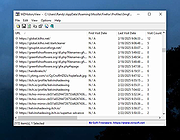 |