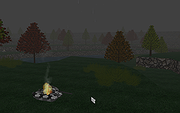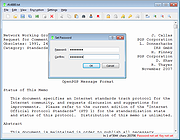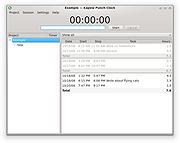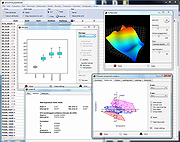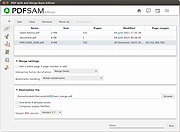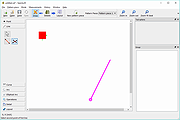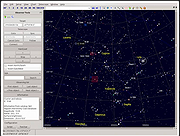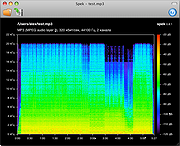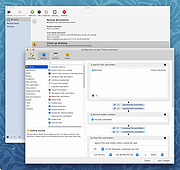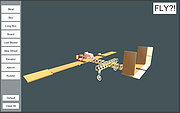|
Anxiety for Mac OSX
Anxiety for Mac OSX
Anxiety is an atmospheric horror game with 2D graphics in which the player playing as Gregory.
When exploring Greg's home, the player must find 6 things to get the "CLUES" which show something about the depth of Greg's Anxiety.
Game site: maxiandthegang.itch.io/anxiety
Art by
Archie
Ann
Virika
Mirugin
Troismax
Ahmadror
Programming
Hitnoodle
Everaldo
Eri
Mamon
James
Music Sound by
iokwaa
Help/Controls:
it is recommended to use Headphone/Earphone for better experience
W: Move Up A : Move Left D : Move Right S : Move Down E : Interact Shift : Run. Remember, you have stamina.
Warning:
The game is not appropriate for weak hearted
Bugs, glitches, writing error, coffee stain and some issues may occurs. Please send us your comment and feedback to help us further on development.
Latest update:
Checkpoint Update (June 27th, 2015)
----------------------------------
Changes & Bug fixes
Fixed collider , no more spoderman
Ghost Glitches efx issue
6th clue notification
Fixed Minor Bugs
|
 |
6,410 |
Aug 02, 2016
maxiandthegang  |
 |
AstroMenace v1.3.2 for Mac
AstroMenace v1.3.2 for Mac
Space is a vast area, an unbounded territory where it seems there is room for everybody, but another force thinks differently. Hordes of hostile creatures have crawled out from the dark corners of the universe, craving to conquer your homeland. AstroMenace Their force is compelling, their legions are interminable. However, humans wont give up without a final showdown and have sent their best pilot to fight back. These malicious invaders chose the wrong galaxy to conquer and you are to prove it! Go ahead and make these alien aggressors regret their insolence.
AstroMenace stands out with hardcore gameplay that absorbs you completely as you repel the relentless attacks of diverse adversaries and dodge hails of projectiles. Throughout the game you will face many cunning opponents, each having unique tactics and strategies, and all trying to give you a rough time in their own peculiar way. So you’ll need quick-wits and a steady hand in order to evade their attacks and survive the onslaught.
To demonstrate your pre-eminence against the growing forces of evil you will have to constantly improve your ship and armaments. During battle, money is collected from the remains of enemy vessels and from minerals hidden inside meteorites. Using this money you can purchase new weaponry and equipment from a diverse list. You can carry out the destruction with your favorite guns, and switch them any time you like. Experiment on different strategies against particular units!
What’s more, brave pilots can switch from arcade to simulation control style, along with many other difficulty customisation features. Choose one of the 22 unique space ships to control, each with its own unique attributes.
AstroMenace is graphically unique. The quality of animation along with special effects is stunning, and with all its picturesque backgrounds adding brilliance to the visuals, the ... |
 |
4,606 |
Dec 30, 2018
Viewizard  |
 |
BirdFont v3.23.0 for Mac OS X
BirdFont v3.23.0 for Mac OS X
Birdfont is a free font editor which lets you create vector graphics and export TTF, EOT and SVG fonts.
Development
BirdFont is developed by Johan Mattsson with a good number of people contributing translations and patches. The editor is written in Vala and has around 60 000 lines of code.
Release Notes
3.22
• Add a customized character set to the overview tab.
• Center glyphs.
Click here to visit the author's website. |
 |
6,366 |
Mar 02, 2019
BirdFont Team  |
 |
Blackthorne for Mac
Blackthorne for Mac
In Blackthorne, players take on the role of Kyle Blackthorne, a lethal commando equipped with brute strength, animal cunning, and a mysterious past that he has just begun to remember.
Thrown onto the futuristic planet of Tuul, Blackthorne must contend with a world overrun by mutant monsters and goblin hordes in a valiant attempt to liberate the Androthi people.
|
 |
5,791 |
Mar 01, 2016
Blizzard Entertainment  |
 |
BZFlag v2.4.18 for Mac
BZFlag v2.4.18 for Mac
BZFlag is a 3D multi-player tank battle game that lets users to play against each other over a network. There are five teams: red, green, blue, purple and rogue (rogue tanks are black). Destroying a player on another team scores a win; being destroyed or destroying a teammate scores a loss. Rogues have no teammates (not even other rogues), so they cannot shoot teammates and they do not have a team score. There are two main styles of play: capture-the-flag and free-for-all. In capture-the-flag, each team (except rogues) has a team base and a team flag. The object is to capture an enemy team's flag by bringing it to your team's base. This destroys every player on the captured team, subtracts one from that team's score, and adds one to your team's score. In free-for-all, there are no team flags or team bases. The object is simply to get as high a score as possible.
History of BZFlag
(as told by ChrisSchoeneman)
BZFlag began back in 1992 while I was a Masters student at the Cornell Program of Computer Graphics. I was an intern at SGI for the summers of '90 and '91, working on a prototype Indigo during the second summer which was a blast. So by 1992, IRIS GL was an old friend.
At the Cornell PCG, essentially the only computers available were HP 700 series workstations. While CRX-24Z graphics wasn't too bad (around XS24-Z performance), HP's graphics library, Starbase, wasn't quite as easy to use as IRIS GL. In the words of fellow student Rick Pasetto, "Starbase sucks rocks." As a result, very few students wrote interactive graphics tools to assist their research. If you wanted to make an image you usually had to at least ray trace it.
So Rick and I wrote an IRIS GL-like ... |
 |
5,985 |
Jan 05, 2020
Scott Wichser 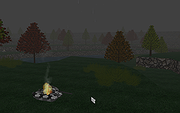 |
 |
Celestia 1.6.1 for Mac
Celestia 1.6.1 for Mac
The free space simulation that lets you explore our universe in three dimensions.
Unlike most planetarium software, Celestia doesn't confine you to the surface of the Earth. You can travel throughout the solar system, to any of over 100,000 stars, or even beyond the galaxy.
All movement in Celestia is seamless; the exponential zoom feature lets you explore space across a huge range of scales, from galaxy clusters down to spacecraft only a few meters across. A 'point-and-goto' interface makes it simple to navigate through the universe to the object you want to visit.
Celestia is expandable. Celestia comes with a large catalog of stars, galaxies, planets, moons, asteroids, comets, and spacecraft. If that's not enough, you can download dozens of easy to install add-ons with more objects.
Changelog:
Bug fixes
* Removed extraneous colons from nearstars.stc
* Fixed truncation of long label strings in East Asian locales
* Increased size of Goto Object dialog to prevent translated strings from being
truncated
* Fixed i18n bug with scripting message
* Removed duplicate install of stars.dat.
* Fix code taking address of a temporary result.
* Fixed compile warnings in 1.6.1 caused by redfinition of UINT64_MAX
* Corrected encoding of cel URLs with non-ASCII characters
* Added check to prevent a crash when string decoding fails
Data file updates:
* Updated extrasolar planets data files.
* Updated solar system locations files.
* Updated numberedmoons.ssc file.
* Updated Galileo add-on.
Platform-specific changes:
* Linux: Add missing files from extras-standard to Makefiles.
* Windows: Fixed i18n bug [2753461]
* Windows: Save FoV value in bookmarks
* Windows: Added ecliptic line setting to View Options dialog box
* Windows: Fixed i18n bug in Windows Script menu
* Windows: Added link to new HTML help files to Help menu
* Windows: Fixed invisible context menu in fullscreen mode (ATI cards)
* Windows: Fixed menu bar overlapping top of 3D view (ATI cards)
* Windows: Save and restore locations to/from ... |
 |
5,492 |
Apr 09, 2017
Celestia Development Team  |
 |
Delta Loop for Mac
Delta Loop for Mac
Delta Loop is a fast-paced space arcade shooter with a big focus on gameplay. Anyone -from people not used to action games to seasoned arcade experts- can have a fun and skill-rewarding experience.
Take control of the most advanced combat spaceship, in a desperate last stand in outer space. Your mission is a simple but tough one: decimate all the enemies before they decimate you. Get ready to fight endless waves of increasingly challenging hostile ships, equip powerful weapons and enhancements, and put your skills on the line. Will you be able to earn a place for yourself in the elite pilot ranks?
|
 |
6,498 |
Jun 11, 2015
EB Creativos  |
 |
DirSync Pro v1.53 for Mac
DirSync Pro v1.53 for Mac
DirSync Pro is a small, but powerful utility for file and folder synchronization. DirSync Pro can be used to synchronize the content of one or many folders recursively. Use DirSync Pro to easily synchronize files from your desktop PC to your USB-stick (/Externa HD/PDA/Notebook, ...). Use this USB-stick (/Externa HD/PDA/Notebook, ...) to synchronize files to another desktop PC.
Using DirSync Pro you can make incremental backups. In this way you'll spare lots of time because you don't have to copy all the files each time you want to update your backup; only new/modified/larger files would be copied. DirSync Pro provides some preconfigured modes (e.g. Mirror, Backup, Contribute, …) for common synchronization and backup tasks and some custom modes in which the user could set up the synchronization behavior to meet specific wishes. Prior to synchronization, DirSync Pro perfoms an analysis on files and folders and detect any kind of changes to any file/directory in the source. If a file is for example modified, removed, deleted, renamed in the source DirSync Pro synchronizes the destination accordingly. DirSync Pro detects also changes to file meta data (e.g. DOS attributes, POSIX file ownerships/group/permissions) and could preserve them to the destination file/directories.
DirSync Pro has a user-friendly User Interface which helps you configure many options to your needs. You can use DirSync Pro also through the command line which makes it very flexible for running in batches.
DirSync Pro lets you define advanced filters based of filename patterns (textual and regular expression based), file sizes, modification dates, file paths and file meta data to include or exclude file/directories as desired.
DirSync Pro has a powerful schedule engine which lets you schedule synchronization tasks on many different ways, minutely, hourly, daily, weekly and monthly. Advanced users may use tons of options available in DirSync ... |
 |
5,162 |
Dec 21, 2021
ogivi  |
 |
EasyBee for Mac v1.1.8
EasyBee for Mac v1.1.8
You can easily manage the files in your iPhone without using iTunes.
Retrieve contents
You can transfer music, picture,
video and voice recordings in the
iphone to a PC through drag & drop.
App data insert
You can save data in an
app folder using
Mac Finder or Windows Explorer.
Contents play
You can play multimedia files in
your iphone using
Mac Finder or Windows Explorer.
Storage unit
You can use your iphone as a USB storage unit.
Use your EasyBee, in the following way.
Send a voice memo or music file
stored on iPhone to PC.
Transfer a voice memo recorded
during class to your PC.
Use the space in your iPhone for storage.
Spec
PC :
Windows7 or later
Mac OSX 10.10 or later
Device :
iOS 8.4 or later
Restrictions
Media(Music, Movies, Photo)folder is
for reading only.
|
 |
5,226 |
Mar 24, 2019
DEVGURU Co.  |
 |
Elite Force for Mac
Elite Force for Mac
The human race is on the verge of extinction! The new military launched a new special forces program to fight the new threat in the latest Survival First Person Shooter from the developer Fractured Games.
After a devastating attack from an unknown alien race in 2034, the humans had no choice but to travel out into the galaxy.
After a few decades, the humans re-colonized, but after a decade of peace, the alien race returned and with similar motives. They won’t stop until the humans are destroyed.
Elite Force delivers a unique and exciting experience with action and thrills; packed with hours of replay value. It is the most critically acclaimed title from Fractured Games; being nominated for Best Local Indie Game of the Year at the Baltimore Innovation Awards!
Donate to the developer to support this game.
|
 |
6,374 |
Jul 23, 2015
Fractured Games  |
 |
EncryptPad v0.4.0.4 for Mac
EncryptPad v0.4.0.4 for Mac
EncryptPad is an application for viewing and editing symmetrically encrypted text. Using a simple and convenient graphical and command line interface, EncryptPad provides a tool for encrypting and decrypting binary files on disk while offering effective measures for protecting information, and it uses the most widely chosen quality file format **OpenPGP** [RFC 4880](https://tools.ietf.org/html/rfc4880). Unlike other OpenPGP software which main purpose is asymmetric encryption, the primary focus of EncryptPad is symmetric encryption.
Features
Symmetric encryption
Passphrase protection
Key file protection
Combination of passphrase and key file
Random key file generator
Key repository in a hidden directory in the user's home folder
Path to a key file can be stored in an encrypted file. If enabled, you do not need to specify the key file every time you open files.
Encryption of binary files (images, videos, archives etc.)
Read only mode to prevent accidental file modification
UTF8 text encoding
Windows/Unix configurable line endings
Customisable passphrase generator helps create strong random passphrases.
File format compatible with OpenPGP
Iterated and salted S2K
Passphrases are not kept in the memory for reuse, only S2K results (more ...)
Cipher algorithms: CAST5, TripleDES, AES128, AES256
Hash algorithms: SHA-1, SHA-256, SHA-512
Integrity protection: SHA-1
Compression: ZLIB, ZIP
Large multi-gigabyte files are supported
Why use EncryptPad?
Multi-platform codebase: it has been compiled on three popular operating systems and can be adapted to more.
Portable: simply copy the executable to a ... |
 |
4,923 |
Nov 19, 2019
Evgeny Pokhilko 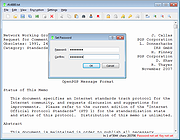 |
 |
F-Secure Uninstallation Tool for Mac
F-Secure Uninstallation Tool for Mac
A script that you can use to remove F-Secure Anti-Virus for Mac and F-Secure Mac Protection from your Mac computer. Use this tool only as a last resort if you are not able to remove the product through the normal uninstallation method.
1. Double-click on the uninstall icon
2. Enter administrator username and password when prompted.
3. The uninstallation should start. When the app finishes successfully, the
following information is displayed:
"Uninstallation complete."
The uninstaller may prompt to restart your browser(s). Make sure to save any unfinished work before doing so.
4. Safe Anywhere Mac is now uninstalled.
|
 |
5,241 |
Jul 09, 2019
F-Secure  |
 |
Galagan's Island for MAC
Galagan's Island for MAC
Galagan's Island is our Arcade style Space Shooter with loving homage to classic arcade style and difficulty.
Featuring 25 levels of handcrafted whimsical charm. So pretty you almost don't want to destroy them. LOL!
Galagan's Island utilizes dynamic scaling of ship abilities. As you progress through the game your ability to perform improves as well.
Is it a feature to have enemy AI that includes moving/changing formations & attack? Or is that actually mandatory? I mean look at Pac-Man guys...I'm just trying to do my job here.
Unique flight controls. Cause I said so darnit!
PIXELS!!! Nope, not because we are broke, or Indie, or can't draw assets.....WTH!!! BECAUSE PIXELS ARE KING BABY!
Original Soundtrack featuring smooth jazz and hip-hop styles, personalized trip-hop tracks, 8 bit chip-tunes & 4th wall frenzies....not to mention a slew of rising Indie musicians ...brought to you courtesy of Forever Humble Productions.
Optimized for both keyboard and gamepad controls.
The game is complete, however we plan to update regularly. I'll probably never stop completely. We are ABSOLUTELY calling this EARLY ACCESS!
This is our first Unity Build and will be our first release under Skinny Jean Death Studios....a video game development company founded by 13 year old programmer Jonathan Cunningham.
Although this build does not have the optional control activated, it has been programmed for controls utilizing Intel's Real-Sense technology.
Whenever possible, Jonathan & Skinny Jean Death Studios will develop all of our products with these optional control systems, allowing us to also share our games with the physically disabled/challenged worldwide.
All proceeds will go towards our next project...and believe me I need the help....my allowance is quite pitiful and my side business 'Save the Kittens But Not The Dolphins'....let's just say it hasn't quite gotten the positive feedback I had hoped for....Apparently, more people in my neighborhood actually like dolphins than I imagined ... |
 |
6,473 |
May 31, 2015
Skinny Jeans Death Studios  |
 |
Gimphoto 26.1 for Mac
Gimphoto 26.1 for Mac
Gimphoto is application software for photo and image editor.
Gimphoto is based on Gimp (GNU Image Manipulation Program).
Gimphoto is released under GPL.
Gimphoto is a GIMP modification with new menu, additional plugins and resources to bring the best GIMP experience to Photoshop users.
Why was this program created?
Many GIMP users have discussed how GIMP must be improve in many areas before it can be used as free Photoshop alternative (even with earlier versions of Photoshop - 5.5 or 6). Area that must be improved are:
- Features
Color Management, CMYK Separation, 16 bit Mode, Batch Process, Layer Adjustment, Styles, Action.
- User Interface
Menu Structure, Menu Priority, Shortcuts, Toolbox and Dialog design, Windowing System (too many big buttons and white spaces).
- Lack of Resources
More useful brushset, More useful gradients, More useful pattern, More useful plugin (tight selection of plugins, only include commonly used and high quality plugins because loading brushset, gradients and plugins takes time).
GIMP must be useful out of the box without further customization by user.
Many of these features have been added to the GIMP 2.3 development series and many plugins have been developed to extend GIMP capabilities but these plugins are spread all over the internet and must be installed manually to get the best GIMP experience.
I have tried my best to compose those components (GIMP latest version, best plugins, and best resources) into a single package that will provide an out of the box experience for GIMP.
so I bring to you... Gimphoto.
Gimphoto 24.1
- Gimphoto 1.4.3 repackage
- New Installer compatible with Windows 8 and Windows 8.1
- New Installer is Portable (no more problems with UAC permission)
- Gimpad version 1.2 included (new) - faster, lighter, compatible with Win 8 and Win 8.1
|
 |
5,211 |
Jul 11, 2017
Ek Kian  |
 |
Going Nowhere for Mac
Going Nowhere for Mac
After a hole in the road appears, you are stuck in a mysterious dream town. Discover the meaning of it all as you traverse the town and meet the strange inhabitants.
CONTROLS:
Jump: Space
Crouch: C
Sprint: Shift
Talk: E
Climb: Left Click
View the pause menu for more.
You can press R at the title screen to erase all data.
|
 |
6,212 |
Sep 03, 2015
Stephan Haldaman  |
 |
Grand Prix for Mac
Grand Prix for Mac
Grand Prix is a racing game inspired by Pole Position and other racing games from the previous century. In Grand Prix, the ultimate goal is to try and complete 8 laps, winning the gold cup. This is quite a challenge, with the clock ticking down and opponent cars getting in the way. The car is controlled using the arrow keys. The music in this game is by coda (http://coda.s3m.us). Source code (Blitz Max) is included.
|
 |
6,429 |
Apr 25, 2015
FoppyGames  |
 |
Hydrogen 0.9.7 for Mac
Hydrogen 0.9.7 for Mac
An advanced drum machine with pattern-based programming.
Features
General
Very user-friendly, modular, fast and intuitive graphical interface based on QT 4.
Sample-based stereo audio engine, with import of sound samples in .wav, .au and .aiff formats.
Support of samples in compressed FLAC file.
Sequencer and mixer
Pattern-based sequencer, with unlimited number of patterns and ability to chain patterns into a song.
Up to 192 ticks per pattern with individual level per event and variable pattern length.
Unlimited instrument tracks with volume, mute, solo, pan capabilities.
Multi layer support for instruments (up to 16 samples for each instrument).
Sample Editor, with basic cut and loop functions. (NEW)
Time-stretch and pitch functions via rubberband cli. Require the rubberband-cli package. (NEW)
Play-lists with scripting function. (NEW)
Advanced tab-tempo. (NEW)
Director Window with a visual metronome and song position tags. (NEW)
Time-line with variable tempo. (NEW)
Single and stacked pattern mode. (NEW)
Export/Import single patterns into song projects. (NEW)
Midi learning via Shift+MouseClick on many gui-cotrollers combined with a midi settings editor. (NEW)
Ability to import/export song files.
Unique human velocity, human time, pitch and swing functions.
Multiple patterns playing at once.
Other
JACK, ALSA, PortAudio and OSS audio drivers.
ALSA MIDI and PortMidi input with assignable midi-in channel (1..16, ALL).
Import/export of drumkits.
Export song to wav, aiff, flac or ogg file.
Export song to midi file.
Hydrogen 0.9.7 ... |
 |
5,435 |
Sep 22, 2021
Hydrogen Dev Team  |
 |
Instagiffer 1.75 for Mac
Instagiffer 1.75 for Mac
So your love of GIFs has brought you here, and you want to take things to the next level. Whether you pronounce it GIF, or GIF (see what we did there?), Instagiffer is the perfect tool for creating the best reaction moments to any situation. Sometimes, only a GIF will do in a conversation, and can say so much by saying so little. If you find yourself struggling to always find the perfect GIF, look no more!
Meaning, just make your own. It’s easy. Promise.
Instagiffer allows you to capture the best GIF-worthy moments instantly from your screen. Whether you’re watching a YouTube Video, Netflix, or your favorite Vine star, you can grab the perfect moment, throw a little magic into it, and release your newborn GIF into the world. You’ll become an instant professional GIF editor, with the ability to add text, filters, loops, and more. Plus, it’s totally free of charge, and free from annoying ads and spyware - because let’s face it, that **** sucks.
Alright, ready to become the GIF Master, and have the perfect GIF for every occasion? Go ahead and get started, and… you’re welcome for your new-found Internet fame :). Check out our resident sensei’s video tutorials over at her YouTube dōjō, read the FAQ and start giffing!
Features
Generate GIFs from anything!
GIF YouTube. and hundreds of other supported video sites
Tweak the exact region you want to GIF with the cropping tool
Create optimized, quality GIFs under 1MB in size, or large HD GIFs if you prefer
Open and edit existing GIF files
Add highly customizable text and custom logos
Make awesome cinemagraphs and subtle movement GIFs in seconds
... |
 |
5,834 |
Feb 13, 2017
Instagiffer  |
 |
JEquity v2018.3.0.74 for Mac
JEquity v2018.3.0.74 for Mac
JEquity tracks your equity and updates your stock values in a cross-platform, open standard.
Changelog:
2019-03-14
Update version & tweaked code
Click here to visit the author's website. |
 |
5,183 |
Nov 14, 2019
Beowurks  |
 |
Kapow for Mac OS X v1.4.4
Kapow for Mac OS X v1.4.4
Kapow is a punch clock program designed to easily keep track of your hours, whether you’re working on one project or many. Simply clock in and out with the Start/Stop button. If you make a mistake in your hours, you can go back and edit any of the entries by double-clicking on the session in question. Kapow also allows you to easily keep track of the hours since you last billed a client, by providing a helpful “Billed” checkbox—the totals will reflect your work after the last billed session.
Changes in version 1.4.4
Released on February 17th, 2013
Added automatic backups of time data
Added support for Qt 5
Bug fixes
|
 |
6,160 |
Oct 23, 2019
Graeme Gott 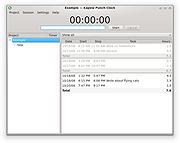 |
 |
King's Quest I Remake for Mac 4.1
King's Quest I Remake for Mac 4.1
AGDI's King's Quest I remake was released on August 7th, 2001. It was the first complete fan-made adventure remake ever released, and the first to ever include a voice pack. In all aspects, AGDI's King's Quest I remake has broken records!
King's Quest I: Quest for the Crown, a revolutionary game designed by Roberta Williams and first released in 1984, epitomizes the classic adventure gaming experience. This game was the first of its kind which allowed the player to interact in an entirely original 2.5D world, and can be credited as the game that started graphic adventure gaming on the PC. Though the original AGI parser-based version is outdated and primitive-looking by today's gaming standards, in 1984 it was revolutionary. King's Quest I was not only groundbreaking, but also history in the making. It was followed by seven sequels bearing the King's Quest title.
In 1990, Sierra released a remake of King's Quest I, taking advantage of newer technology and graphics (using their SCI engine, 16 color EGA graphics, sound card, and mouse support). Unfortunately, this version ended up being a total market failure. As a result, it was highly unlikely that Sierra ever had thoughts of making an even further updated Point-and-Click version of King's Quest I to match later games in the series. This is where we at AGDI decided to step in. Our aim was to remake King's Quest I: Quest for the Crown to the same level of quality as seen in Sierra's King's Quest V. We believe that the enhanced gaming experience for fans has justified our months of unpaid hard work.
Our understanding is that the big companies stopped focusing on the adventure genre because, given the huge budget required to produce adventure games, it didn't prove as lucrative as other ... |
 |
6,044 |
Aug 02, 2016
AGD Interactive  |
 |
LICEcap v1.29 for Mac
LICEcap v1.29 for Mac
simple animated screen captures
LICEcap can capture an area of your desktop and save it directly to .GIF (for viewing in web browsers, etc) or .LCF (see below).
LICEcap is an intuitive but flexible application (for Windows and now OSX), that is designed to be lightweight and function with high performance.
In addition to .GIF, LICEcap supports its own native lossless .LCF file format, which allows for higher compression ratios than .GIF, higher quality (more than 256 colors per frame), and more accurate timestamping. If you record to .LCF, you can play back the .LCF files within REAPER (and/or use it to convert to .gif or another video format).
LICEcap is GPL free software, each download package includes the source.
Features and options:
Record directly to .GIF or .LCF.
Move the screen capture frame while recording.
Pause and restart recording, with optional inserted text messages.
Global hotkey (shift+space) to toggle pausing while recording
Adjustable maximum recording framerate, to allow throttling CPU usage.
Basic title frame, with or without text.
Record mouse button presses.
Display elapsed time in the recording.
Requirements:
Windows: Windows XP/Vista/7/8/8.1/10 (might work with reduced functionality on older versions)
OSX: macOS 10.4+ (10.6+ for full feature support), PPC or Intel
Linux: apparently works with WINE
A reasonably fast CPU
A healthy amount of RAM (1GB+, especially when encoding to LCF)
LICEcap v1.29 for macOS (Feb 18 2019)
macOS: 64/32-bit Intel UB (removed PPC support), compiled with Xcode8/ICC18
Click here to visit the author's website. |
 |
5,146 |
Jul 02, 2020
Cockos Incorporated  |
 |
LilyPond for Mac 2.19.26
LilyPond for Mac 2.19.26
LilyPond is a music engraving program, devoted to producing the highest-quality sheet music possible. It brings the aesthetics of traditionally engraved music to computer printouts. LilyPond is free software and part of the GNU Project.
LilyPond came about when two musicians wanted to go beyond the soulless look of computer-printed sheet music. Musicians prefer reading beautiful music, so why couldn’t programmers write software to produce elegant printed parts?
The result is a program that creates beautiful sheet music following the best traditions of classical music engraving. It takes care of the details of layout programmatically, allowing composers, transcribers and publishers to focus on the music instead of improving their software’s default output. Performers will get parts that let them concentrate on playing music instead of reading it.
LilyPond allows musicians to produce elegant sheet music that is easy to read. Its developer community has spent thousands of hours developing powerful music engraving software that results in beautifully engraved music. All of LilyPond’s style settings, font designs and algorithms have been inspired by the finest hand-engraved music. LilyPond output has the same strong, balanced and elegant look as the best-engraved classical scores.
Everything is explicit
LilyPond processes text input, which contains all information about the content of your score and can easily be read by any human or another program. There are no obscure settings hidden behind menu items and binary file storage.
Read more about this concept on Text input.
Tweaks are robust and traceable
If you have to change anything in the layout this tweak will also be explicitly visible in the input file in human-readable form, so you will always be able to retrace what you’ve done. If you should accidentally break anything you can easily revert or modify any decision without being at the mercy of an Undo function.
Text ... |
 |
6,200 |
Sep 04, 2015
LilyPond  |
 |
MAC Address Changer v1.0 32bit
MAC Address Changer v1.0 32bit
MAC Address or Media Access Control Address is a unique address or identifier assigned to network interfaces by the manufacturers. Some Internet service providers may require authentication with a MAC address or only allow a device from the specific range of MAC addresses to connect to a network.
In this case you need to change your PC's MAC address to connect.
MAC Address Changer is a free utility that can change Media Access Control (MAC) address on any network interface in the system.
Using
Just run this utility and choose required Network Connection, enter or generate desired MAC address, and then click Change MAC. Additionally, this utility allows you to restore factory default MAC address.
License
This utility is released as freeware. You are allowed to freely distribute this utility via floppy disk, CD-ROM, Internet, or in any other way, as long as you don't charge anything for this. If you distribute this utility, you must include all files in the distribution package, without any modification!
Disclaimer
The software is provided "AS IS" without any warranty, either expressed or implied, including, but not limited to, the implied warranties of merchantability and fitness for a particular purpose. The author will not be liable for any special, incidental, consequential or indirect damages due to loss of data or any other reason.
Feedback
If you encounter a problem while running this utility or you have any suggestions, comments, you can send a message to support (at) itsamples.com
|
 |
5,327 |
Dec 31, 2018
Igor Tolmachev  |
 |
MAC Address Changer v1.0 64bit
MAC Address Changer v1.0 64bit
MAC Address or Media Access Control Address is a unique address or identifier assigned to network interfaces by the manufacturers. Some Internet service providers may require authentication with a MAC address or only allow a device from the specific range of MAC addresses to connect to a network.
In this case you need to change your PC's MAC address to connect.
MAC Address Changer is a free utility that can change Media Access Control (MAC) address on any network interface in the system.
Using
Just run this utility and choose required Network Connection, enter or generate desired MAC address, and then click Change MAC. Additionally, this utility allows you to restore factory default MAC address.
License
This utility is released as freeware. You are allowed to freely distribute this utility via floppy disk, CD-ROM, Internet, or in any other way, as long as you don't charge anything for this. If you distribute this utility, you must include all files in the distribution package, without any modification!
Disclaimer
The software is provided "AS IS" without any warranty, either expressed or implied, including, but not limited to, the implied warranties of merchantability and fitness for a particular purpose. The author will not be liable for any special, incidental, consequential or indirect damages due to loss of data or any other reason.
Feedback
If you encounter a problem while running this utility or you have any suggestions, comments, you can send a message to support (at) itsamples.com
|
 |
5,366 |
Dec 31, 2018
Igor Tolmachev  |
 |
MAC Address Scanner 1.5
MAC Address Scanner 1.5
MAC Address Scanner is the free desktop tool to remotely scan and find MAC Address of all systems on your local network.
It allows you to scan either a single host or range of hosts at a time. During the scan, it displays the current status for each host. After the completion, you can generate detailed scan report in HTML/XML/TEXT/CSV format.
Note that you can find MAC address for all systems within your subnet only. For all others, you will see the MAC address of the gateway or router.
On certain secure WiFi configurations with MAC filtering enabled, this tool can help pentesters to find out active MAC addresses and then use them to connect to such wireless network.
Being GUI based tool makes it very easy to use for all level of users including beginners.
It is fully portable and works on all platforms.
Features:
Quickly find MAC address of all systems on the Network
Scan single or multiple systems
Ability to stop the scanning operation at any time
Color based representation for successful and failed hosts
Save the scan report to HTML/XML/TEXT/CSV file
Free and easy to use tool with cool GUI interface
Fully Portable and can be run on any Windows system
Support for local Installation & Un-installation
Change Info:
New feature to generate MAC address scanner report in CSV (Comma-Seperated Values) File Format.
|
 |
8,737 |
Jan 27, 2014
SecurityXploded |
 |
MathSheetGenerator 1.3.0 for Mac
MathSheetGenerator 1.3.0 for Mac
MathSheetGenerator is a simple utility for educators and parents to automatically create sheets of simple math exercises for elementary school children.
MathSheetGenerator is capable of generating math problems with two operands using any of the standard operators (add, subtract, multiply, divide). The number range for both operands as well as the result can be specified to allow the application to generate the exact type of exercises desired.
INSTALLATION
============
MathSheetGenerator comes without an installer and can be placed anywhere on the harddrive as long as the correct folder structure is maintained. I.e. for the Windows version the "MathSheetGenerator Libs" folder must reside in the same location as the "MathSheetGenerator.exe" executable.
HOW TO USE IT
=============
Please refer to the built-in Help.
Version History
===============
1.3.0: 12/21/2009
-----------------
- Added support for saving and loading sheet settings.
- Added option to include page numbers on every sheet.
- Added a splash screen.
- MathSheetGenerator now remembers the location and size of the application window between launches.
- Fixed bug with parsing printer settings that could cause a crash at startup in Mac builds.
|
 |
5,318 |
Aug 03, 2017
Roger Meier  |
 |
Midi Sheet Music for Mac OS X 2.6
Midi Sheet Music for Mac OS X 2.6
Midi Sheet Music is a free program that simultaneously:
Converts MIDI Files to Sheet Music
Plays MIDI music files
Highlights the piano notes
Highlights the sheet music notes
Highlight the Sheet Music
Highlight the piano notes
Display the note letters
Color-code the notes
Select which MIDI tracks to play
Split one MIDI track into two staffs
Sheet Music Features
Displaying sheet music from MIDI music files
Printing the Sheet Music
Saving the Sheet Music as PNG images or PDF file
Displaying the note letters next to each note
Displaying the notes in different colors
Selecting which MIDI Tracks to display
Combining MIDI Tracks into two staffs (left hand and right hand) for piano songs
Adjusting the key signature, time signature, and measure length
Transposing the notes up or down
Displaying the measure numbers
Playback Features
Playing the MIDI music
Highlighting the piano notes as the music is played back
Highlighting the sheet music notes as the music is played back
Adjusting the speed of the playback
Selecting which MIDI Tracks to play
Selecting the instruments to use for each MIDI Track
Playing a subset of measures in a continuous loop
What's new in version 2.6
Show list of recently opened MIDI files
Support drag-and-drop of MIDI files
Fix error where there's no sound (tracks are muted)
Fix error where lyrics ... |
 |
5,950 |
Jan 04, 2016
Madhav Vaidyanathan  |
 |
Moyo for Mac
Moyo for Mac
Moyo is a challenging space platformer game for the web browser or desktop (Win/Mac). In Moyo, you’ll have to deal with 4 gravity directions. Moyo features innovative Mouse/Keyboard controls.
Features:
Hard single player platformer in space
Innovative mouse/keyboard controls
Dynamic camera
Manage 4 gravity directions
Travel to five different places in some galaxy
Global highscores
Awesome Meatboy-like game replays
|
 |
6,441 |
Jun 08, 2015
Artwaretists  |
 |
Night Shadows for Mac
Night Shadows for Mac
Story:
You're a man who is looking after his child but he went away the house in a forest which contains an entity unknown until you decided to search your child in the forest near your house... Will you find him ? But will you forget all after that... ?
"All good things come to an end"
This is what is happening to you in-game. You child just leave the house for a walk in the woods but when the storm comes and the weather is bad, the shadows rise from the darkness...
"He who's afraid of leaves, must not come into a wood"
You'll need to take to one's heels to look after your child, now lost in the woods, the worst thing is that you're not alone and you're isolated from cities s you'll need to face the shadows which are waiting for you !
|
 |
6,263 |
Aug 14, 2015
Basilic Apps  |
 |
Paradaim for Mac 0.1.0
Paradaim for Mac 0.1.0
Paradaim is an Action-RPG game with RogueLike elements and CelShading aesthetics. In an apparentlu happy land, the main character decides to escape from the lie behind the established order. The plays will be totally different each other because all the map, skills and stats will be generated at the begining of the game.
-LBM - Move & Melee Attack
-RBM - Shoot Shuriken
Español
Paradaim es un juego Action-RPG con toques de RogueLike y estética CelShading. En un país aparentemente feliz, el personaje principal decide escapar de la mentira generada por el orden establecido. Cada partida será totalmente diferente porque el mapa, habilidades y atributos se generarán al principio del juego
Click izquierdo - Mover y atacar
Click derecho - Disparar shuriken
We are MoitaPechá:
-Lucas González: Game design, Programming & Production
-Cristina Arbones: Art, Modelling & Animations
In collaboration with
-Daniel Parejo (Parejomusic): Music & SFX
|
 |
5,916 |
Feb 05, 2016
MoitaPechá  |
 |
Past v4.02 for Mac
Past v4.02 for Mac
PAST (PAlaeontological STatistics) is a data analysis package aimed at paleontology. Inspired by PALSTAT, it includes common statistical, plotting and modeling functions. It features a spreadsheet-like data entry form, and supports both interactive user interface and scripting.
This program was originally
designed as a follow-up to PALSTAT, a software package
for paleontological data analysis written by P.D. Ryan, D.A.T. Harper
and J.S. Whalley (Ryan et al. 1995).
Through continuous development for more than 15
years, PAST has grown into a comprehensive statistics package
used not only by paleontologists, but in many fields of life science, earth science, engineering and economics.
Further explanations of many of the techniques implemented together with case histories are found in the book “Paleontological data analysis” (Hammer & Harper 2005).
Complete PDF manual here.
Past works under Windows 7, Windows 10, and Mac OSX.
Changes:
4.02
Google Maps replaced with Open Street Maps (because free limit on Google Maps calls was exceeded).
Added compositional data transforms (ALR, CLR, ILR).
Changed the color selector for rows.
Confidence interval for forecast added to bivariate regression.
Past can now be started by clicking on a data file, if you set the association manually (“Open with”).
Help texts added to 20 modules
Bug fix: Save as type other than Past did not work (this is not an option on Mac)
Bug fix: Dragging (moving) columns in the spreadsheet possibly fixed
Bug fix: Smoothing spline: Copy-paste of the “Given points” table did not work
Click here to visit the author's website. |
 |
5,172 |
Apr 11, 2020
Øyvind Hammer 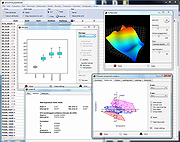 |
 |
PCSX-Reloaded 1.9.93 for Mac
PCSX-Reloaded 1.9.93 for Mac
PCSX-Reloaded is a PlayStation Emulator based on PCSX-df 1.9, with support for Windows, GNU/Linux and Mac OS X as well as many bugfixes and improvements.
Note: This project is affiliated with neither PCSX nor PCSX-df project and should be considered as an separate derived work, so please don't confuse this project with the original PCSX or bother the original PCSX developers with problems concerning this project.
|
 |
6,069 |
Jan 28, 2016
PCSX-Reloaded  |
 |
PDF Split and Merge v4.0.5 for Mac
PDF Split and Merge v4.0.5 for Mac
PDFsam Basic, a free, open source, multi-platform software designed to split, merge, extract pages, mix and rotate PDF files, PDFsam Basic will cover most of your PDF related needs.
Merge PDF
PDF merge probably is the most used PDFsam module and lets you combine PDF files together.
Page ranges
Input PDF documents can be merged completely or partially. A page selection can be easily set in the form of comma separated intervals (Ex. 1-10, 14, 25-) letting you specify what pages you want to merge for every input PDF document.
Outline
With PDFsam Basic you will be able to decide what to do with the PDF documents outline (bookmarks). You can merge them to the resulting document, discard them to keep the merge document smaller or create a new one with one entry for every merged PDF document.
AcroForms
And what to do with AcroForms when they are found in the input PDFs? You can discard them but also merge them into a new form or even merge them renaming fields with name clashes.
Table of contents
With PDFsam Basic you can add a table of contents at the beginning of the generated PDF. A list of clickable entries will let you easily navigate through the merged PDF files.
PDF Split
The Split module let's you split PDF files at predefined or specified page numbers.
Split at predefined pages
The selected PDF file can be split after every page, generating a new document for every page in the original file, or after every ever or odd page.
Split specifying pages
Specify the page numbers where you want to break your document. You can even tell PDFsam to split the PDF every n pages!
PDF Split by bookmarks
Select the outline (bookmarks) level you want to split at and your document will be divided at every page pointed by the bookmarks at ... |
 |
5,793 |
Jan 22, 2020
Andrea Vacondio 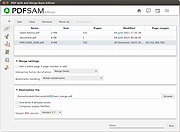 |
 |
Picture Stamper 2.8.0 for Mac
Picture Stamper 2.8.0 for Mac
Whether you are a photographer or a writer, a blogger or a website owner, or you just share unique pictures in your Facebook, Instagram, Twitter and other social networking accounts, you probably would like to stamp your pictures, drawings and photos with your name or address (watermark) and logo, in a pretty manner of course.
Picture Stamper is an application that allows you to do just that but with an intuitive and easy to use user interface. All you have to do is add your photos, logo and watermark text and let Picture Stamper do the magic for you. You can add as many photos as you want and stamp all of them at once. Your last stamp design is always saved for later use so you don’t need to redesign from scratch each time you run Picture Stamper.
Features
Drag and Drop files and folders
Support for more file types
*.bmp *.dib *.jpeg *.jpg *.jpg *.jp2 *.png *.webp *.pgm *.pbm *.ppm *.sr *.ras *.tiff *.tif *.xbm *.xpm
Add a logo to your pictures
Add a watermark text to your pictures
Insert a shadow bar to better highlight your watermark text
Align logo and watermark to all corners and the center of the image (Keep the relative position in all pictures)
Allows resizing of your pictures
Allow JPG compression settings
Added new output file types. Now JPG, PNG and TIF are supported.
Batch processing (Perform all tasks on any number of pictures with just a single click)
Add opacity to watermark or logo image (as of version ... |
 |
5,470 |
Jul 18, 2017
Amin Ahmadi Tazehkandi  |
 |
Radical Rockits for Mac
Radical Rockits for Mac
Radical Rockits is a physics jetpack sandbox without any objectives. It's all about flying around and having a good time! Can you pull off the sickest stunts?
Play locally with up to 4 players split-screen, or try controlling 1 player together in co-op mode.
|
 |
5,960 |
Feb 24, 2016
RageSquid  |
 |
RememBear v1.2.6 for Mac
RememBear v1.2.6 for Mac
Secure and remember all your passwords… with a Bear
(Free for single device)
The easiest way to remember all your passwords
RememBear also types in your passwords, right when you need them
Easier
Let a Bear remember and type in passwords for you
Faster
Auto-fill logins and credit cards with a click
Access from anywhere
Bear-rilliant apps for your computer, tablet and phone
Safe and secure in an encrypted Bear hug
Secured end to end
Engineered so that you, and only you, can see your sensitive data
Serious security
Super strong 256-bit encryption
Independently audited
Independent and public code audit of RememBear security
Click here to visit the author's website. |
 |
5,434 |
Mar 24, 2019
TunnelBear  |
 |
Scrabble3D for Mac 3.1.4
Scrabble3D for Mac 3.1.4
Scrabble3D is a highly customizable Scrabble game that not only supports Classic Scrabble and Superscrabble but also 3D games and own boards. You can play local against the computer or connect to a game server to find other players.
Features
Configurable board, letterset and design
Board in OpenGL graphics with user-definable wavefront model
Game against computer with support of multithreading
Post-hoc game analysis with calculation of best move by computer
Match with other players connected on a game server
NSA rating and highscore at game server
Time limit of game, moves; additional time etc.
Localization; use of non-standard digraphs like CH, RR, LL and option for right-to-left reading
Multilanguage help / wiki
Network games are buffered and asynchronous games are possible
Running games can be kibitzed
Optional malus fields for board setup
Challenge mode, What-if variant, etc.
|
 |
5,906 |
Mar 02, 2017
Scrabble3D  |
 |
Seamly2D v0.6.0.1 for Mac
Seamly2D v0.6.0.1 for Mac
Seamly2D is pattern design software to create reusable, scalable, sharable custom-fit patterns with using historical, couture and bespoke pattern techniques. Seamly2D saves time and improves fit by creating patterns that are reusable parametric CAD engineering documents.
Unlike other pattern design software, Seamly2D allows designers to have complete control of the patternmaking process. Each reusable, scalable pattern can read multi-size tables for boutique sizing and read individual measurement files for custom-fit.
Seamly2D is open source software released under the GPLv3+ license. Seamly2D is available for Windows, OSX.
Get the complete manual here.
Watch instructional videos here.
Click here to visit the author's website. |
 |
4,719 |
Jan 19, 2020
Susan Spencer 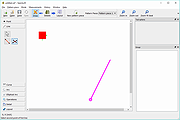 |
 |
Sim Daltonism for Mac v2.0.3
Sim Daltonism for Mac v2.0.3
A window to color blindness.
From the perspective of a color blind person, some colors are impossible to distinguish. Sim Daltonism lets you visualize colors as they are perceived with various types of color blindness.
Move the Sim Daltonism window over something on the screen and see what it looks like with a color blindness. With this app you can check the accessibility of websites and other user interfaces, make your visual designs better for color blind people, or just play around to better understand how various color blindness types affect color perception.
The Filter Window
The Sim Daltonism window acts as a filter for what is under it. You can click inside and manipulate windows from other apps that are located under it.
But you can change this so the filter window follows the mouse pointer, displaying the area around it. This makes it possible to view the filtered image alonside the unfiltered one.
Performance
Sim Daltonism is fast enough to filter a video in real time or to have many filter windows active simultanously.
If needed, you can reduce or increase the refresh speed to save energy or improve responsiveness.
Simulated Vision
Sim Daltonism can simulate the vision of many forms of color blindness:
Red-Green
Deuteranopia (no green cones)
Deuteranomaly (anomalous green cones)
Protanopia (no red cones)
Protanomaly (anomalous red cones)
Blue-Yellow
Tritanopia (no blue cones)
Tritanomaly (anomalous blue cones)
All colors
Monochromacy
Partial monochromacy
Note that the colors ... |
 |
4,401 |
Mar 30, 2019
Michel Fortin  |
 |
SkyChart v4.2 Mac
SkyChart v4.2 Mac
Free software to draw sky charts
This program enables you to draw sky charts, making use of the data in many catalogs of stars and nebulae. In addition the position of planets, asteroids and comets are shown.
The purpose of this program is to prepare different sky maps for a particular observation. A large number of parameters help you to choose specifically or automatically which catalogs to use, the colour and the dimension of stars and nebulae, the representation of planets, the display of labels and coordinate grids, the superposition of pictures, the condition of visibility and more. All these features make this celestial atlas more complete than a conventional planetarium.
License:
The software itself is released under the GPL license.
You are free to use any chart or print produced by the program for any use, commercial or not (blog, web publication, printed book,…). You can mention Skychart and link to this page, but this is not required.
Documentation here.
Download Additional Catalogs.
Version 4.2
New functions
New default interface with only two button bar.
New icon for the buttons, better suited for night vision filters. Use larger image for big buttons and high resolution screen.
Add direct connection to Alpaca telescope. It is now possible to use a telescope connected to a remote ASCOM Windows computer from Skychart running on Linux or macOS.
Support for the new GAIA DR2 star catalog.
Allow to use HNSKY star catalog using the “290” format.
New mosaic tool to prepare mosaic for image capture application.
Show the object rise and set time relative to the local horizon if a horizon file is loaded. This can be disabled in Setup/Observatory. Calendar rise/set are always given to the astronomical ... |
 |
4,328 |
Oct 23, 2019
Patrick Chevalley 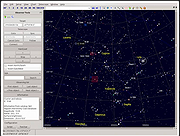 |
 |
Sonic The Hedgehog 3D for Mac
Sonic The Hedgehog 3D for Mac
Sonic the Hedgehog 3D is a free fan game about a famous SEGA mascot, Sonic, and it is made on Build Engine with additional EDuke 32 port. The game was inspired by two classic Sonic series: Mega Drive/Genesis and Sonic Adventure series. The game's development began a couple years ago.
STH3D Features:
* Full 3d environment, with 3D models and hi-res textures
* Four playable characters, each with different abilities;
* 8 levels inspired by classic Sonic games;
* Unlockables and special stages;
* Hidden secrets and easter eggs;
* Extensive configuration, including joystick support;
* MAC and Linux support;
|
 |
6,370 |
Jun 09, 2015
ZykovEddy  |
 |
Spatial for Mac
Spatial for Mac
Three-dimensional space tactics
A short game exploring spaceship tactics with full three-dimensional movement and set to the Blue Danube Waltz. Inspired by Flotilla, Homeworld, and Infographics.
|
 |
6,166 |
Jul 24, 2015
Games by Nico  |
 |
Spek v0.8.3 for Mac
Spek v0.8.3 for Mac
Spek – Acoustic Spectrum Analyser
Spek helps to analyse your audio files by showing their spectrogram. Spek is free software available for Unix, Windows and Mac OS X.
Features
Supports all popular lossy and lossless audio file formats thanks to the FFmpeg libraries.
Ultra-fast signal processing, uses multiple threads to further speed up the analysis.
Shows the codec name and the audio signal parameters.
Allows to save the spectrogram as an image file.
Drag-and-drop support; associates with common audio file formats.
Auto-fitting time, frequency and spectral density rulers.
Adjustable spectral density range.
Translated into 19 languages.
|
 |
5,230 |
Aug 28, 2019
spek.cc 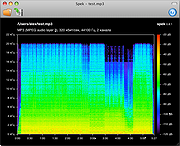 |
 |
Star Raptor 1.2.0 for Mac
Star Raptor 1.2.0 for Mac
Destroy all enemies in the area. To destroy huge objectives like ships or bases, eliminate all of shield generators (red-light-blinking hemisphere object). After you accomplished the mission, the booster ship will drop out of the hyperspace. Dock with it to refuel and proceed to the next stage.
The shield increases gradually by consuming energy. You'll be destroyed when the energy runs out or you are hit when the shield is low.
If you lose much energy, the booster ship appears and you can refuel once in a stage.
|
 |
5,771 |
Dec 30, 2016
Y310Games  |
 |
Super Space Invader for Mac
Super Space Invader for Mac
An explosive arcade game combining space invaders, bullet hell, some Vlambeer, and other influences. Plough through 13 waves and choose from 13 ship upgrades along the way.
If there's one thing you do, make sure to jump into sandbox mode. It's a great way to get a taste for what the game offers and/or get to blowing stuff up quickly, especially if you're finding the normal waves too hard. Sandbox mode to puts you straight into the last (infinite) wave with a fully upgraded ship.
There are only two controls (in theory), left and right (or A/D, LMB/RMB). Hold both to confirm your selection of menu item. Tap both to activate and deactivate the ship's shield (available after a couple waves).
Auxiliary controls:
* Q to quit
* P to pause/unpause
* Enter/space to select menu item if holding down left and right is too much trouble
|
 |
5,803 |
Feb 25, 2016
BlackBulletIV  |
 |
Super Tower Rush for Mac 1.5.0
Super Tower Rush for Mac 1.5.0
Rush down the tower as much as you can before the deadly spikes catch you!
Controls:
Keyboard : Arrow keys or WASD.
Joystick: Navigation buttons and jump button.
|
 |
6,063 |
Mar 13, 2017
Ömer Akyol  |
 |
Task Till Dawn v2.2 for Mac
Task Till Dawn v2.2 for Mac
So much stuff to do that you often would like to take a nap instead? Task Till Dawn to the rescue! Let it handle your recurring and tedious tasks, so you can focus on the real work. Back up important data while you’re away from your computer, automatically sort and archive documents you’ve been working on, or simply remind yourself to take a break. With Task Till Dawn it’s no big deal. Build tasks out of predefined actions using a visual workflow editor. Let them run manually, by setting up a schedule, or when various events occur. Sort your tasks into groups so you always easily find what you’re looking for. Of course you can export and import tasks and reuse them on another computer.
Languages supported are: English, German, French and Spanish.
Changes:
Version 2.2 (05.08.2018)
[new] New action "Check Internet connection".
[new] New action "Create files".
[new] New action "Create folders".
[new] New action "Retrieve newly added volumes and drives".
[new] New action "Retrieve removed volumes and drives".
[new] New action "Retrieve triggering task".
[new] New action "Retrieve cause for task cancellation".
[new] New action "Write text to files".
[new] New action "Write text to file".
[new] New action "Stop tasks".
[new] New action "Pause task scheduler".
[new] New action "Resume task scheduler".
[new] New action "Merge lists of files and folders".
[new] New action "Write-protect files and folders".
[new] New action "Unlock files and folders".
[new] New action "Continue at a variable jump label".
[new] New action "Compare text strings".
[new] Task execution can now be triggered by inserting a volume or connecting a drive.
[new] Task execution can now be triggered by ejecting a volume or disconnecting a drive.
[new] Tasks can now be started by connecting a screen.
[new] Tasks can now be started by changing the screen resolution.
[new] Tasks can now be started by disconnecting a screen.
[new] Tasks can now ... |
 |
5,323 |
Jul 02, 2020
Oliver Matuschin 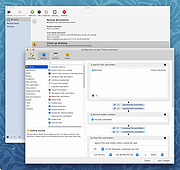 |
 |
The Legacy of Isaelius for Mac
The Legacy of Isaelius for Mac
Take control of Dimitri, and seek revenge for the murder of your best bud, Isaelius
For fans of Zelda, Earthbound, and amateur video games
This is a game I began developing in high school, and have only now finished to a reasonable degree, in third year university.
There are towns to explore, enemies to fight, shops to visit, and so on.
All Music taken from The Monroeville Music Center's page at the Free Music Archive under the Creative Commons Attribution License.
|
 |
6,145 |
Aug 02, 2016
Jack Lambermont  |
 |
Tockler v3.1.5 for Mac
Tockler v3.1.5 for Mac
Automatically track applications usage and working time.
Features
Timeline chart
Pie charts
View application usage and online time in timeline and table
Add log items
Statistics and summaries
Remind user to start new log item.
Group log items (e.g 'Working with tockler' or 'JIRA-1234')
Click here to visit the author's website. |
 |
6,106 |
Feb 05, 2020
MayGo  |
 |
Tomahawk 0.8.4 for Mac
Tomahawk 0.8.4 for Mac
Tomahawk is a free multi-source and cross-platform music player. An application that can play not only your local files, but also stream from services like Spotify, Beats, SoundCloud, Google Music, YouTube and many others. You can even connect with your friends' Tomahawks, share your musical gems or listen along with them. Let the music play!
HOW TOMAHAWK WORKS
Tomahawk is basically a player for music metadata. At its core it decouples the metadata about a song from the source and reassembles it for each user based on their individual music accessibility and rights. In short, given the name of a song and artist, Tomahawk will find the right source, for the right user at the right time. This fundamentally different approach to music enables a range of new music consumption and sharing experiences previously not possible.
MUSIC SOURCES
Local music library (MP3, Ogg, FLAC and many other formats)
Networked music libraries (other connected computers)
Subscription Music Services
Spotify
Beats Music
Google Play Music (on-demand streaming and music locker)
TIDAL
Rdio (Android only)
Deezer (Android only)
Free Streaming/Music Promotion Platforms
Soundcloud
Bandcamp
Last.fm
Jamendo
Official.fm
YouTube
Network/Cloud storage
Ampache
Owncloud
Subsonic
Beets
Third party-developed resolvers have also been written for services like YouTube, Qobuz and others. We've also heard of digital music distributors writing their own for their internal CMSes to help them navigate and preview their content. That's cool.
BROWSE FRIENDS' MUSIC & LISTEN ALONG
INBOX - RECEIVED & FORWARDING
CHARTS - BILLBOARD'S TASTEMAKER ALBUMS
FRIEND FEED
DYNAMIC (AUTO-UPDATING) PLAYLIST
PLUG-INS / RESOLVER SETTINGS
|
 |
5,184 |
Feb 11, 2017
Tomahawk Team  |
 |
Towel Required! for Mac 1.1.4
Towel Required! for Mac 1.1.4
Towel Required! is an edge-of-your-seat arcade shooter where the bullets have been replaced with towels. Grab awesome power-ups, avoid getting touched, and rack up a high score in this hilariously addictive indie game!
|
 |
6,307 |
Apr 10, 2016
stuckeast  |
 |
Train Director 3.9p for Mac
Train Director 3.9p for Mac
Train Director is a clone of the popular Train Dispatcher simulation software. With Train Director you can simulate the work of the Centralized Traffic Control (CTC). Your task is to direct trains running in a territory to their final destination, by throwing switches and clearing signals. Penalties are collected for incorrect or inefficient operations, or for trains arriving late. You can also create your own territories with the included track layout editor. Train Director is available for Windows, Mac OS X and Linux.
User Manual
|
 |
5,880 |
Mar 16, 2017
Backer Street Software  |
 |
When Pigs Fly for Mac
When Pigs Fly for Mac
Build a plane to get your pig into the sky!
There are five achievements. See if you can get them all!
Build Controls:
Right click and drag to rotate the camera.
Arrow keys move camera, spacebar to reset.
Mousewheel to zoom the camera.
Click a button to select a part, then click on the craft to place it.
Click a placed part to pick it up again. You can then move it, or click anywhere else (not on the plane) to delete it.
Right click on a placed part to change its settings.
To add a bracing strut, click the strut button, click on the spot on the plane to want to brace, then click where you want the other end of the strut to be.
W/S/A/D/Q/E to rotate the current part in 90 degree increments. Hold shift to rotate in 10 degree increments.
Press R to cycle through attachment points.
Press M to toggle mute.
Press T to toggle fullscreen.
Flight Controls:
W/S or up and down arrow control pitch.
A/D or left and right arrow control roll.
Q/E or < > control yaw.
B for brakes.
Shift to increase throttle, Control to decrease.
Z to toggle fine controls.
Press M to toggle mute.
Press T to toggle mute.
Game by Chris Gaudino - gaudinogames.com, @GaudinoGames
Music by Brian Gaudino - briangaudino.com
|
 |
6,354 |
Jul 30, 2015
GaudinoGames 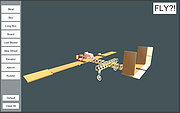 |