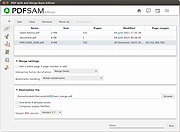|
PDF Split and Merge v4.0.5 for Mac
PDF Split and Merge v4.0.5 for Mac
PDFsam Basic, a free, open source, multi-platform software designed to split, merge, extract pages, mix and rotate PDF files, PDFsam Basic will cover most of your PDF related needs.
Merge PDF
PDF merge probably is the most used PDFsam module and lets you combine PDF files together.
Page ranges
Input PDF documents can be merged completely or partially. A page selection can be easily set in the form of comma separated intervals (Ex. 1-10, 14, 25-) letting you specify what pages you want to merge for every input PDF document.
Outline
With PDFsam Basic you will be able to decide what to do with the PDF documents outline (bookmarks). You can merge them to the resulting document, discard them to keep the merge document smaller or create a new one with one entry for every merged PDF document.
AcroForms
And what to do with AcroForms when they are found in the input PDFs? You can discard them but also merge them into a new form or even merge them renaming fields with name clashes.
Table of contents
With PDFsam Basic you can add a table of contents at the beginning of the generated PDF. A list of clickable entries will let you easily navigate through the merged PDF files.
PDF Split
The Split module let's you split PDF files at predefined or specified page numbers.
Split at predefined pages
The selected PDF file can be split after every page, generating a new document for every page in the original file, or after every ever or odd page.
Split specifying pages
Specify the page numbers where you want to break your document. You can even tell PDFsam to split the PDF every n pages!
PDF Split by bookmarks
Select the outline (bookmarks) level you want to split at and your document will be divided at every page pointed by the bookmarks at ... |
 |
5,786 |
Jan 22, 2020
Andrea Vacondio 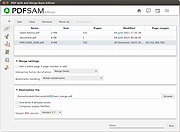 |
 |
PDF Split and Merge v4.0.5 for Windows
PDF Split and Merge v4.0.5 for Windows
PDFsam Basic, a free, open source, multi-platform software designed to split, merge, extract pages, mix and rotate PDF files, PDFsam Basic will cover most of your PDF related needs.
Merge PDF
PDF merge probably is the most used PDFsam module and lets you combine PDF files together.
Page ranges
Input PDF documents can be merged completely or partially. A page selection can be easily set in the form of comma separated intervals (Ex. 1-10, 14, 25-) letting you specify what pages you want to merge for every input PDF document.
Outline
With PDFsam Basic you will be able to decide what to do with the PDF documents outline (bookmarks). You can merge them to the resulting document, discard them to keep the merge document smaller or create a new one with one entry for every merged PDF document.
AcroForms
And what to do with AcroForms when they are found in the input PDFs? You can discard them but also merge them into a new form or even merge them renaming fields with name clashes.
Table of contents
With PDFsam Basic you can add a table of contents at the beginning of the generated PDF. A list of clickable entries will let you easily navigate through the merged PDF files.
PDF Split
The Split module let's you split PDF files at predefined or specified page numbers.
Split at predefined pages
The selected PDF file can be split after every page, generating a new document for every page in the original file, or after every ever or odd page.
Split specifying pages
Specify the page numbers where you want to break your document. You can even tell PDFsam to split the PDF every n pages!
PDF Split by bookmarks
Select the outline (bookmarks) level you want to split at and your document will be divided at every page pointed by the bookmarks at ... |
 |
6,106 |
Jan 22, 2020
Andrea Vacondio 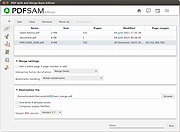 |
 |
SSuite Mail Merge Master 2.6
SSuite Mail Merge Master 2.6
Mail Merge Master is designed to create one letter or envelope for each recipient from a text draft by using an address or data list. The address/data list is imported as a csv file, that may be created by using any spreadsheet application, or you may add the data inside the data block, and then export it as a csv file.
This application is also completely and absolutely portable!
Features of Mail Merge Master:SSuite Mail Merge Master is designed to create one letter or envelope for each recipient from a text draft by using an address or data list. The address/data list is imported as a csv file, that may be created by using any spreadsheet application, or you may add the data inside the data block, and then export it as a csv file. Free SSuite Office Software, applications, databases, communications, lan video chat, and office suites.
- Simple and easy to use.
- Easy to merge forms and data with your custom letters.
- Numerous advanced options on the print preview window.
- Various output options including csv, rtf, and txt formats.
What's new in this release:
Added an internal text editor.
Added an envelope printer and address book.
Updated the print preview and merge features.
|
 |
6,008 |
Oct 24, 2019
Van Loo Software  |