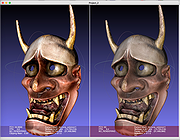|
MeshLab v2020.07
MeshLab v2020.07
The open source system for processing and editing 3D triangular meshes.
It provides a set of tools for editing, cleaning, healing, inspecting, rendering, texturing and converting meshes. It offers features for processing raw data produced by 3D digitization tools/devices and for preparing models for 3D printing.
3D Acquisition: Aligning
The 3D data alignment phase (also known as registration) is a fundamental step in the pipeline for processing 3D scanned data. MeshLab provides a powerful tool for moving the different meshes into a common reference system, able to manage large set of range-maps. MeshLab implements a fine tuned ICP one-to-one alignment step, followed by a global bundle adjustment error-distribution step. The alignment can be performed on meshes and point clouds coming from several sources, including active (both short- and long-range) scanners and 3D-from-image tools.
Visualization and Presentation
The visualization features of MeshLab (including Decorators and Shaders) can help in graphically present the peculiar characteristics of a 3D model. It is possible to control the camera perspective/orthographic view parameters, and use predefined canonical views. MeshLab also offers a high-resolution screenshot feature, extremely useful in creating a graphical documentation of a survey.
3D Acquisition: Reconstruction
The process of transforming independent acquisitions, or point clouds, into a single-surface triangulated mesh can be fulfilled with different algorithmic approaches. MeshLab provides several solutions to reconstruct the shape of an object, ranging from volumetric (Marching Cube) to implicit surfaces (Screened Poisson).
Color Processing
MeshLab can manipulate the vertex and face colors using a series of photoshop-like filters (gamma, saturation, brightness, contrast, levels, smoothing, sharpening). Automatic filters are available to calculate Ambient Occlusion and Volumetric Obscurance and to map it to vertex or face color. It is also possible to explicitly write color functions, to highlight specific characteristics of the 3D model. MeshLab also offers a painting interface for vertex colors. Scalar values, possibly the ... |
 |
3,199 |
Oct 11, 2020
Visual Computing Lab ISTI-CNR 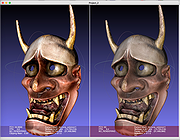 |