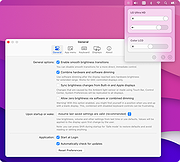|
MonitorControl v4.0.1
MonitorControl v4.0.1
Controls your external Apple display brightness and volume and shows native OSD. Use menulet sliders or the keyboard, including native Apple keys!
Major features
Control your display's brightness, volume and contrast!
Shows native OSD for brightness and volume.
Supports multiple protocols to adjust brightness: DDC for external displays (brightness, contrast, volume), native Apple protocol for Apple and built-in displays, Gamma table control for software adjustment (recommended for OLED), shade control for AirPlay, Sidecar and Display Link devices.
Supports smooth brightness transitions.
Seamlessly combined hardware and software dimming extends dimming beyond the minimum brightness available on your display.
Synchronize brightness from built-in and Apple screens - replicate Ambient light sensor and touch bar induced changes to a non-Apple external display!
Sync up all your displays using a single slider or keyboard shortcuts.
Allows dimming to full black (advanced feature).
Support for custom keyboard shortcuts as well as standard brightness and media keys on Apple keyboards.
Dozens of customization options to tweak the inner workings of the app to suit your hardware and needs (don't forget to enable Show advanced settings in app Preferences).
Modern, stylish and highly customizable menulet reflecting the design of Control Control introduced in Big Sur.
Simple, unobstrusive UI to blend in to the general aesthetics of macOS (even the menu icon can be hidden).
Supports automatic updates for a hassle-free experience.
How to install and use the app
1) Download the app below
2) Copy the MonitorControl app file from the .DMG to your Applications folder
3) Click on the MonitorControl app file
4) Add the app to Accessibility under System ... |
 |
2,265 |
Nov 10, 2021
MonitorControl 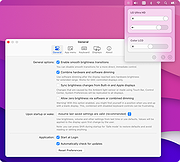 |