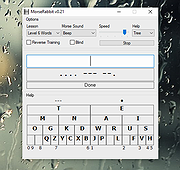|
MorseRabbit v0.21
MorseRabbit v0.21
Learn and Practice Morse Code
MorseRabbit is a small utility designed to help you learn to tap and understand Morse Code.
How it Works
MorseRabbit has two training modes, each with 5 levels of difficulty:
Normal Mode: You are provided with a morse code sequence (both the visual and audible representation) and are expected to type in the correct word in time.
Reverse Mode: You are provided with an alphabetic sequence or a word, and are expected to tap the corresponding morse code.
After you master the 5 training levels, you can continue your morse education with these lessons:
Lesson 6 - Words
This lesson uses dictionary words instead of random letters.
Lessons 7 and above
In these lessons you practice aspects of morse code that are beyond just knowing the alphabet. You can practice Prosigns (like the well known SOS), abbreviations and Q-Codes.
Installation
MorseRabbit requires no installation. Extract the ZIP archive to a new folder and run the MorseRabbit executable.
To uninstall, delete all files.
Usage
If you want to Tap a morse sequence to see what word it generates:
Stop the training if it is running.
Start tapping the Spacebar.
You may adjust the speed slider, to tell MorseRabbit how to listen to your taps.
If you want to Practice in understanding morse code:
Make sure the Reverse Training checkbox is clear.
Select a difficulty level.
Press the Start button.
Now, type the letters representing the morse code you hear.
If you want to Practice morse code tapping:
Make sure the Reverse Training checkbox ... |
 |
5,186 |
Mar 07, 2024
Danny Ben Shitrit 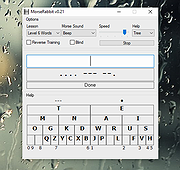 |