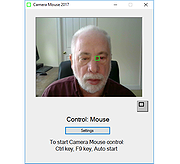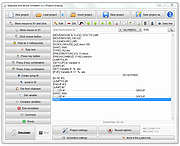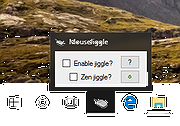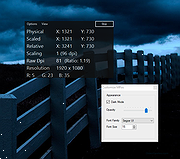|
Angle Mouse v2.0.3
Angle Mouse v2.0.3
The Angle Mouse is a pointing facilitation technique that runs quietly in the background and improves the efficiency and ease of mouse pointing, especially for people with motor impairments. The Angle Mouse is a target-agnostic pointing facilitation technique that works by continually adjusting the control-display (C-D) gain based on how coherent (straight) or divergent (angular) the mouse movement is. When the mouse moves straight, the gain is kept high, but when the mouse corrects abruptly, often near targets, the gain is dropped, making targets bigger in motor-space.
If you have any questions or comments, contact Jacob O. Wobbrock at wobbrock@uw.edu.
The Angle Mouse requires the Microsoft .NET 2.0 Framework. Download it here.
This software is distributed under the New BSD License agreement.
Publications
Wobbrock, J.O., Fogarty, J., Liu, S., Kimuro, S. and Harada, S. (2009). The Angle Mouse: Target-agnostic dynamic gain adjustment based on angular deviation. Proceedings of the ACM Conference on Human Factors in Computing Systems (CHI '09). Boston, Massachusetts (April 4-9, 2009). New York: ACM Press, pp. 1401-1410.
Acknowledgement
This work was supported in part by Microsoft Research, Intel Labs, and the National Science Foundation under grants IIS-0811063 and IIS-0812590. Any opinions, findings, conclusions, or recommendations expressed in this work are those of the authors and do not necessarily reflect those of any supporter.
Jacob O. Wobbrock
James A. Fogarty
Shih-Yen (Sean) Liu
Shunichi Kimuro
Susumu Harada
Click here to visit the author's website. |
 |
3,714 |
Jan 31, 2020
Dr. Jacob O. Wobbrock  |
 |
Camera Mouse 2018 v1.1
Camera Mouse 2018 v1.1
Camera Mouse is a free program that allows you to control the mouse pointer on a Windows computer just by moving your head. Clicking can be done by making the mouse pointer dwell over a spot on the screen (after first turning Clicking on in Settings).
The program was developed at Boston College to help people with disabilities use the computer. The main audience for this program is people who do not have reliable control of a hand but who can move their head. People with Cerebral Palsy, Spinal Muscular Atrophy, ALS, Multiple Sclerosis, Traumatic Brain Injury, various neurological disorders use this program and its predecessors to run all types of computer software.
Camera Mouse works as a mouse replacement system for Windows computers and tablets so it should work with just about any application program. For example people use Camera Mouse with entertainment programs, education programs, communication programs, web browsers, and so on. (See the Downloads page for some of the programs and websites that we have used with Camera Mouse.) Camera Mouse works best with application programs that require only a mouse and a left click and that do not have tiny targets. It's easier to use Camera Mouse with application programs that do not require extreme accuracy.
What equipment is required? A Windows 10, 8.1, 8, 7, Vista, or XP computer or tablet and a built-in camera or standard USB webcam. We do our development work with a Microsoft LifeCam Studio and a Logitech HD Pro Webcam C920. However the much less expensive Microsoft LifeCam HD-3000 and Logitech HD C270 work well also. Camera Mouse should work with any built-in camera or USB webcam.
This program is available for free download. Support for our work has come from the Philanthropy Committee of Mitsubishi Electronic Research Labs ... |
 |
5,507 |
Jul 02, 2020
Trustees of Boston College 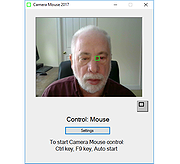 |
 |
Dual Monitor Auto Mouse Lock v1.0.0.8
Dual Monitor Auto Mouse Lock v1.0.0.8
A free tool that helps you use dual and multiple monitors. The software automatically locks the mouse cursor to the screen according to your settings.
Dual Monitor Auto Mouse Lock (DMAML) avoids certain unintentional operations and helps you use your computer quickly and efficiently. The way the software works is that if the foreground window is on full screen, the mouse cursor will be locked to that screen.
The software runs in the background, displaying an icon in the system tray. The icon is used to access the settings, and its colour and appearance let you know about the software status: locked, unlocked, paused or disabled. You can also set sound notifications for status changes.
The mouse cursor lock is automatically removed when a non-full-screen window appears in the foreground. It is also possible to exit the locked state by using the configurable hotkey and the system tray icon.
It is possible to exclude certain software from automatically operating DMAML. You can make a list of these items and they will never cause a mouse cursor lock.
By default, the main screen is the screen defined by Windows. The software monitors changes to the main screen and locks the mouse cursor to the main screen if necessary. DMAML allows you to change the main screen.
The software is free to use, requires no installation and supports Windows 10/11 operating systems.
Dark Theme
Click here to visit the author's website. |
 |
1,112 |
Jul 28, 2023
Peter Panisz  |
 |
Keyboard and Mouse Simulator v1.3
Keyboard and Mouse Simulator v1.3
Keyboard and Mouse Simulator is a special tool to simulate all possible keyboard and mouse actions, which can be done by a real user. To get started, you have to create a special list of actions and commands of what to simulate, or record a sequence of keyboard and mouse actions, both of which will later be simulated step by step.
Click here to visit the author's website. |
 |
5,915 |
Jul 02, 2020
2xDSoft 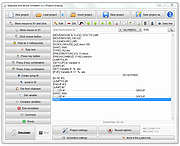 |
 |
Mouse Jiggler v2.0.25
Mouse Jiggler v2.0.25
Mouse Jiggler is a very simple piece of software whose sole function is to "fake" mouse input to Windows, and jiggle the mouse pointer back and forth.
Useful for avoiding screensavers or other things triggered by idle detection that, for whatever reason, you can't turn off any other way; or as a quick way to stop a screensaver activating during an installation or when monitoring a long operation without actually having to muck about with the screensaver settings.
(Added in 1.8+): The "-h" / "--help" command-line switch displays version and help information.
Note: This version will prompt you to install the latest version of Microsoft's .NET 5.0 Desktop Runtime if you don't already have it.
Changes:
v2.0.25
4-8-21
Identical to last, save for portable update.
Click here to visit the author's website. |
 |
6,798 |
Apr 09, 2021
Alistair Young 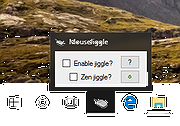 |
 |
Mouse without Borders v2.1.8.0105
Mouse without Borders v2.1.8.0105
Mouse without Borders is a product that makes you the captain of your computer fleet by allowing you to control up to four computers from a single mouse and keyboard. This means that with Mouse without Borders you can copy text or drag and drop files across computers.
Mouse Without Borders is a Microsoft Garage project by Truong Do. Garage projects are side projects that Microsoft employees like Truong build for fun on their nights and weekends. Mouse Without Borders was designed for people who use many computers in the same room. For example, a laptop or tablet that you take to meetings might sit right alongside the desktop PC in your office.
Supported Operating System
Windows 10 , Windows 7, Windows 8, Windows 8.1, Windows Server 2003, Windows Server 2008, Windows Server 2012, Windows Server 2016
Windows 10, Windows Server 2016, Windows 8.1, Windows 8, Windows Server 2012, Windows 7, Windows Server 2008 (32/64 bit). .Net 4.0 & up.
Install Instructions
Download and run the installer on each of your machines. The Mouse without Borders setup experience will be launched after installation. Follow the instructions to configure Mouse without Borders. NOTE: The same version of Mouse without Borders must be run in the machines, old version can be uninstalled in Control Panel or by just running this command: msiexec /uninstall {D3BC954F-D661-474C-B367-30EB6E56542E} /qr. Visit https://aka.ms/mm for help & questions.
Additional Information
New in this release: Bug fixes and improvements.
Click here to visit the author's website. |
 |
5,802 |
Jul 02, 2020
Truong Do  |
 |
MPos - Mouse Position v0.4
MPos - Mouse Position v0.4
Open source, portable program to display mouse coordinates and DPI info/logging on the Windows 8.1, Windows 10 and Windows 11 desktop.
MPos is a minimalistic and easy to use tool to track the current position of the cursor on the screen. MPos especially considers High-DPI monitors and DPI scaling of Windows 10. The mouse position is provided in physical/ unscaled Windows pixels and in coordinates scaled by DPI-virtualization. The tool also provides information about the DPI scaling and the raw/ physical DPI of the current monitor.
Note: MPos requires Windows 8.1 or newer and .NET Framework v.4.6 or newer.
Features
Track the cursor position in physical pixels (Physical) and scaled pixels (Scaled)
See the cursor position relative to the active window (Relative)
See the DPI scaling of the current monitor (Scaling)
See the raw (real) DPI of the current monitor (Raw Dpi)
Determine the color of the pixel at the cursor position (RGB)
Flexibly adjust shown data
Grab the current cursor position with global shortcut
Log of last grabbed cursor positions for easy copying
Changes:
v.0.4 (2021-10)
New: "Customize" window: configure font family and font size
Changed: Only log visible position data
Click here to visit the author's website. |
 |
2,581 |
Oct 15, 2021
Bluegrams 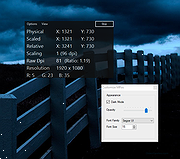 |