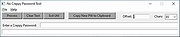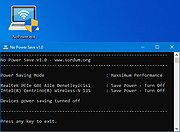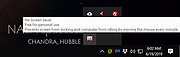|
Command No Window v1.0.0.0
Command No Window v1.0.0.0
Run Command Line Scripts Without Displaying a Window.
Utility that allows to run command line programs and scripts without displaying the command line, or console window. (This utility by itself will not display any UI if it was run with command line arguments.) Such can be helpful when running commands on schedule without distracting the work of a logged-in user at the time when the schedule is triggered to run.
This utility can run Windows executable programs, DOS batch files (text files with .bat or .cmd extensions), as well as PowerShell scripts (text files with .ps1 extension.)
If receiving the output from running a command is required, make sure to enable Windows Event Logging via the VerboseLog registry value, described in the included manual.
Windows XP/Vista/7/8/10 & Windows Server 2003/R2/2008/R2/2012/R2/2016
Click here to visit the author's website. |
 |
2,751 |
May 27, 2021
Dennis Babkin  |
 |
No Crappy Passwords v11.39
No Crappy Passwords v11.39
Takes your crappy password and makes it non-crappy
Hashes, encrypts, and encodes lousy passwords based information from initial hashes, combined with user provided offsets. Creating easy to memorize systems of passwords and offsets, the possibilities are endless, with never a need to file your passwords to disc or entrust them to a password manager.
Features
Takes five seconds to figure out
"No Crappy Passwords will take an input, presumably a crappy password, hash the crap out of it, and return an eighty five character password. It takes little imagination to come up with a system of easy to remember passwords and offsets that will produce these unbreakable final passwords."
'When you send a password to a website or database or other software which requires it, your password is not actually stored on the remote server, a _hash_ of your password is stored. A hash is like one way encryption, any string of text (or a file for that matter) will produce the exact same hash every time. However, you cannot determine what the string of text was that actually produced the hash in the first place, which is why companies store the hash of the users' passwords, it's much more secure, because while they can compare the hash created by your password to the hash on file, they don't know your actual password."
"Wannabe hackers that brute force sites can send thousands of common passwords in attempts find crappy ones, and if the server in question isn't salting, or is improperly salting passwords, that can be a problem."
"No Crappy Passwords eliminates this possibility by simply turning your crappy password into a ridiculously long and random password through hashing. Additionally, no two crappy passwords will be hashed in the same way, as the script doesn't determine how many ... |
 |
2,329 |
Sep 19, 2023
Dana Booth 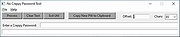 |
 |
No Power Save v1.0
No Power Save v1.0
Does your network connection feel rife with problems? for example WiFi keeps dropping the internet connection every 10 minutes or so and the access to the internet is cut off for 10 – 20 secs and then comes back. Or WiFI adapter automatically got disabled and can’t enable without restart . Have you ever noticed that your network connection abruptly quits when your PC sleeps?
The 802.11 power save protocol helps your Pc to saves power and increases battery life. You can find this Option under "Wireless Adapter Settings - Power Saving Mode" . "Maximum Performance" mode is the default when plugged into power; it disables the power-saving model. "Medium Power Saving" mode is the default when you’re on battery power. You can also select "Low Power Saving" or "Maximum Power Saving" for either.
Microsoft notes that Windows has a power saving feature, but for some brands of wireless network adapters don’t support this feature correctly and you may experience problems when connected to them if it’s enabled. So, if you have Wi-Fi problems, you might want to try disabling it. In theory, the Wi-Fi radio going to sleep more often may increase latency and reduce network performance - but you’ll get more battery life.
How to fix wifi connectivity issues
1. Uncheck "Allow the computer to turn off this device to save power." in Power Management tab of the Network Adapter Properties
2. Change Power Saving Mode of Wireless Adapters to Maximum performance
To change both of them easily just use the portable freeware tool "No Power Save" , Download it Unzip and run it that's all.
YOU MUST RESTART COMPUTER TO APPLY CHANGES.
Can cause issues with Wake On Lan. Disable it if using this tool.
The password for the embedded zip file is "sordum".
Click here to visit the author's website. |
 |
4,130 |
Jul 26, 2019
Sordum.org 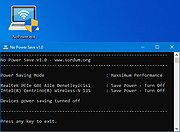 |
 |
No Screen Saver v1.0
No Screen Saver v1.0
Prevent your screensaver from locking your screen, and prevent your computer from entering the idle state by simulating user interactions.
Have you ever had a room full of people in a conference room watching a vendor presentation via a web conference…when your screen saver kicks-in, your computer locks, and you have to scramble to enter your password?
“No Screen Saver” was designed to avoid such problem.
By simulating this user action, it prevents your system's screensaver from starting and prevents the screen from locking. Perfect for presentations or when watching a movie on your computer. It also prevents your system from entering the idle state, making it look as if you were still at your computer even after you have been long gone. Can I still use my mouse when this utility is running? Yes, absolutely, this software is unobtrusive; you can still use your computer while it is running.
It is a small "Green" (and portable) utility that runs on any Windows computer.
Requirements: Windows 7/Windows 10/Windows Vista/Windows XP/Windows 2013/Windows 2008/Windows 2000.
Note From OlderGeeks.com:
There are two hits for this utility on VirusTotal. These are both false positives. The program is completely portable and has been thoroughly tested.
Click here to visit the author's website. |
 |
4,265 |
Jul 02, 2020
Mount White Technology Solutions 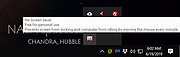 |