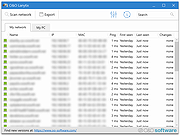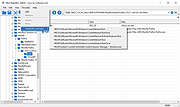|
OandO DeskInfo v1.0.1337
OandO DeskInfo v1.0.1337
All important
system information directly on the desktop
CPU, RAM, drives, network, …
With DeskInfo you always have all the relevant system information at a glance, right on your desktop! You can also customize the ad yourself to just see exactly what you are interested in! Whether CPU or memory usage or network information – everything is presented in a compact and understandable way.
Simply pass on all information
Do you need this information for a support request? No problem! Simply save all data to the clipboard via the context menu in the info area and easily send it by email or via a web form!
Not the right color? Not in the right place?
You’d like DeskInfo to be somewhere else on the desktop? Or is the font too small or in the wrong color? No problem! Simply select from the context menu. Even choose the right monitor – if you have more than one!
Download, start, done
Are you looking for the installation file? No need, there isn’t one! DeskInfo is completely portable. Simply download, start, done. And if you want, DeskInfo will start automatically the next time you want it!
Click here to visit the author's website. |
 |
2,570 |
Sep 29, 2021
O&O Software GmbH  |
 |
OandO Lanytix v1.0.1340
OandO Lanytix v1.0.1340
Quick and easy Network Analysis in the LAN
OandO Lanytix is a portable application that enables quick and easy analysis of the local network (LAN = Local Area Network) at the push of a button. This not only enables devices in the network to be recognized, but also their properties such as IP address, MAC or the manufacturer of the network card.
Features
Search and detection of devices in the local network (LAN)
Determination of name, IP address, MAC, operating system, manufacturer of the network card, response times
Logging of search results
Possibility to export search results
Free
System requirements
Windows 8 or higher
Microsoft .NET Framework 4.7.2 or higher
Portable, therefore no installation necessary
Available in German, English and French
If you’ve always wanted to know which devices actually exist in your network, you can find out very quickly and easily with OandO Lanytix. For this purpose, the local network is searched for devices and corresponding properties such as IP address or MAC (= unique hardware address) are determined. Response times, the operating system and the manufacturer of the network card can also be read.
OandO Lanytix helps identify devices that may have been unknown or not noticed before. It can also help in the discovery of new devices that may not even belong in the local network. A history is kept for all devices so that you can see when a device was recognized first and when it was last recognized. If the settings of a device change (e.g. the IP address), this is also logged.
Version 1.0.1340 – released on June 15, 2021
NEW: Deletion of scan history integrated
... |
 |
3,482 |
Jun 16, 2021
O&O Software GmbH 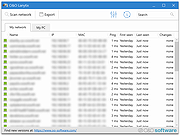 |
 |
OandO RegEditor v12.0.2172
OandO RegEditor v12.0.2172
Freeware for editing the Windows Registry
Whether we’re talking about the adept home-user or an administrator, OandO RegEditor makes the job easier and quicker. It comes with an eminently user-friendly application, but it is really its portability that makes the life of an administrator much easier.
No installation is needed and all settings are saved in the Profile data, so that OandO RegEditor can easily be used on other computers. Special versions in 32 and 64-Bit are available, meaning certain registry entries can be edited on 64-Bit systems that are normally hidden from 32-Bit users.
Features overview
Convenient search function
Copy and paste of entire keys, subkeys and their values
Simplified editing
Create, manage, import and export favorites
Frequently used keys can be preset as favorites
REG files optimized for import and export
Export the Registry in XML format
Portable Version – no installation required
Operating System:
Workstations: Windows® 10, 8.1, 8, 7, 2008, Vista (32 or 64 Bit)
Server: 2012 R2, 2012, 2008 R2, 2008, 2003 (32 or 64 Bit)
Important Features at a Glance
Changing or creating system and program settings belongs to the daily routine of every Administrator. The O&O RegEditor makes working with the registration database significantly easier. It comes with an eminently user-friendly application, but it is through its portability that it really makes the life of an Administrator much easier.
O&O RegEditor simplifies working with the registration database.
In addition to the virtue of working regardless of location, O&O RegEditor makes accessing registration databases in Windows systems particularly quick and simple. A comprehensive range of standard features are available, all of which are quicker and more streamlined thanks to optimized accessibility and user-friendliness. For example, after ... |
 |
3,972 |
Nov 24, 2019
OandO Software GmbH 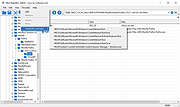 |
 |
OandO ShutUp10++ v1.9.1443
OandO ShutUp10++ v1.9.1443
Free antispy tool for Windows 10 and 11
OandO ShutUp10++ means you have full control over which comfort functions under Windows 10 and Windows 11 you wish to use, and you decide when the passing on of your data goes too far. Using a very simple interface, you decide how Windows 10 and Windows 11 should respect your privacy by deciding which unwanted functions should be deactivated.
OandO ShutUp10++ is entirely free and does not have to be installed – it can be simply run directly and immediately on your PC. And it will not install or download retrospectively unwanted or unnecessary software, like so many other programs do these days!
More control over your operating system
• Adapt your security settings
• Protect your privacy
• Control location services
• Do not pass on your user data and diagnostics
Further information
• Portable Version – no installation required
• Free of charge for private users,
• companies and educational institutions
• Operating System: Supports all Microsoft® Windows 11 and Windows 10
• Available in English, German, French, Italian, Spanish,
• Russian and Chinese (simplified)
Windows 11 and Windows 10 wants to give users the easiest possible daily experience and in doing so very rarely forces you to actually read and confirm a security notice. Unfortunately, this simplified approach from Microsoft means much more data is passed onto them than many users would like.
Microsoft uses most data to display personalized information to you that is aimed at making your computer life easier. As an example, Windows can remind you to set off to the airport 30 minutes earlier due to traffic ... |
 |
7,337 |
Feb 12, 2025
OandO Software GmbH  |