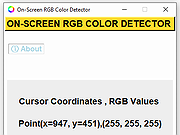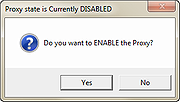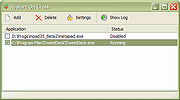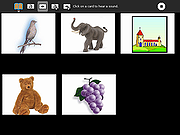|
Butterfly On Desktop v1.0
Butterfly On Desktop v1.0
Enjoy being annoyed? Try having butterflies infest your computer!
You can manage all butterfly settings from system tray butterfly icon where you can enable it for startup, add more butterflies on desktop and exit option also.
Contains no malware, viruses, toolbars or any other bundleware.
|
 |
3,744 |
Mar 04, 2020
Free Desktop Soft  |
 |
Cockroach on Desktop v1.2
Cockroach on Desktop v1.2
Is it really even a proper day at the office if you don't mess with a coworker?
When you see one of these cockroaches on the screen, they look very real. They even walk around the same way real cockroaches do. You can make beautiful laughter, if you like these types of jokes.
You can manage all cockroach settings from system tray cockroach icon where you can enable it for startup, add more cockroach on desktop and exit option also.
Application use less system resources so you can use it without think about system speed worry.
Contains no malware, viruses, toolbars or any other bundleware.
|
 |
3,670 |
Mar 04, 2020
Free Desktop Soft  |
 |
Enable/Disable Remote Desktop on Remote System
Enable/Disable Remote Desktop on Remote System
For those times when you need to remote into a system and remote desktop is disabled, the below script can come in very handy.
|
 |
5,515 |
Nov 15, 2019
Musings of an IT Pro  |
 |
Fly on Desktop v1.5
Fly on Desktop v1.5
Amazingly real. Perfect for a restaurant's POS system!
The most realistic fly for your desktop! Fully simulates the behaviour of a real fly.
Launch of 5-10 units, and you will believe that these are true flies.
To remove a fly from the screen, just double click on it.
Contains no malware, viruses, toolbars or any other bundleware.
|
 |
3,576 |
Mar 04, 2020
Free Desktop Soft  |
 |
Frets on Fire 1.3.110
Frets on Fire 1.3.110
Frets on Fire is a game of musical skill and fast fingers. The aim of the game is to play guitar with the keyboard as accurately as possible.
Features
Playing pose
Unique inverted keyboard gameplay style
Support for guitar controllers and generic joysticks
Includes a song editor for making your own tunes
Compete with others on the World Charts
Hundreds of songs composed by the community
Supports importing Guitar Hero™ I and Guitar Hero™ II songs
Multiplatform; runs on Windows™, Linux®, Mac OS X™ and FreeBSD®
Open source, full Python source code available
Requirements
128 MB of RAM
A fairly fast OpenGL graphics card with decent drivers
Windows:Direct X compatible sound card
Linux:SDL compatible sound card; SDL library installed
Mac OS X: Intel processor
Credits
Frets on Fire was created as an entry to the Assembly 2006 Game Development Competition by Unreal Voodoo. It placed first in the competition. The original team members are:
Game Design, Programming
Sami Kyöstilä
Music, Sound Effects
Tommi Inkilä
Graphics
Joonas Kerttula
Jürgen
Mikko Korkiakoski
|
 |
5,711 |
Jun 24, 2016
Unreal Voodoo  |
 |
LAME 3.98.2 for MacOS X
LAME 3.98.2 for MacOS X
A universal binary (lybrary + frontend) which will run on both PowerPC and Intel powered Mac's compiled by Paul Sanders. Works with Audacity
lame.exe - the command line encoder, used from the Windows command shell
lame_enc.dll - LAME encoding library, generally used with CD rippers, etc
|
 |
8,775 |
Dec 09, 2012
LAME |
 |
LAME 3.98.4 for OSX 64 bits (Snow Leopard)
LAME 3.98.4 for OSX 64 bits (Snow Leopard)
A binary which will run on OSX 64 bits (Snow Leopard) compiled by Olivier Petit.
lame.exe - the command line encoder, used from the Windows command shell
lame_enc.dll - LAME encoding library, generally used with CD rippers, etc
|
 |
8,855 |
Dec 09, 2012
LAME |
 |
LAME 3.99 for OSX 64 bits (Lion)
LAME 3.99 for OSX 64 bits (Lion)
A binary for Intel Core 2, or newer, which will run on OSX 64 bits (Lion) compiled by Jens Rex.
lame.exe - the command line encoder, used from the Windows command shell
lame_enc.dll - LAME encoding library, generally used with CD rippers, etc
|
 |
8,714 |
Dec 09, 2012
LAME |
 |
LameDropXPd v3.1 64 bit based on LAME 3.99.5
LameDropXPd v3.1 64 bit based on LAME 3.99.5
Has all new file input routines that directly support oggvorbis and FLAC input and tag copying as well as wave files. 32 bit float input improved. Encoding and Tagging dialogues have been improved. Compiled against 64 bit FLAC and oggvorbis libraries. Added an option on the encoding screen to resample the input data. This uses libsamplerate 0.1.8, from Erik de Castro Lopo. Resampling works with both wave and FLAC file input. ICL 12.1 compile.
|
 |
8,770 |
Dec 09, 2012
LAME |
 |
LameDropXPd v3.1 based on LAME 3.99.5
LameDropXPd v3.1 based on LAME 3.99.5
Has all new file input routines that directly support oggvorbis and FLAC input and tag copying as well as wave files. 32 bit float input improved. Encoding and Tagging dialogues have been improved. The source code includes the required oggvorbis and FLAC headers and libraries for compiling. Added an option on the encoding screen to resample the input data. This uses libsamplerate 0.1.8, from Erik de Castro Lopo. Resampling works with both wave and FLAC file input. ICL 12.1 compile.
|
 |
8,811 |
Dec 09, 2012
LAME |
 |
LameDropXPd v3.1 based on LAME 3.99.5 SOURCE CODE
LameDropXPd v3.1 based on LAME 3.99.5 SOURCE CODE
SOURCE CODE DOWNLOAD ONLY
Has all new file input routines that directly support oggvorbis and FLAC input and tag copying as well as wave files. 32 bit float input improved. Encoding and Tagging dialogues have been improved. The source code includes the required oggvorbis and FLAC headers and libraries for compiling. Added an option on the encoding screen to resample the input data. This uses libsamplerate 0.1.8, from Erik de Castro Lopo. Resampling works with both wave and FLAC file input. ICL 12.1 compile.
|
 |
8,852 |
Dec 09, 2012
LAME |
 |
On Screen RGB Detector v1.2
On Screen RGB Detector v1.2
Detects and displays the RGB (red, blue, green) value of any spot on your screen.
On-Screen RGB (Red, Green, Blue) Detector is an innovative approach that enables on-screen colour detection with few hand gestures.
Sometimes you need to know the RGB value of a picture or anything else, then you are in the right place. The On Screen RGB Detector measures the RGB color value of every single pixel on your computer screen live by following the cursor/mouse pointer position along with the pixel coordinates.
Application is built using Python programing language (3.10) and Tkinter framework for Graphical User Interface (GUI).
System Requirements
Windows 10 or newer)
Features
Measurement of RGB colours by following the position of cursor/mouse pointer with pixel coordinate live
Readings are captured by keystrokes for user convenience
RGB values are automatically copied to clipboard
Click here to visit the author's website. |
 |
2,115 |
Sep 21, 2023
Abhijeet Kumar 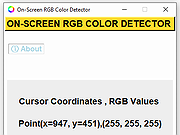 |
 |
Proxy On OFF Switcher 1.0
Proxy On OFF Switcher 1.0
A useful script for Laptop users who work in and out of the office and are behind a proxy server when in the office and are not when out of the office. For those users who have difficulty changing the settings manually through internet explorer this script can save them and your helpdesk invaluable amounts of time and headaches.
This script detects the current proxy state and depending on that sate prompts you to enable or disable it.
It also kills any current internet explorer instances and when it completes starts a new internet explorer instance.
The only variable thats needs to be changed is on line 50
Replace <Domain Proxy Server> with the IP or name of your domain proxy server without the brackets <> eg. ContosoProxy:80
|
 |
5,126 |
May 02, 2017
Musings of an IT Pro 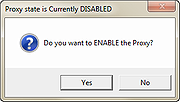 |
 |
Restart on Crash v1.6.4
Restart on Crash v1.6.4
A monitoring tool that will watch the applications that you specify and automatically relaunch any program that hangs or crashes.
You can add any number of applications to monitor, enable/disable them individually and edit the command line that will be used to restart an application.
Restart on Crash doesn’t require installation and stores all it’s configuration data in a “settings.ini” file in the program’s folder, so it’s portable. It should be compatible with most NT-based Windows versions.
How to...
To add a new application to monitor, click the “Add” button or press the Ins key.
To delete on or more applications from the list, select them and click “Delete” or press Del.
To edit the per-application configuration, double-click the correspoding row. This will open the editing dialog (see below).
You can also access the RoC configuration by clicking “Settings” and view the activity log by clicking “Show Log”. The log contains information about crashed/hanged applications, executed commands, and so on.
Well, this one should be pretty self-explanatory 🙂 One detail to keep in mind is that enabling the “It isn’t running” option will make Restart On Crash treat the application as if it has crashed even if you have purposefully it closed it. You can get around this by disabling the monitoring of the application before you close it.
“Grace period” is how long Restart on Crash will wait before trying to terminate/restart an application that it has just terminated/restarted. This is intended to prevent a scenario where RoC kills a hanged program, restarts it, decides it has hanged again (e.g. if the program is non-responsive while starting up) and wrongfully terminates it again.
Known Issues
If you configure RoC to automatically kill a hanged application, ... |
 |
4,959 |
Nov 23, 2022
W-Shadow.com 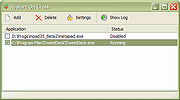 |
 |
Sugar on a Stick v0.118
Sugar on a Stick v0.118
A Fedora® Spin operating system to create a live (bootable) flash drive featuring the award-winning Sugar Learning Platform for kids.
What is Sugar?
Sugar is a learning platform that reinvents how computers are used for education. Collaboration, reflection, and discovery are integrated directly into the user interface. Sugar promotes "studio thinking" and "reflective practice". Through Sugar's clarity of design, children and teachers have the opportunity to use computers on their own terms. Students can reshape, reinvent, and reapply both software and content into powerful learning activities. Sugar's focus on sharing, criticism, and exploration is grounded in the culture of free software (FLOSS).
About the Sugar pedagogy
Information is about nouns; learning is about verbs. The Sugar interface, in its departure from the desktop metaphor for computing, is the first serious attempt to create a user interface that is based on both cognitive and social constructivism: learners should engage in authentic exploration and collaboration. It is based on three very simple principles about what makes us human:
1) everyone is a teacher and a learner;
2) humans by their nature are social beings; and
3) humans by their nature are expressive. These are the pillars of a user experience for learning.
Sugar also considers two aphorisms:
1) you learn through doing, so if you want more learning you want more doing; and
2) love is a better master than duty—you want people to engage in things that are authentic to them, things that they love.
About the Sugar Learning Platform
The Sugar Learning Platform is an alternative to the ubiquitous computer desktop metaphor that has dominated computing since its invention at Xerox PARC (Palo Alto Research Center) in the 1970s. (Children are not office workers, nor does ... |
 |
2,001 |
Nov 10, 2023
Sugar Labs 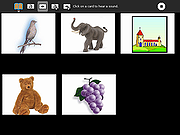 |