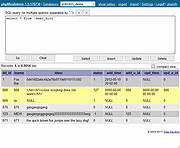|
PHP Mini SQL Admin v1.9.240801
PHP Mini SQL Admin v1.9.240801
Lightweight alternative to heavy phpMyAdmin for quick and easy MySQL databases access.
PHP Mini SQL Admin - Lightweight alternative to heavy phpMyAdmin. Extremely small (~30Kb) standalone php script. Easy to Install, simple to use. No SQL knowledge required for basic operations.
Features
full MySQL support
extremely small (~42Kb)
just in one php file
How to Install
1) Download phpminiadmin.php file (very bottom of page)
2) Copy/Upload it to your webserver public directory (www or public_html or etc.)
3) Open in your browser https://yoursite.com/phpminiadmin.php
Recommended:
For additional security you may edit phpminiadmin.php file and set some password (see $ACCESS_PWD variable)
Dependencies:
The only required php extension is mysqli. Therefore if you got a white screen install it:
sudo apt-get install php-mysql on Debian or enable extension=php_mysqli.dll in php.ini on Windows
Config file (optional)
You can also create phpminiconfig.php in the same directory as phpminiadmin.php with database credentials or password. This way you can easily install future releases of phpminiadmin.php
In the directory samples you'll find phpminiconfig.php for known OpenSource packages
See phpminiconfig.php for an empty example
See phpminiconfig.magento.php to read Magento its app/etc/local.xml ($ACCESS_PWD is required)
See phpminiconfig.sugarcrm.php to read SugarCRM its config.php ($ACCESS_PWD is required)
See phpminiconfig.wordpress.php to read Wordpress its wp-config.php ($ACCESS_PWD is required)
See phpminiconfig.vtiger.php to read Vtiger its config.inc.php ($ACCESS_PWD is required)
IMPORTANT:
Right-click on the download link below and choose to save the link. Otherwise you will just be opening the php file and that will not work.
Click here to visit the author's website. |
 |
334 |
Aug 02, 2024
Oleg Savchuk 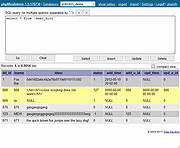 |