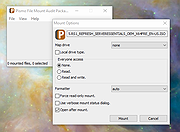|
Pismo File Mount Audit Package v190
Pismo File Mount Audit Package v190
Pismo File Mount Audit Package is a Windows application that allows users to mount the contents of ZIP, ISO, Compact ISO, Compact File Set and Private Folder files to the file system as virtual folders.
Pismo File Mount Audit Package is available free of charge for personal and business use.
Supported Platforms
The Pismo File Mount Audit Package supports all versions of Microsoft Windows since Windows XP, both 32 bit and 64 bit.
Features
ZIP reader
Most zip archive files can be mounted as read-only folders to allow access to contents, including the ability to execute contained applications.
CD/DVD image file reader
DVD and CD images can be mounted in place as a read-only folder to allow access to contents. ISO and CISO image formats are supported.
Compact File Set reader
CFS files can be mounted in place as read-only folders to allow access to contents, including the ability to execute contained applications.
Private Folders
Private Folders can be created and used to store sensitive data files and applications in an encrypted and compressed container file. Private folders are created using a password to generate the encryption key. Once the password is provided at mount time, the protected contents become accessible in place through the file system.
Explorer integration
Most functionality is available in the shell using context menus and drag-drop operations.
Full file system support
All built-in Windows file systems and 3rd party file systems are supported. Files on local, removable, and network devices, can be mounted.
Command line interface
All functionality is available ... |
 |
5,396 |
May 22, 2019
Pismo Technic Inc. 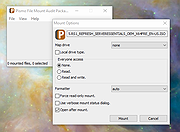 |