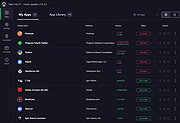|
Patch My PC Home Updater v5.0.5.0
Patch My PC Home Updater v5.0.5.0
Easily install and update apps on your home PC.
Protect and Update Your PC — Did you know your computer needs regular updates to stay secure? In fact, 70% of successful malware attacks exploit outdated vulnerabilities (aka not “patching” your PC).
Instead of spending time manually updating every single program on your home computer, our free software does it for you—updating over 500 applications automatically! This keeps your PC safe from security risks without the hassle. It’s easy, free, and helps keep hackers away.
Don’t be part of the 55% of home users who are unaware of the importance of updating their software*. The Home Updater will make patching your PC easy.
*According to the Ponemon Vulnerability Survey
Features:
• Updates over 500 common apps check including portable apps
• Option to automatically close programs before updating it
• No bloatware during installations
• Applications install/update silently by default no install wizard needed
• Create a baseline of applications if installing on new PC’s
• Optionally, disable silent install to perform a manual custom install
• Quickly uninstall multiple programs
• Easy to use user interface
• Scan time is usually less than 1 second
• Installs 64-bit apps by default on 64-bit windows
• Set updates to happen on a schedule
• Optionally choose to install 32-bit apps on 64-bit Windows
• Change updated and outdated apps color for color blindness
• Skip updates for any application you don’t want to update
• Suppresses restarts when performing application updates
System Requirements:
• Internet access
• Microsoft Windows Desktop Runtime 8.0 (64-Bit)
• A 64-bit version of Windows that is still supported by Microsoft
Click here to visit the author's website. |
 |
10,073 |
Nov 25, 2024
PatchMyPC.net 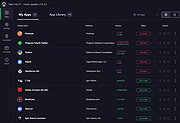 |