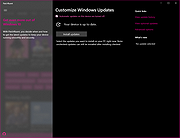|
Patchfluent v0.12.2
Patchfluent v0.12.2
Redesigned Windows 10 Update page which gives you more control over the updates.
From the author:
"I found by chance this cool project from slavanap called Windows10ManualUpdate a few weeks ago and decided to take a closer look at it. It allows you to customize and download Windows 10 updates manually. Finally I managed to have a first look at it today and created fork.
This is my first attempt to rebuild the Windows Update GUI. My fork named Patchfluent merges the traditional functionality and aesthetics of Windows 10 update but gives you more control over the updates. It adds some touches of zeealeid's concept. Its not finished yet and some elements were made unrecognizable with blur effects but the main functions of delivering and installing updates manually work of course.
You are welcome to take a closer look at it and support slavanaps project or this fork. I would be very sorry if the project goes under. It has definitely had to be better valued.
How-to
Before running this app you should turn off automatic updates installation (not a requirement). This could be done via Group Policy Object Editor MMC snap-in or via the Patchfluent UI by setting the option Automatic updates off"
Patchfluent 0.12.2
Aug 19, 2020
Added Fluent design
Added Dark mode (setting depends on app mode in system settings of Windows 10)
Added Update installing status
Click here to visit the author's website. |
 |
2,999 |
Dec 22, 2020
Builtbybel 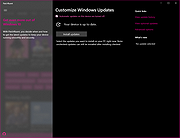 |