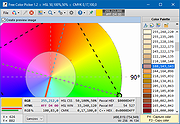|
Free Color Picker v1.2.1
Free Color Picker v1.2.1
A program that lets you capture the color of any pixel displayed on the screen. To facilitate color capturing, there is a screen magnifier in the center of the main window that displays an enlarged image around the current cursor position.
Free Color Picker is a program that lets you capture the color of any pixel displayed on the screen. To capture a color, just move the cursor to the desired position and press the F4 key. The color below the cursor will be added to the color palette located in the right part of the main window.
To facilitate color capturing, there is a screen magnifier in the center of the main window that displays an enlarged image around the current cursor position. The maximum magnification is 30x.
Any captured color can be changed freely using the built-in color editor. In addition, the program allows easy modification of the entire color palette, sorting according to various criteria, generating random colors for given ranges of RGB component colors, searching for triad colors on a color wheel and many more.
The most important features
Capturing the color of the pixel under the cursor (F4 hotkey).
Copy the color code under the cursor to the system clipboard in the format selected by the user (F3 hotkey).
Screen magnifier that enlarges the screen content around the current cursor position with a maximum magnification of 30x.
The ability to set the algorithm used for zooming. The default algorithm - Box - does not change the color values. The other algorithms use color interpolation - they calculate the colors of empty pixels created after enlarging the image based on the colors of neighboring pixels in the original image. The most accurate, but ... |
 |
2,657 |
Jul 11, 2021
Pazera Software 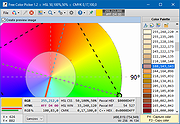 |
 |
Just Color Picker v6.1
Just Color Picker v6.1
Free portable offline color picker and color editor for web designers and digital artists
Graphic designers, digital artists and webmasters can get artistic ideas and inspiration at any moment. They often notice colors and color combinations for their projects while doing something else. This is why a quick and convenient way of capturing those colors is essential. With Just Color Picker, identifying the colors, saving, editing and combining them into beautiful color combinations is super easy. Unlike many other apps, Just Color Picker was created by a person who actually uses it on an everyday basis. It is software for designers and digital artists created by a designer and a digital artist.
Features:
Extensive range of color code formats: HEX, RGB, HSB/HSV, HSL, HWB, CMY and CMYK.
Averaged color sampling for easy color noise handling.
3x, 9x and 15x magnifier and keyboard control of the mouse cursor movements for greater precision.
Screen freeze feature for sampling the color of the elements that change on mouse-hover.
Point lock feature for monitoring the color in the set screen location independent of the mouse cursor position.
Calculation of pixel distance between points.
Color list for saving, cataloguing and re-using the picked colors.
Ability to open, edit and save Adobe Photoshop .aco color swatches (Adobe color files) and GIMP .gpl palette files.
Interaction with the standard Windows and macOS color dialogs.
User comments and notes for picked colors.
Conversion of Hexadecimal and RGB color codes into the corresponding colors.
Red-Green-Blue (RGB), Cyan-Magenta-Yellow (CMY) and ... |
 |
5,149 |
Feb 14, 2025
Anny Studio  |
 |
Screen Color Picker v2.0
Screen Color Picker v2.0
Screen Color Picker is a simple tool that lets you pick and retrieve data (HEX, RGB, CMYK, HSB, HSL) of any color on the screen.
On program start, it will automatically move itself to the system tray.
To pick a color from screen, just press the color pick hotkey (F8 by default). The color will be automatically copied to the clipboard. The output string to be copied can be defined in the settings.
To open the settings window, click on the tray icon to see the program's menu, and then press "Settings".
Use the wildcards given in the settings window to set the clipboard output string. Make sure to delimit each wildcard with a pipe | to bypass output glitches. For example, if you want to ouput a RGB color, write "%R, %G, %B".
You can edit the last picked color either by clicking on the tray icon and then "Edit last pick", or just click on the color pick window that will show up on pick. The edited color will be automatically copied to clipboard after you close the color dialogue.
Version 2.0
Full and clean remake of the tool
Automatically starts in the system tray
Automatically copies the color to the clipboard
User-defined clipboard output string
Full redesign and minimized GUI
If the color pick hotkey isn't working in overlay or fullscreen applications or games, restart this tool as administrator.
Windows XP
Windows Vista
Windows 7
Windows 8
Windows 10
Click here to visit the author's website. |
 |
5,306 |
Dec 08, 2019
2xDSoft  |