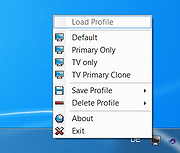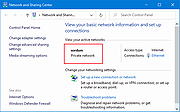|
Account Profile Fixer v1.9.0.0
Account Profile Fixer v1.9.0.0
Helps you to repair severe issues without the need to reinstall/reset Windows.
Supported Operating Systems: Windows XP, Vista, 7, 8, 8.1, 10 and 11. 32 or 64 bits.
This tool allows users to easily fix account profile related issues which can not be repaired without creating a new account. Examples of situations where this tool may come in handy are: MS Edge is not working, Windows Store apps are not working, Windows Explorer is not showing the Start screen or the notification area, or a user can not login.
Note: Carifred recently renewed their code signing certificate, so you may get a Smart Screen warning saying the file is not commonly downloaded and may harm your computer. Please ignore the warning and chose to keep the file anyway.
Overview of Account Profile Fixer (APF)
It is no news for a computer tech that, when nothing else works, creating a new user account to replace a broken user profile can save us from fully reinstalling Windows.
Actually, it's one of the things technicians do most, lately. Whether a user lost his password, MS Edge is not working, Windows Store apps are not working, Windows Explorer is not showing the Start screen or the notification area, or a user can not login, we usually end up using the same basic solution: Create a new user account and move the data from the old one.
But this process can be lengthy, especially if the user has many files to move to the new account, or the machine does not have a SSD. Not to mention that there are some folders that should not be be moved, or we may risk breaking the new user account profile as well. In the end, we also need to delete the old user account.
Account Profile Fixer can take care ... |
 |
6,121 |
Oct 31, 2024
Carifred  |
 |
Monitor Profile Switcher v0.7.0.0
Monitor Profile Switcher v0.7.0.0
Save and easily switch between Windows multi monitor configurations.
Save monitor configurations of Windows 7 through 11 and easily switch between them with a click in a popup menu of your taskbar.
The tool is designed for users with two or more monitors who in certain situations would like to quickly change their monitor setup (e.g. enable/disable a TV which is attached to the HDMI port, make an attached TV the primary display to remove tearing switch which monitor is on the left/right...). Along the monitor state and setup the resolution is also saved and restored.
Note:
If you accidentally disable all your monitors boot into safe mode to fix the problem.
Features
• Quickly change monitor configurations
• Monitor resolutions and setup/state (left, right, extended, disabled) is restored
Click here to visit the author's website. |
 |
1,669 |
Nov 25, 2022
Martin Krämer 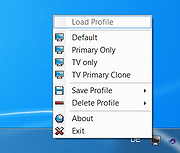 |
 |
Network Profile Name Changer v1.4
Network Profile Name Changer v1.4
Delete / Rename Network Connections
When you connect to a Ethernet or wired network for the first time, Windows automatically creates a network profile and assigns generic names like Network 1, Network 2, etc. finally stores it on your computer as a known network. A wireless network profile will use the SSID of the wireless network (ex: router) . Some users and administrators may dislike the non-descriptive network connections names and want to rename , delete or clear redundant network profiles (names). After Windows 7 , Microsoft removed Netork Profile rename option therefore you will not find any option whatsoever in the Settings app or Control Panel to change the network name. It is still possible to edit network profile names to make them more descriptive but the only effective way to Rename or remove the connections in Windows 11, Windows 10 and Windows 8 is by using the registry editor. (valid in all Windows versions)
Changes
What is New (Thursday, September 28, 2023)
1.[FIXED] – Deleted network profile leaves leftover in a registry key
2.[FIXED] – Can’t upper/lower letter in renaming
3.[ADDED] – Multiple selection feature in the List with Ctrl key
4.[ADDED] – x64 version
5.[ADDED] – High contrast support
6.[ADDED] – Manage Known Networks has been added (Under the menu button)
7.[ADDED] – Some code Improvements
How to Change the Active Network Profile Name
You can check the current name in the Network and Sharing Center on Windows , press the Windows + R keys to open the Run dialog, type one of the following commands and press Enter.
control.exe /name Microsoft.NetworkAndSharingCenter
explorer.exe shell:::{8E908FC9-BECC-40f6-915B-F4CA0E70D03D}
The name of the network is displayed at the very top of the page.
Windows Users have three main options to change a network name;
1. Using Local Security Policy (It is only available in professional versions of Windows)
2. Using the Windows Registry
3. Using Network ... |
 |
3,670 |
Mar 17, 2024
Sordum.org 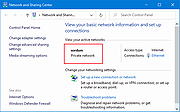 |
 |
User Profile Wizard v24.6.1293
User Profile Wizard v24.6.1293
Free tool to migrate your current user profile to your new domain account so that you can keep all your existing data and settings.
The latest version of ForensiT's powerful workstation migration tool. The Personal Edition (this download) of User Profile Wizard is freeware.
User Profile Wizard will migrate your current user profile to your new domain, Azure AD, or local, user account so that you can keep all your existing data and settings.
User Profile Wizard Personal Edition is a standalone executable; it does not need to be installed or uninstalled. Download and run the msi file to extract the Profwiz.exe file.
Download the User Profile Wizard User Guide.
This download (very bottom of page) is for the Personal Edition for Windows 10, Windows 11, and Windows 7.
If you need the Personal Edition for Windows XP, download here.
Click here to visit the author's website. |
 |
5,252 |
Jun 06, 2024
ForensiT Ltd.  |