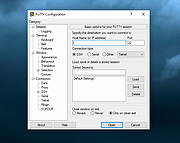|
PuTTY v0.81
PuTTY v0.81
A free SSH, Telnet, Rlogin, and SUPDUP client for Windows systems.
SSH, Telnet, Rlogin, and SUPDUP are four ways of doing the same thing: logging in to a multi-user computer from another computer, over a network.
Using this type of interface, there is no need for you to be sitting at the same machine you are typing commands to. The commands, and responses, can be sent over a network, so you can sit at one computer and give commands to another one, or even to more than one.
SSH, Telnet, Rlogin, and SUPDUP are network protocols that allow you to do this. On the computer you sit at, you run a client, which makes a network connection to the other computer (the server). The network connection carries your keystrokes and commands from the client to the server, and carries the server's responses back to you.
These protocols can also be used for other types of keyboard-based interactive session. In particular, there are a lot of bulletin boards, talker systems and MUDs (Multi-User Dungeons) which support access using Telnet. There are even a few that support SSH.
You might want to use SSH, Telnet, Rlogin, or SUPDUP if:
• you have an account on a Unix system (or some other multi-user OS such as VMS or ITS) which you want to be able to access from somewhere else
• your Internet Service Provider provides you with a login account on a web server. (This might also be known as a shell account. A shell is the program that runs on the server and interprets your commands for you.)
• you want to use a bulletin board system, talker or MUD which can be accessed using Telnet.
You probably do not want to ... |
 |
558 |
Apr 26, 2024
Simon Tatham 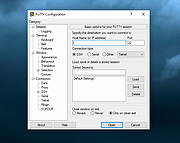 |