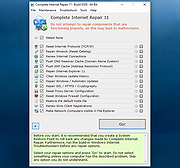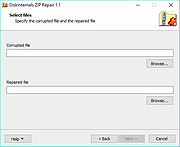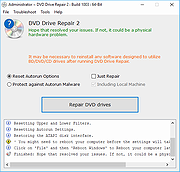|
Complete Internet Repair v11.1.3.6508
Complete Internet Repair v11.1.3.6508
Complete Internet Repair is a free, open source tool to repair internet connections and get you up and running in no time.
Please note that it is unable to repair hardware faults or get your ISP up and running or not yet. In short; Complete Internet Repair will attempt to repair your internet connection.
What can be Repaired
With any repair utility, you will need to remember two golden rules. Firstly; Do not try to repair something that is not broken, you might break it. Secondly; the utility cannot repair it all, we are not like the all-seeing and all-knowing Oracle, we cannot anticipate each and every situation, but this all said; Complete Internet Repair should be able to help with most of your internet issues. Complete Internet Repair might help (no promises) if you are experiencing any of the following problems:
Internet or network problem after removing adware, spyware, virus, worm, Trojan horse, etc.
Loss network connection after installing/uninstalling VPN, firewall or other networking programs.
Unable to access any website or can only access some websites.
Pop-up error window with network related problem description.
No network connectivity due to registry errors.
DNS lookup problem.
Fail to renew the network adapter’s IP address or other DHCP errors.
Network connectivity issue with limited or no connections message.
Windows update does not work.
You are having problems connecting to secured websites (ex. Banking).
Internet Explorer stopped working or crashes all the time.
Sticky proxy server settings.
A few other internet errors, but we will not discuss all here.
Troubleshooting Modem Issues
As previously mentioned, ... |
 |
11,592 |
Nov 01, 2023
Rizonesoft 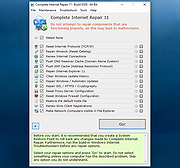 |
 |
DiskInternals ZIP Repair v1.1
DiskInternals ZIP Repair v1.1
DiskInternals ZIP Repair helps repair zip structure and extract the contents of the archive. Full automation of the recovery and a wizard-like interface make zip repair no more than a snap.
The zip file format is the most popular form of data storage. It is widely used for backup and transfer of information over the internet. As any format with a well-defined structure, it is highly sensitive to corruptions. In case of even a minor corruption of the file structure standard zip tools will no be able to extract its content. This is because all zip tools check archives for integrity. If CRC values of the original files of an archive don't match the extracted ones, the standard tools won't extract them.
After you locate an archive that needs repairing, the program will scan it for damages. Then its robust recovery engine will take over. It will extract and move all the intact files to a new archive. The only other thing expected from you is to name the new archive or specify the location of an existing one. DiskInternals ZIP Repair has built-in extraction features that allow it to extract partially damaged and restored files. It performs at a revving speed and demonstrates high accuracy of the recovery. The program supports all major zip capabilities and reinforces your standard zip applications with an automatic recovery feature. Whether a transmission error or media damage prevents your file access, you can always entrust your valuable data into confident hands of DiskInternls ZIP Repair.
Click here to visit the author's website.
|
 |
5,493 |
May 30, 2019
DiskInternals, ltd. 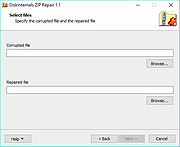 |
 |
DVD Drive Repair v2.0.3.1108
DVD Drive Repair v2.0.3.1108
DVD Drive Repair is a useful application that allows you to restore your DVD (Optical) Drive if missing from Windows. In some instances, it can also help when certain applications do not recognize your drive; mostly when your computer encountered a hardware problem or a virus attack that prevents it from using the DVD Drive.
When your DVD Drive is not recognized by Windows even if it is functional, normally you consider reinstalling Windows or restoring it to a previously functional version using System Restore. However, this will not be necessary when using this tool. DVD Drive Repair intends to help you avoid taking radical measures that are time consuming and can cost you. Some even attempt to replace the DVD Drive with a new one when these errors occurs.
Before you attempt to get your DVD Drive back, please create a System Restore point first, just for in case something goes wrong. You can create a System Restore Point by clicking on the Click here to create a System Restore Point link on the main program interface. It is also recommended that you update the device firmware to the latest version before attempting to repair the drive.
Please note: It may be necessary to reinstall any software designed to utilize BD/DVD/CD drives after running DVD Drive Repair. For example, you may have to reinstall your disc burning software. So, Please make sure you have an issue with your devices before continuing.
The interface is very simple and allows you to perform all actions with just a few clicks. You do not have to edit registry keys or go through other complicated settings in order to fix your DVD Drive problems. To repair any DVD Drive errors is Windows, download and run the DVD Drive Repair tool. On the main ... |
 |
5,433 |
Apr 11, 2020
Rizonesoft 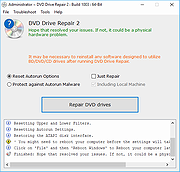 |
 |
Ms Store and Apps Repair Tool v1.1
Ms Store and Apps Repair Tool v1.1
Portable freeware tools to fix Microsoft Store and Store app problems.
With the buttons on it, you can repair , reinstall the Store applications or solve the authorization problems in the Windows Applications folder.
Changes:
(Thursday, January 5, 2023) :
1. [FIXED] - A typo in the button
2. [ADDED] - Two Microsoft store download links
3. [ADDED] - Another MS Store reinstall Method
Click here to visit the author's website. |
 |
1,829 |
Jan 06, 2023
Sordum.net  |
 |
NetAdapter Repair All In One 1.2
NetAdapter Repair All In One 1.2
NetAdapter Repair is an All In One program that allows a user to effectively troubleshoot and repair common problems with windows networking adapters.
Repair Buttons and Additional Tools:
Advanced Repair (WinSock/TCP IP Repair, Clear all Proxy/VPN Settings, Windows Firewall Repair)
Release and Renew DHCP Address
Clear Host File
Clear Static IP Settings (enable DHCP)
Change to Google DNS
Flush DNS Cache
Clear ARP/Route Table
NetBIOS Reload and Release
Internet Options - Clear SSL State
Enable LAN Adapters
Enable Wireless Adapters
Reset Internet Options Security/Privacy
Set Network Windows Services Default
|
 |
8,035 |
Jul 18, 2014
Conner Bernhard |
 |
Pixel Repair v11.1.1.1008
Pixel Repair v11.1.1.1008
A free stuck pixel repair tool for LCD and OLED screens.
In the digital realm, a vibrant display is the window to all interactions. However, there may be instances where certain pixels get stuck, causing a diminution in display quality. Stuck pixels are different from dead pixels, as the former can be fixed. Rizonesoft Pixel Repair aids in diagnosing and rectifying stuck pixels on LCD and OLED screens.
Understanding Pixels and Common Problems
Every LCD screen is a mosaic of pixels, each either illuminating or refracting light to generate the images you see. A common hiccup faced by many is the occurrence of stuck pixels, where a pixel gets frozen on a specific color. Unlike dead pixels, which are black and beyond repair, stuck pixels have a chance at revival, and tools like Rizonesoft Pixel Repair come into play here.
Diagnosing the Issue and using Pixel Repair
With a plethora of tools available online, finding the right one that serves all needs is a chore. Rizonesoft Pixel Repair amalgamates essential features into one, making it a one-stop solution for stuck pixel issues. Its ‘Dead pixel locator’ section is adept at identifying both dead and stuck pixels, and can even assist in pinpointing dust and dirt on the screen, which might be elusive to spot otherwise. This section is instrumental in the first step towards rectifying the problem, ensuring that the issue at hand is indeed a stuck pixel.
Stuck pixel repair 11 build 1008 main screenStuck Pixel Repair 11 Build 1008 main screen
Once the stuck pixels have been identified, users can proceed by configuring the color mode and activating the repair process by selecting the “Go” button. By positioning the dynamic window over the identified stuck pixel, the tool will endeavor to resolve the issue by swiftly altering its color spectrum. While ... |
 |
885 |
Nov 01, 2023
Rizonetech (Pty) Ltd.  |
 |
Repair Tasks v3.3
Repair Tasks v3.3
This project is a utility that makes repairs to the Windows Task schedule.
In particular, it fixes problems where opening the Task Scheduler, or trying to configure Windows Backup, results in the message "The task image is corrupt or has been tampered with" (0x80041321).
Searching the web reveals that this message has been seen from time to time, and the (rather laborious) set of steps that can be taken to correct it are fairly well-documented.
However, it turns out that reverting to Windows 7 from Windows 10 generates this problem in spades. It can leave more than 40 scheduled tasks in a corrupt state. This is because many task registry keys and the task definitions to which they refer are updated by a Windows 10 upgrade, but only the registry keys are restored on reversion, so Task Scheduler finds that, for these tasks, the task registry keys and task definitions are now inconsistent.
The general recommendation in response to this reversion problem seems to be to restore the system from backups. However, I'm never sure about overwriting chunks of my system from backups, and would rather go forwards. So, since the fix is well-known, and the main problem is just repeated execution, I decided to write a utility to automate the set of steps required.
And now, I'm sharing my work in case it is of use to fellow sufferers, pending Microsoft getting their act together and fixing reversion.
Open source is particularly appropriate for this type of project, as the code necessarily delves into system settings, making complete transparency as to what it does crucial. You are encouraged to download the source, which is actually not huge, and understand what it does. However, I also provide a download of the executable, and a description of how to use the program on ... |
 |
6,086 |
Jun 20, 2016
Dijji  |
 |
Tweaking.com - Repair .lnk (Shortcuts) File Association 2.8.8
Tweaking.com - Repair .lnk (Shortcuts) File Association 2.8.8
Repair .lnk (Shortcuts) File Association:
This will try to repair the .lnk (Shortcuts) File Association
This repair will only run on Vista or newer.
The following reg keys are applied
Windows Registry Editor Version 5.00
[HKEY_CLASSES_ROOT\.LNK]
@="lnkfile"
[HKEY_CLASSES_ROOT\.LNK\ShellEx\{000214EE-0000-0000-C000-000000000046}]
@="{00021401-0000-0000-C000-000000000046}"
[HKEY_CLASSES_ROOT\.LNK\ShellEx\{000214F9-0000-0000-C000-000000000046}]
@="{00021401-0000-0000-C000-000000000046}"
[HKEY_CLASSES_ROOT\.LNK\ShellEx\{00021500-0000-0000-C000-000000000046}]
@="{00021401-0000-0000-C000-000000000046}"
[HKEY_CLASSES_ROOT\.LNK\ShellEx\{BB2E617C-0920-11d1-9A0B-00C04FC2D6C1}]
@="{00021401-0000-0000-C000-000000000046}"
[HKEY_CLASSES_ROOT\.LNK\ShellNew]
"Handler"="{ceefea1b-3e29-4ef1-b34c-fec79c4f70af}"
"IconPath"=hex(2):25,00,53,00,79,00,73,00,74,00,65,00,6d,00,52,00,6f,00,6f,00,\
74,00,25,00,5c,00,73,00,79,00,73,00,74,00,65,00,6d,00,33,00,32,00,5c,00,73,\
00,68,00,65,00,6c,00,6c,00,33,00,32,00,2e,00,64,00,6c,00,6c,00,2c,00,2d,00,\
31,00,36,00,37,00,36,00,39,00,00,00
"ItemName"="@shell32.dll,-30397"
"MenuText"="@shell32.dll,-30318"
"NullFile"=""
[HKEY_CLASSES_ROOT\.LNK\ShellNew\Config]
"DontRename"=""
[HKEY_CLASSES_ROOT\lnkfile]
@="Shortcut"
"EditFlags"=dword:00000001
"FriendlyTypeName"="@shell32.dll,-4153"
"IsShortcut"=""
"NeverShowExt"=""
[HKEY_CLASSES_ROOT\lnkfile\CLSID]
@="{00021401-0000-0000-C000-000000000046}"
[HKEY_CLASSES_ROOT\lnkfile\shellex\ContextMenuHandlers\Compatibility]
@="{1d27f844-3a1f-4410-85ac-14651078412d}"
[HKEY_CLASSES_ROOT\lnkfile\shellex\ContextMenuHandlers\OpenContainingFolderMenu]
@="{37ea3a21-7493-4208-a011-7f9ea79ce9f5}"
[HKEY_CLASSES_ROOT\lnkfile\shellex\ContextMenuHandlers\{00021401-0000-0000-C000-000000000046}]
@=""
[HKEY_CLASSES_ROOT\lnkfile\shellex\DropHandler]
@="{00021401-0000-0000-C000-000000000046}"
[HKEY_CLASSES_ROOT\lnkfile\shellex\IconHandler]
@="{00021401-0000-0000-C000-000000000046}"
[HKEY_CLASSES_ROOT\lnkfile\shellex\PropertySheetHandlers\ShimLayer Property Page]
@="{513D916F-2A8E-4F51-AEAB-0CBC76FB1AF8}"
[-HKEY_CURRENT_USER\Software\Microsoft\Windows\CurrentVersion\Explorer\FileExts\.LNK\UserChoice]
[HKEY_CURRENT_USER\Software\Microsoft\Windows\CurrentVersion\Explorer\FileExts\.LNK\OpenWithProgids]
"lnkfile"=hex(0):
|
 |
9,714 |
Sep 02, 2017
Tweaking.com  |
 |
Tweaking.com - Repair CD/DVD Missing/Not Working v1.7.4
Tweaking.com - Repair CD/DVD Missing/Not Working v1.7.4
Repair CD/DVD Missing/Not Working:
This repair may help with CD or DVD drives that are not working as they should.
"The CD drive or the DVD drive does not work as expected on a computer that you upgraded to Windows Vista"
http://support.microsoft.com/kb/929461
"Your CD drive or DVD drive is missing or is not recognized by Windows or other programs"
http://support.microsoft.com/kb/982116
This tool is also a part of Windows Repair (All In One)
|
 |
8,937 |
Sep 02, 2017
Tweaking.com  |
 |
Tweaking.com - Repair Icons 1.7.4
Tweaking.com - Repair Icons 1.7.4
If you notice your icons on your system are just a white file the use this repair. When the Windows icon database becomes corrupt you will notice the icons not showing correctly. This tool is also a part of Windows Repair (All In One).
This will delete the icon database on the system, making windows rebuild it and fixing the corrupt icons.
|
 |
9,029 |
Sep 02, 2017
Tweaking.com  |
 |
Tweaking.com - Repair Internet Explorer 2.8.8
Tweaking.com - Repair Internet Explorer 2.8.8
This will repair Internet Explorer.
When IE is corrupt and stops working you will notice you get just a white page and nothing more when using it. Also other errors and problems. This repair tool will get IE working normally again. This doesn't replace ANY IE settings. It only repairs IE files. This tool is also a part of Windows Repair (All In One).
|
 |
9,077 |
Sep 02, 2017
Tweaking.com  |
 |
Tweaking.com - Repair MDAC and MS Jet 1.7.4
Tweaking.com - Repair MDAC and MS Jet 1.7.4
Any program that needs to work with a database and uses MDAC or MS Jet will fail if they are corrupt. This repair will fix MDAC and MS Jet. This tool is also a part of Windows Repair (All In One).
|
 |
8,943 |
Sep 02, 2017
Tweaking.com  |
 |
Tweaking.com - Repair Missing Start Menu Icons Removed By Infections v1.7.4
==Official Mirror==
Tweaking.com - Repair Missing Start Menu Icons Removed By Infections v1.7.4
Repair Missing Start Menu Icons Removed By Infections:
This repair will put back the missing icons in the start menu, quick launch, and desktop that are moved by a rouge virus.
All the icons by the virus are moved to the temp folder under the folder SMTMP.
This tool is also a part of Windows Repair (All In One)
SMTMP folder
XP - C:\Documents and Settings\(Your Username)\Local Settings\Temp\SMTMP
Vista/7 - C:\Users\(Your Username)\AppData\Local\Temp\SMTMP
Folder 1 contains the All Users Start Menu shortcuts
XP - C:\Documents and Settings\All Users\Start Menu
Vista/7 - C:\Program Data\Microsoft\Windows\Start Menu
Folder 2 contains the Quick Launch shortcuts
XP - C:\Documents and Settings\(Your Username)\Application Data\Microsoft\Internet Explorer\Quick Launch
Vista/7 - C:\Users\(Your Username)\AppData\Roaming\Microsoft\Internet Explorer\Quick Launch
Folder 3 contains Windows 7 Taskbar icons (not needed in Windows XP)
XP - N/A
Vista/7 - C:\Users\(Your Username)\AppData\Roaming\Microsoft\Internet Explorer\Quick Launch\User Pinned\TaskBar
Folder 4 does have Desktop icons
XP - C:\Documents and Settings\All Users\Desktop
Vista/7 - C:\Users\Public\Public Desktop |
 |
8,911 |
Nov 13, 2019
Tweaking.com |
 |
Tweaking.com - Repair MSI (Windows Installer) 2.8.8
Tweaking.com - Repair MSI (Windows Installer) 2.8.8
Repair MSI (Windows Installer):
This will try to repair the Windows Installer (MSI)
This tool is also a part of Windows Repair (All In One)
The following commands are ran:
sc config msiserver start= demand
Net stop msiserver
MSIExec /unregister
MSIExec /regserver
regsvr32.exe /s %windir%\system32\msi.dll
Net start msiserver
|
 |
9,192 |
Sep 02, 2017
Tweaking.com  |
 |
Tweaking.com - Repair Proxy Settings 1.7.4
Tweaking.com - Repair Proxy Settings 1.7.4
Many infections will set your proxy settings to keep you from getting to websites. This repair will turn the proxy off in the system. This tool is also a part of Windows Repair (All In One).
|
 |
8,961 |
Sep 02, 2017
Tweaking.com  |
 |
Tweaking.com - Repair Volume Shadow Copy Service v1.7.4
Tweaking.com - Repair Volume Shadow Copy Service v1.7.4
Repair Volume Shadow Copy Service: This repair may help when the Volume Shadow Copy Service wont run.
This tool is also a part of Windows Repair (All In One)
|
 |
9,064 |
Sep 02, 2017
Tweaking.com  |
 |
Tweaking.com - Repair Windows Firewall 2.8.8
Tweaking.com - Repair Windows Firewall 2.8.8
This will repair the Windows Firewall. The firewall is built into the system rather deep. And when the firewall becomes corrupt it can still block out side connections from coming in. Even when turned off. Also when corrupt you are unable to add any exceptions to the firewall. This tool is also a part of Windows Repair (All In One).
This will repair the firewall and get it working normally again.
|
 |
9,113 |
Sep 02, 2017
Tweaking.com  |
 |
Tweaking.com - Repair Windows Sidebar/Gadgets v1.7.4
Tweaking.com - Repair Windows Sidebar/Gadgets v1.7.4
Repair Windows Sidebar/Gadgets:
This will help get the sidebar working again if it fails to run, or if some gadgets that once worked no longer work. (Such as gadgets with just a white background)
This tool is also a part of Windows Repair (All In One)
|
 |
8,933 |
Sep 02, 2017
Tweaking.com  |
 |
Tweaking.com - Repair Windows Updates 2.8.8
Tweaking.com - Repair Windows Updates 2.8.8
If windows updates are not working then this repair may help. This will reset windows updates and get all the windows update files registered. This tool is also a part of Windows Repair (All In One)
Run this repair if windows updates are failing and is not working correctly.
|
 |
9,157 |
Sep 02, 2017
Tweaking.com  |
 |
Tweaking.com - Repair Winsock and DNS Cache 1.7.4
Tweaking.com - Repair Winsock and DNS Cache 1.7.4
This will clear the stored DNS cache in Windows. When the DNS becomes corrupt you will not be able to get to some sites. Flushing and rebuilding the DNS will fix that problem. This tool is also a part of Windows Repair (All In One).
Also resets Winsock entries & resets TCP/IP stack.
|
 |
9,003 |
Sep 02, 2017
Tweaking.com  |
 |
Tweaking.com - Repair WMI 2.8.8
Tweaking.com - Repair WMI 2.8.8
This will repair WMI on the system. WMI is used by many Windows services and 3rd party programs. When WMI becomes corrupt these services and programs will fail.
Windows Firewall and also the Windows Action Center are just a few examples of Windows services & programs that use WMI.
|
 |
8,997 |
Sep 02, 2017
Tweaking.com  |
 |
Tweaking.com - Windows Repair v4.14.0
Tweaking.com - Windows Repair v4.14.0
An all-in-one repair tool to help fix a large majority of known Windows problems including registry errors and file permissions as well as issues with Internet Explorer, Windows Update, Windows Firewall and more.
Malware and installed programs can modify your default settings. With Tweaking.com - Windows Repair you can restore Windows original settings.
Tweaking.com - Windows Repair can do the following:
Reset Registry Permissions
Reset File Permissions
Register System Files
Repair WMI
Repair Windows Firewall
Repair Internet Explorer
Repair MDAC & MS Jet
Repair Hosts File
Remove Policies Set By Infections
Repair Icons
Repair Winsock & DNS Cache
Remove Temp Files
Repair Proxy Settings
Unhide Non System Files
Repair Windows Updates
and more...
Changes:
v4.14.0
Updated default registry and file permissions for Windows 10 and 11 as of June 1st, 2023.
Click here to visit the author's website. |
 |
24,464 |
Oct 09, 2023
Tweaking.com  |
 |
USB Repair v11.2.3.2380
USB Repair v11.2.3.2380
An easy-to-use application that attempts to fix USB device errors or if an USB drive fails to install.
It is also a likely solution to several other Device Manager error codes. These error codes include Code 19, Code 31, Code 32, Code 37, Code 39, and Code 41.
USB Repair is an easy-to-use application that attempts to fix USB device errors or if an USB drive fails to install. It is also a likely solution to several other Device Manager error codes. These error codes include Code 19, Code 31, Code 32, Code 37, Code 39, and Code 41.
When experiencing USB device issues, you normally consider reinstalling Windows or restoring it to a previously functional version using System Restore. However, this might not be necessary when using this tool. Hopefully, it will solve your USB device issues, but it is not guaranteed to work. There are a thousand things that can go wrong with your USB devices, including physical hardware damage. This tool attempts to solve USB device configuration errors and nothing more.
Using USB Repair
Please do not run this tool if you are not experiencing USB device related issues, you could break something.
Before running USB Repair, please create a System Restore point first, just in case something goes wrong. You can create a System Restore Point by clicking on the Create a Windows Restore Point menu item under the Tools menu on the main program interface.
The interface is very simple and allows you to perform all actions with just one click. You do not have to edit registry keys or go through other complicated settings in order to fix USB device errors. To fix USB device errors in Windows, download and run the USB Repair tool. On the main interface, click on the Repair USB button. Reboot your ... |
 |
3,595 |
Nov 01, 2023
Rizonetech (Pty) Ltd  |
 |
Windows Repair Toolbox v3.0.4.4
Windows Repair Toolbox v3.0.4.4
A free software created to help you repair a Windows system, by making the process faster, easier and uniform.
Features:
• Download and run "on-the-fly" the best free portable software when it comes to diagnose and solve several kinds of Windows problems. The tools are categorized by their function, and the program will automatically download the correct version for the Windows edition in which you're working. When you finish, simply uninstall the tool, and all downloaded software it's also removed.
Note: there are 3 tools that aren't portable, those are marked with an [ i ] (stands for "installer");
• Displays relevant information about the computer to be repaired: CPU temperature, name and % of use; amount of RAM installed on the system and % of use; amount of free space left in C:\ partition; Windows edition and install date.
• Allows you to perform quality assurance tests after the repair is complete;
• Allows you to save notes about the repair process;
• Provides 1-click access to some useful Windows tools (chkdsk, sfc, regedit, msconfig);
• "Unattended fix" option, automatically performs: malware removal, system cleaning and repair and disk defragmentation. A email letting you know that the automatic repair is complete, and containing the logs, can be sent to you.
Disclaimer (read carefully):
By running Windows Repair Toolbox you accept COMPLETE responsibility for ANYTHING that happens. This tool has ZERO WARRANTY for any purpose. Run it AT YOUR OWN RISK.
All 3rd-party tools you might download using Windows Repair Toolbox belong to their respective owners and authors, and are bound by their respective licences. It is YOUR RESPONSIBILITY to determine if you have the rights to use those 3rd-party tools in whatever environment you use this software.
Requirements:
Windows 7 through Windows 11.
Changes:
v3.0.4.4 - 2024-07-05
- In the "Repairs" section of the "Tools" tab:
. Replaced "FreeFixer" with ... |
 |
15,312 |
Sep 18, 2024
Alex Canotilho  |