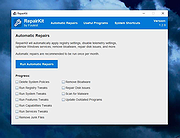|
RepairKit v1.2.9
RepairKit v1.2.9
A free, all-in-one Java-based Windows repair and maintenance toolkit.
Features
Automatic Repairs
Automatically perform a comprehensive system cleanup and repair, including:
Deleting restrictive system policies
Running registry and system tweaks
Removing pre-installed bloatware
Cleaning unnecessary junk files
Repairing various disk issues
Updating outdated installed programs
Scanning for malware with security software
Every function in the repair is fully customizable, allowing you to enable or disable specific repairs as needed using either the checkboxes on the panel, or the configuration files located in the config folder. Only modify these files if you know what you are doing.
Note: The malware scan automatically runs a quick scan with Windows Defender. In the event that Windows Defender is disabled or unavailable, a quick scan is performed with Sophos Scan and Clean instead.
Useful Programs
Access essential software tools for system maintenance, including:
CPU-Z: Identify your system hardware details.
HWMonitor: Monitor hardware temperatures and specs.
Emsisoft Scan: Scan for malware using Emsisoft Emergency Kit.
Sophos Scan: Scan for malware using Sophos Scan & Clean.
TreeSize: Analyze and manage disk contents.
Everything: An ultra-fast file search engine.
CrystalDiskInfo: Monitor your disk drive's health and status.
CrystalDiskMark: Benchmark your disk drive's read/write speeds.
Autoruns: An alternative to Windows Startup Manager.
Process Explorer: An alternative to Windows Task Manager.
Process Monitor: Monitor system activity and processes.
BlueScreenView: View and analyze Windows ... |
 |
477 |
Mar 07, 2025
Foulest 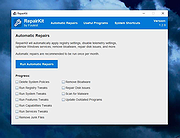 |