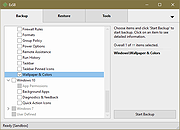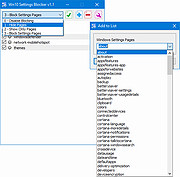|
Easexp Settings Backup v1.0.0
Easexp Settings Backup v1.0.0
Easexp Settings Backup
Back up, restore, sync Windows and program settings.
Easexp Settings Backup (ExSB) is a tool to back up, restore, sync Windows system settings such as date time, formats, wallpaper, colors, taskbar, group policy, firewall rules, disabled services, tasks, events...and the settings of popular programs such as Office, Firefox, Edge, Chrome etc.
ExSB is not designed for backing up common files, although it's able to. You can consider ExSB to be like the Windows Sync, only it's a real backup tool that can save those settings in files or folders, and restore them to system at any time you want.
Backup, Restore and Sync
During using Windows and favorite apps, you have adjusted them a lot to meet your need. You do NOT want to do that over and over again each time after rebuilt or reset the system. You want a tool to save those settings and restore them back whenever necessary.
You also want to sync those settings across different OS versions or computers, e.g. transfer your settings from Windows 7 to Windows 10, or even from Windows 10 to Windows 7.
That's what ExSB is designed for.
Easexp Settings Backup a.k.a. ExSB, can back up those system and application settings, and restore them to the same system at any time, or sync them to a different system.
1) Detailed setting items - Down to each specific category such as "Date Time", "File Explorer", "Taskbar Pinned Icons", much better for users who want to take full and advanced control.
2) Additional system settings - Disabled services, tasks, events, power options and other system-wide settings which are not supported by Windows Sync.
3) Application settings - ExSB also supports to back up the settings of popular applications such as Edge, Chrome, Firefox, Office etc. More ... |
 |
2,791 |
Apr 15, 2021
EaseXP 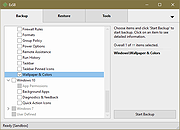 |
 |
Settings Quick Launcher v1.0
Settings Quick Launcher v1.0
Quick Settings Launcher is a free and portable one click launcher for different Windows10 settings pages.
The Windows10 settings application can be a little confusing sometimes, Quick Settings Launcher is a mini utility that provides a simple and Straightforward list of all the settings pages and a one click launcher for each page directly.
Quick Settings Launcher is a portable application, installation is not needed, just unzip and execute SetQL.exe.
The application can run from any folder or removable drive.
Quick Settings Launcher features:
-Straightforward list of all the settings pages
-A one click launcher for each page
-Can be minimized to system tray or start minimized with '-m' as parameter
-Display the executed URI.
-Portable and small size executable
Supported OS: Windows10, some pages may also work with Windows8/8.1 (never tested).
Note:
Whether a settings page is available varies by Windows SKU. Not all settings page available on Windows 10 for desktop are available on Windows 10 Mobile, and vice-versa. also additional requirements (hardware or software) may be needed for a page to be available.
Supported OS: Windows 10 (should work on Win8/8.1 but wasn't tested)
|
 |
5,283 |
Jul 02, 2020
LeeLu Soft  |
 |
Tweaking.com - Repair Proxy Settings 1.7.4
Tweaking.com - Repair Proxy Settings 1.7.4
Many infections will set your proxy settings to keep you from getting to websites. This repair will turn the proxy off in the system. This tool is also a part of Windows Repair (All In One).
|
 |
9,025 |
Sep 02, 2017
Tweaking.com  |
 |
Ultimate Settings Panel v6.6
Ultimate Settings Panel v6.6
An all in one settings and configuration solution for a multitude of configuration options in Windows, Office, Powershell and popular internet browsers.
The latest release now has 15 different configuration tabs including Windows 10 and a total of 295 configuration items spanning across all versions of Windows, Powershell, Outlook, Server Administration, Google Chrome, Firefox, Internet Explorer and even some telnet tricks!
One of the great features of Ultimate Settings Panel is the ability to have a massive range of computing options all in one easy to use utility.
Prerequisites
This program requires Microsoft .Net 4.5.2 to work correctly. You can download this directly from Microsoft by clicking here but you most likely already have it.
Licence
This utility is free to use for both personal and commercial use.
Click here to visit the author's website. |
 |
4,125 |
Oct 18, 2021
TechyGeeksHome  |
 |
Win10 All Settings v1.2.0.3
Win10 All Settings v1.2.0.3
Win10 All Settings is a utility software that enables the use of different system settings. The main aim of the application is to help users customize Windows 10 in all circumstances with alternative configuration interfaces, and it can also perform some hidden settings.
The software grants access to Windows Master Control Panel (God Mode), and categorizes the built-in settings of Windows 10.
The settings set by Win10 All Settings work based on the information published on Microsoft's websites. The operations that are often complex, involve several steps and require system level knowledge can be easily performed by anyone with Win10 All Settings.
Win10 All Settings primarily supports Windows 10 operating system. It works with limited functions on Windows 7/8 operating systems.
Advantages of Win10 All Settings:
Enables basic personalization options in all circumstances.
Provides easy access to God Mode.
Enables setting the color of Inactive Title Bar.
Provides easy access to the built-in settings of Windows 10.
Can start with the operating system (Autostart).
Supports Windows 10 operating system (partial Windows 7/8 support).
Doesn’t require installation, free to use.
MD5: d7207cef4870fdaf2abefa458fee3e8e
Changelog
Version: 1.2.0.3 - Date: 2019-12-31
Add: Light/dark theme
Change: Better font style
Add: Better multi monitor support
Add: Adjustable menu height
Click here to visit the author's website. |
 |
4,826 |
Jan 14, 2020
WinTools  |
 |
Win10 Settings Blocker v1.1
Win10 Settings Blocker v1.1
In Windows 10 Version 1703 , Microsoft has added a new Group Policy for the Windows 10 that gives you control over the various settings pages that appear in the Windows Settings app this Group Policy will come in very handy for many organizations and Home users. It would behoove systems administrators to lockdown unnecessary panes in addition to securing those panes which IT specifically wishes to keep out of the hands of end-users. This feature is particularly useful in a network environment, such as when configuring a kiosk or guest machine but there are many other scenarios where disabling the Settings app and the Control Panel will come in handy too. For example, if you’re the tech support person for your family and friends, and they keep calling you to reconfigure a feature over and over again. You can fix their computer once, and then block them access to change settings or if you share a device in the house with children, and you don’t want them messing around with the settings on Windows 10.
If you don’t have Group Policy Editor (gpedit.msc) , you can lock down individual Settings panes through the Registry but it would be time consuming and , prone to human error. To stop users from changing settings in Windows 10 you can try our new portable freeware “Win10 Settings Blocker” Application.
How to use Win10 Settings Blocker
1. Download the Application , extract and run it
2. For example we want to block “Mobilhotspot” click Plus (Add to list) Button and choose Mobilhotspot from drop down menu , finally use Add to list button.
3. Now use the save settings (ok) Button . Mobilhotspot settings page has been blocked (we can add many items)
you can untick the box and use save settings button to make ... |
 |
5,061 |
May 14, 2021
Sordum.org 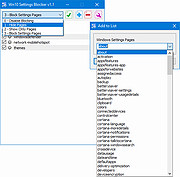 |
 |
Windows 10 Settings Shortcut v1.2
Windows 10 Settings Shortcut v1.2
Creates a shortcut to open Windows 10 Settings. Easily place it on your desktop, flash drive or anywhere.
If you haven't noticed, there is no real file for the settings application in Windows 10, and neither are you able to pin the application to your desktop. Not easily, anyways.
This file Maverick Software has made allows you easily open the settings application, without having to start it from the start menu. However, the main purpose of it is it allows you to basically pin the settings application to your desktop, which you weren't previously able to do.
To pin Settings.exe to your desktop, simply click once on the file, right click on the file, hover your mouse over 'Send to', and then click 'Desktop'. On your desktop, you may have to rename the shortcut to 'Settings' if it isn't already like that.
IMPORTANT: If you have any antivirus installed, your AV might detect the Settings Shortcut.exe file as malware. (DISCLAIMER: Maverick Software solemnly swears that Settings Shortcut.exe is not malware.) If this happens, you'll need to restore the file (Only if AV quarantines the file.), then add an exclusion to the file. The way to do this depends on your AV; there are many tutorials online.
Even though bugs/glitches are unlikely in this program since it so small, if you ever happen to find any, please report them mavericksoftware2018@gmail.com, and Maverick Software will get to work on fixing the bug/glitch right away.
Changes:
1.2
We changed the icon of the program so that it is easier to see, especially for people with a dark background.
Click here to visit the author's website. |
 |
4,526 |
Dec 24, 2020
Maverick Software  |