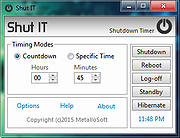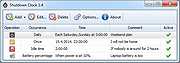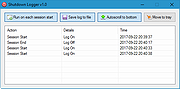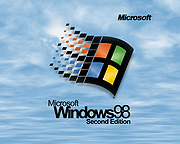|
Alternate Shutdown v1.290
Alternate Shutdown v1.290
This program gives you the opportunity to shutdown your computer either after a period of time or at a specific date/time setting.
In addition it offers the possiblity to restart the computer after being shut down or send the computer to hibernation. You may also choose a force parameter which will close running applications that are hanging.
The program may be shown as tray icon to avoid using space in the task bar, if the shutdown time is set to a longer period of time.
Note: Save all your data before using this program. You are using it at your own risk! On some system-configurations this program may not work.
Changes in this version:
- Options extended
Supported operating systems: Windows 98, Me, 2000, XP, Server 2003, Vista, Server 2008, 7, 8, 8.1, 10
Languages included: English, German, French, Turkish, Hungarian, Japanese, Greek, Italian, Russian
MD5 value: 37366a8105b0bac189aad87e00adec13
Click here to visit the author's website. |
 |
5,301 |
Dec 27, 2020
Alternate Tools  |
 |
Shut IT - Shutdown Timer v2.0.0.1
Shut IT - Shutdown Timer v2.0.0.1
Shut IT can schedule system power-down commands like Shutdown, Reboot, Log-off, Standby and Hibernate. The user sets a time upon which these commands must be actioned and when the time is up, the system shuts down or reboots and so on.
Available timer modes:
COUNTDOWN: i.e. shutdown in 30 minutes.
SPECIFIC i.e. shutdown at exactly 14h35.
The built-in options dialog will allow the user access to some additional features included in the program like system cleaning, idle task processing and shutdown optimizing tweaks. Shut IT runs in stand-alone mode and does not need any special installation.
Install Support: No installation needed
OS Requirements: Windows XP, Vista, 7, 8, 8.1, 10
OS Bits: 32 and 64-bit
System Requirements: CPU 1.6 GHz, RAM 512MB, Any GPU
Language: English
License: Free
CHANGES (AUGUST 2015) Version 2.0.0.1:
1.) Minor code chages: Added compatibility for Windows 8.1.
2.) Website changes: Updated website address and contact details.
Click here to visit the author's website. |
 |
8,885 |
Jul 02, 2020
MetalloSoft 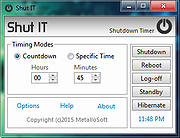 |
 |
Shutdown Clock v1.5
Shutdown Clock v1.5
Shutdown Clock is a free application that will help you schedule PC tasks like shutdown, restart, log off, lock and hibernate at any time. By defining a set of tasks Shutdown Clock monitors your system time and executes these tasks when needed. You can define tasks starting at some specific date and time or tasks that execute at daily basis. Also, tasks can be executed depending on your PC idle time or battery percentage.
Shutdown Clock is really easy to use. Once you define your tasks Shutdown Clock can work in the background waiting for the right time to execute those tasks. You are also able to use this application to perform PC shutdown operations instantly (right click on the Shutdown Clock taskbar icon).
Shutdown Clock is also able to start with Windows (automatically minimized) and can give you a warning before executing each of the tasks, giving you enough time to finish and save your work or cancel the task altogether. Try it! Itís FREE!
|
 |
5,218 |
Jul 02, 2020
vclexamples.com 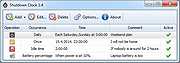 |
 |
Shutdown Logger v1.0
Shutdown Logger v1.0
A tool to record the time and type of all shutdown events of a system (such as shutdown, restart, standby, lock screen, user change and many more) and optionally write them to a log file.
In order to make it work, the program has to autostart itself on any new session (a session is started by logging into the desktop and some other events). On each manual program end, you will be asked whether you would like the program to automatically start itself the next run. In most cases, you may answer with "Yes".
On the first run, the program will fully show itself. Each next run, the program will be automatically minimized to the system tray.
If "Save log to file" is checked, each event will be saved to the log file, which can be found under "ShutdownLogger.log" in the program's root folder.
In some cases (e.g. the folder you start the program from requires admin access) the program has to be started as administrator, just to access the log and the settings files.
List of events to be logged
Session Start: Log On
Session End: Log Off
Session End: Shutdown
Power Mode: Resume
Power Mode: Suspend
Session Switch: Lock
Session Switch: Unlock
Session Switch: Console Connect
Session Switch: Console Disconnect
Session Switch: Remote Control
Session Switch: Remote Connect
Session Switch: Remote Disconnect
Session Switch: Log Off
Session Switch: Log On
Works in:
Windows XP
Windows Vista
Windows 7
Windows 8
Windows 10
Requires .NET Framework 4.0 or higher to be installed.
Click here to visit the author's website. |
 |
2,549 |
Jul 23, 2021
2XDSOFT.RU.GG 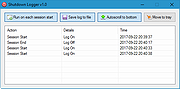 |
 |
Windows 98 Second Edition Shutdown Supplement (239887UP.EXE)
Windows 98 Second Edition Shutdown Supplement (239887UP.EXE)
Addresses shutdown issues on systems with specific hardware/software configurations running Windows 98 Second Edition. These issues include systems restarting when selecting shutdown and systems hanging on shutdown.
Release Date: 11.01.1999
Click here to visit the author's website. |
 |
4,303 |
Jan 05, 2021
Microsoft Corp. 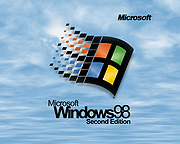 |