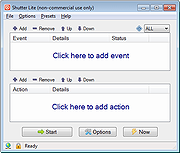|
Shutter Encoder v18.8
Shutter Encoder v18.8
Free, professional video converter for Windows, Mac and Linux
Shutter Encoder is an video, audio and image converter based on FFmpeg and other great tools. It has been designed by video editors in order to be as accessible and efficient as possible. It's a swiss knife tool for any video editor.
A Simple and Complete Interface
Shutter Encoder is one of the best video converter softwares. It handles images and audio too! It has been designed by video editors in order to be as accessible and efficient as possible. Shutter Encoder makes use of FFmpeg to handle its encoding, allowing support for almost every codec youíve ever heard of, and many more you havenít.
Total Control over Encoding
Shutter Encoder has a panel containing a large number of settings.
This includes access to powerful FFmpeg capabilities like duplicate frame detection, framerate interpolation, analytical tools, and deinterlacing with a number of filters available. You donít need to be an expert in encoding to use Shutter Encoder, but if you are, youíre going to appreciate the power it gives you.
Trim and Cut your Videos
Thanks to the "Edit media content" window, you can to choose exactly which part of your video gets included in the output file through an intuitive trimming interface. Youíll be able to see exactly where those cuts will take place with the built-in video player. With some codecs, youíll able to do this losslessy and extremely quickly thanks to the innovative "Cut without re-encoding" feature.
Fine-Tune your Image
Shutter encoder includes a powerful image adjustement tab, allowing you to adjust colours, apply LUTs, and convert color spaces right in the application, This feature even supports raw image formats like .nef, .cr2 but also .psd, .pdf, .png, .jpg and more.
Powerful Cropping Support
By using the "Image cropping" section you will have the possibility to quickly ... |
 |
2,441 |
Feb 13, 2025
Paul Pacifico  |
 |
Shutter Lite v4.3
Shutter Lite v4.3
Shutter is a multifunctional scheduling utility, which has a user friendly and easy-to-use interface and supports many different Events and Actions.
Available events: Countdown, On Time, Winamp Stops, CPU Usage, Network Usage, Hard Disk Usage, User Inactive, Battery Low, Window, Process, Ping Stops, File Size Limit, Lid.
Available actions: Shutdown, Reboot, Log Off, Lock Workstation, Sleep, Hibernate, Turn Off Monitor, Screen Saver, Volume Control, Hang Up Modem, Alarm, Message, Play Sound, Run Program, Open File, Close Window, Kill Process.
Desktop links can be created to execute any of the supported actions directly from desktop. Web Interface allows remote execution of actions and displays run-time information about the computer: Up Time, List of Processes, Screenshot of a Desktop, Program Execution, and more.
Available languages
Chinese Simplified
Dutch (Belgium)
English
French
German
Japanese
Portuguese (Brazil)
Russian
Slovenian
Requirements: Windows 2000 and later
4.3 2018-10-12
Renamed "Battery Low" to "Battery" event.
Added new trigger conditions to the Battery event: Power supply state (Online vs Offline); Battery level above a specific level; Monitor either the battery level or the power supply state, or both.
Fixed: Do not trigger the Battery event when the battery level is needed but unknown.
Fixed: Incorrect shortening of non-Latin text in the Message action statement.
Updated Russian language file.
|
 |
4,714 |
Jul 02, 2020
Denis Kozlov 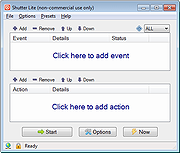 |