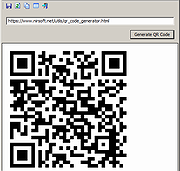|
SimpleCodeGenerator v1.16
SimpleCodeGenerator v1.16
A simple tool for Windows that allows you to quickly generate QR Code for scanning with App on your Smartphone.
You can display the QR Code on the screen, copy it to the clipboard and then paste it to another program (as image), or save it image file - .png , .gif , .jpg , .tiff, or .bmp
SimpleCodeGenerator also allows you to generate QR Code from command line and save it as image file ( .png , .gif , .jpg , .tiff, or .bmp) without displaying any user interface.
System Requirements
This tool works on any version of Windows, starting from Windows XP and up to Windows 11. Both 32-bit and 64-bit systems are supported.
This tool is just a small standalone .exe file (Less than 100KB !) that you can run on any system without installing anything.
Versions History
Version 1.16
Added /ShowFromFile and /SaveFromFile command-line options, which allow you to load the QR Code from a file.
What you can do with QR Codes
With this tool, you can create QR Codes that open a URL on the Web browser of your Smartphone, add a new contact to your Smartphone, add new Wi-Fi network to your Smartphone, open map in the specified latitude/longitude, and more.
You simply have to type the correct QR Code string in SimpleCodeGenerator, generate the QR Code, and then scan it with QR Code reader App on your Smartphone.
You can read this article to learn how to compose the QR Code string that will do what you need.
Start Using SimpleCodeGenerator
SimpleCodeGenerator doesn't require any installation process or additional DLL files. In order to start using it, simply run the executable file - SimpleCodeGenerator.exe
After running SimpleCodeGenerator, you can type the URL or ... |
 |
1,934 |
Oct 18, 2024
Nir Sofer 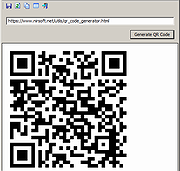 |