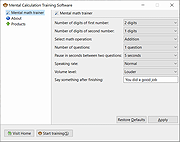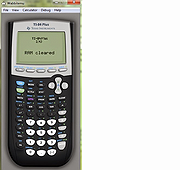|
Mental Calculation Training Software v1.0
Mental Calculation Training Software v1.0
Why use Mental Calculation Training Software for Primary and Middle School Students
No need for paper or pen, let us practice math in our head
Students do not need to sit in front of the computer, let the software continuously ask math questions, and then students can answer them nearby
If young students often sit in front of the monitor, it is not good for their eye health. Health is always the most important thing in life, My son needs this math software, and your child may need it too
After the specified number of seconds delay, the software will provide the correct answer, and then you will know whether your answer is correct
Functions of Math Practice Software
The software will ask mathematical questions, which you can answer. After the specified number of seconds delay, it will speak the correct answer
Practice mathematical addition in your head
Practice mathematical subtraction in your head
Practice mathematical multiplication in your head
Practice mathematical division in your head
Click here to visit the author's website. |
 |
3,227 |
Sep 30, 2020
Donald Tu 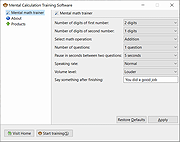 |
 |
Network Spy Monitoring Software 1.0
Network Spy Monitoring Software 1.0
IMPORTANT: The zip file will ask you to enter a password. Just leave it blank.
Network Spy Monitoring Software main use is to Monitor Network activities on authorized LAN Networks in real-time with a very
fast ping scan.
rogram Features:
1. Fast Ping Scan!
2. No PayPal Donations SPAM!
3. Easy To Use
4. 100% FREEWARE
5. 100% Spyware Free
6. Compatible With Windows 8
7. Very Lightweight
8. User Elevation
9. Newer Interface
10. Background Scan
11. Open Computer via Explorer etc.
12. VNC Remote Desktop Monitoring
13. User Interface Update - New Feature!
|
 |
6,900 |
Oct 11, 2016
Blackbox HACKER  |
 |
Simple Local Http Web Server Software v20.08.14
Simple Local Http Web Server Software v20.08.14
Easiest-to-use free Software to setup a static Html files web server from a directory on Windows 10
If your website is static, it would be very helpful to be able to edit and test HTML pages directly on your local computer without having to constantly upload them to a remote server. Unfortunately, many server-side technologies require special software (such as PHP, Python, Nginx, Nodejs, Express), and these software are complicated to install on ordinary computers
Fortunately, this simple local http web server software is very easy to use. Just drag and drop the root directory of the website into the software, and everything is done. The software will automatically open your website in the default web browser. Is it amazing?
Now you can build and test a complete website without uploading anything to the remote web server
You can restart the program to set another local folder as the root of the local Http website.
How to Setup Simple Local Http file Server Win10
1) Drag and drop the root folder of your local websites into the Simple local testing web server software
Another way is to click the Select Folder button to choose a root directory of a web site
Click the Select Folder button, navigate to a folder, one-click to select it and Click the Select Folder button.
2) The Serve static files locally as a website software will automatically open your website in the default web browser
The default URL of your website is:
http://127.0.0.1:4321
or:
http://localhost:4321
The default local server port is 4321
Click here to visit the author's website. |
 |
3,347 |
Aug 27, 2020
igec  |
 |
Wabbitemu TI Calculator Emulator for MAC
Wabbitemu TI Calculator Emulator (TI-83+, 84+ and more) for MAC
WabbitStudio Z80 Software Tools:
Wabbitemu - An accurate emulator/debugger for the TI-73, TI-81, TI-82, TI-83, TI-83+(SE), TI-84+(SE), TI-84+CSE, TI-85, and TI-86
SPASM - The fastest Z80 assembler with extra features supporting TI calculator development
Wabbitcode - An integrated development environment with auto-complete, syntax-highlighting, and comprehensive source-level debugging
TI has discontinued the ability to download OS updates. New users to Wabbitemu will need to locate a ROM file. This can be done by dumping the software from your calculator using a link cable, or by searching online.
|
 |
7,411 |
Apr 09, 2017
Wabbitemu Team 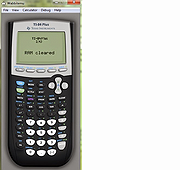 |
 |
Wabbitemu TI Calculator Emulator for Windows 32bit
Wabbitemu TI Calculator Emulator (TI-83+, 84+ and more) for Windows 32bit
WabbitStudio Z80 Software Tools:
Wabbitemu - An accurate emulator/debugger for the TI-73, TI-81, TI-82, TI-83, TI-83+(SE), TI-84+(SE), TI-84+CSE, TI-85, and TI-86
SPASM - The fastest Z80 assembler with extra features supporting TI calculator development
Wabbitcode - An integrated development environment with auto-complete, syntax-highlighting, and comprehensive source-level debugging
TI has discontinued the ability to download OS updates. New users to Wabbitemu will need to locate a ROM file. This can be done by dumping the software from your calculator using a link cable, or by searching online.
|
 |
5,442 |
Nov 18, 2016
Wabbitemu Team 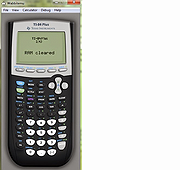 |
 |
Wabbitemu TI Calculator Emulator for Windows 64bit
Wabbitemu TI Calculator Emulator (TI-83+, 84+ and more) for Windows 64bit
WabbitStudio Z80 Software Tools:
Wabbitemu - An accurate emulator/debugger for the TI-73, TI-81, TI-82, TI-83, TI-83+(SE), TI-84+(SE), TI-84+CSE, TI-85, and TI-86
SPASM - The fastest Z80 assembler with extra features supporting TI calculator development
Wabbitcode - An integrated development environment with auto-complete, syntax-highlighting, and comprehensive source-level debugging
TI has discontinued the ability to download OS updates. New users to Wabbitemu will need to locate a ROM file. This can be done by dumping the software from your calculator using a link cable, or by searching online.
|
 |
5,537 |
Nov 18, 2016
Wabbitemu Team 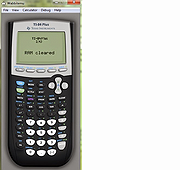 |