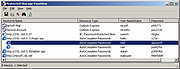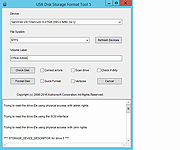|
Protected Storage PassView v1.63
Protected Storage PassView v1.63
Protected Storage PassView is a small utility that reveals the passwords stored on your computer by Internet Explorer, Outlook Express and MSN Explorer. The passwords are revealed by reading the information from the Protected Storage.
Starting from version 1.60, this utility reveals all AutoComplete strings stored in Internet Explorer, not only the AutoComplete password, as in the previous versions.
This utility can show 4 types of passwords:
Outlook passwords: When you create a mail account in Outlook Express or a POP3 account in Microsoft Outlook, and you choose the "Remember password" option in the account properties, the password is saved in the Protected Storage, and this utility can instantly reveal it.
Be aware that if delete an existing Outlook Express account, the password won't be removed from the Protected Storage. In such a case, the utility won't be able to obtain the user-name of the deleted account, and only the password will be shown.
Starting from version 1.50, the passwords of Outlook Express identities are also displayed.
AutoComplete passwords in Internet Explorer: Many Web sites provides you a logon screen with user-name and password fields. When you log into the Web site, Internet Explorer may ask you if you want to remember the password for the next time that you log into this Web site. If choose to remember the password, the user-name and the password are saved in the Protected Storage, and thus they can be revealed by Protected Storage PassView.
In some circumstances, multiple pairs of user-name and passwords are stored for the same logon window. In such case, the additional passwords will be displayed as sub-items of the first user-password pair. In sub-items, the resource name is displayed as ... |
 |
9,043 |
Sep 14, 2019
Nir Sofer 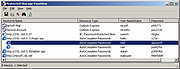 |
 |
USB Disk Storage Format Tool v6.0
USB Disk Storage Format Tool v6.0
USB Disk Storage Format Tool utility allows you to quickly and thoroughly format virtually any USB flash drive with your choice of FAT, FAT32, exFAT, or NTFS partition types.
FEATURES:
Quick format and safe format.
Erase all data and delete space on flash drives that cannot be removed in the traditional way.
Remove any tracks of malicious software that may have infected it.
Correct partition errors if any.
Create volume label for USB disk drives.
Scan drive for errors before formatting.
Create a FAT32 volume larger than 32 GB.
Tested with thousands of flash drives (Compact Flash, CF Card II, Memory Stick Duo Pro, SDHC, SDXC, Thumb Drive, Pen Drive) of the following brands, SanDisk, Kingston, Transcend, Corsair, HP, Sony, Lexar, Imation, Toshiba, PNY, ADATA, Verbatim, LaCie, Panda, Seatech, SDKSK9, Silicon Power, IronKey, and HDE.
|
 |
5,791 |
Oct 16, 2019
Authorsoft 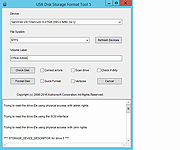 |