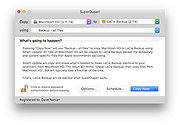|
SuperDuper v3.8
SuperDuper v3.8
The wildly acclaimed program that makes recovery painless on your Mac computer, because it makes creating a fully bootable backup painless.
Have no fear. SuperDuper v3.8 is here, and it includes full Sonoma support!
SuperDuper is the wildly acclaimed program that makes recovery painless, because it makes creating a fully bootable backup painless. Its incredibly clear, friendly interface is understandable, easy to use, and SuperDuper's built-in scheduler makes it trivial to back up automatically. It's the perfect complement to Time Machine, allowing you to store a bootable backup alongside your Time Machine volume—and it runs beautifully on your Mac!
Version 3.8 supports bootable backups for Sonoma, Ventura, Monterey, Big Sur, is Apple silicon native, lets you ignore "missing drive" errors during scheduled copies, and also improves Smart Wake, which ensures your backups happen whether your Mac is awake or asleep...and won't turn on your screen if your Mac is already awake.
This new version also improves Smart Delete, an awesome new capability that minimizes the possibility of disk full errors while maintaining safety with no speed penalty, native Notification Center support, a Finder extension to quickly run copies, and other improvements. SuperDuper can even create and copy from snapshots, which means with an APFS backup drive, you can restore today's Smart Update, yesterday's, etc! It's super cool.
SuperDuper's interface confirms all your actions in simple, clear language to ensure that the end result is exactly what you intended.
We all know that using the Macintosh is usually a trouble-free experience. Except when it's not. Like when:
• Your hard drive starts making that horrible clicking noise that signals an imminent meltdown
• A momentary lapse of coordination causes your MacBook Pro to take a dirt nap
• The system suddenly fails to boot
... |
 |
4,687 |
Dec 07, 2023
David Nanian 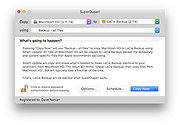 |